Transcribing sound files (voice recognition) – Panasonic -eng User Manual
Page 74
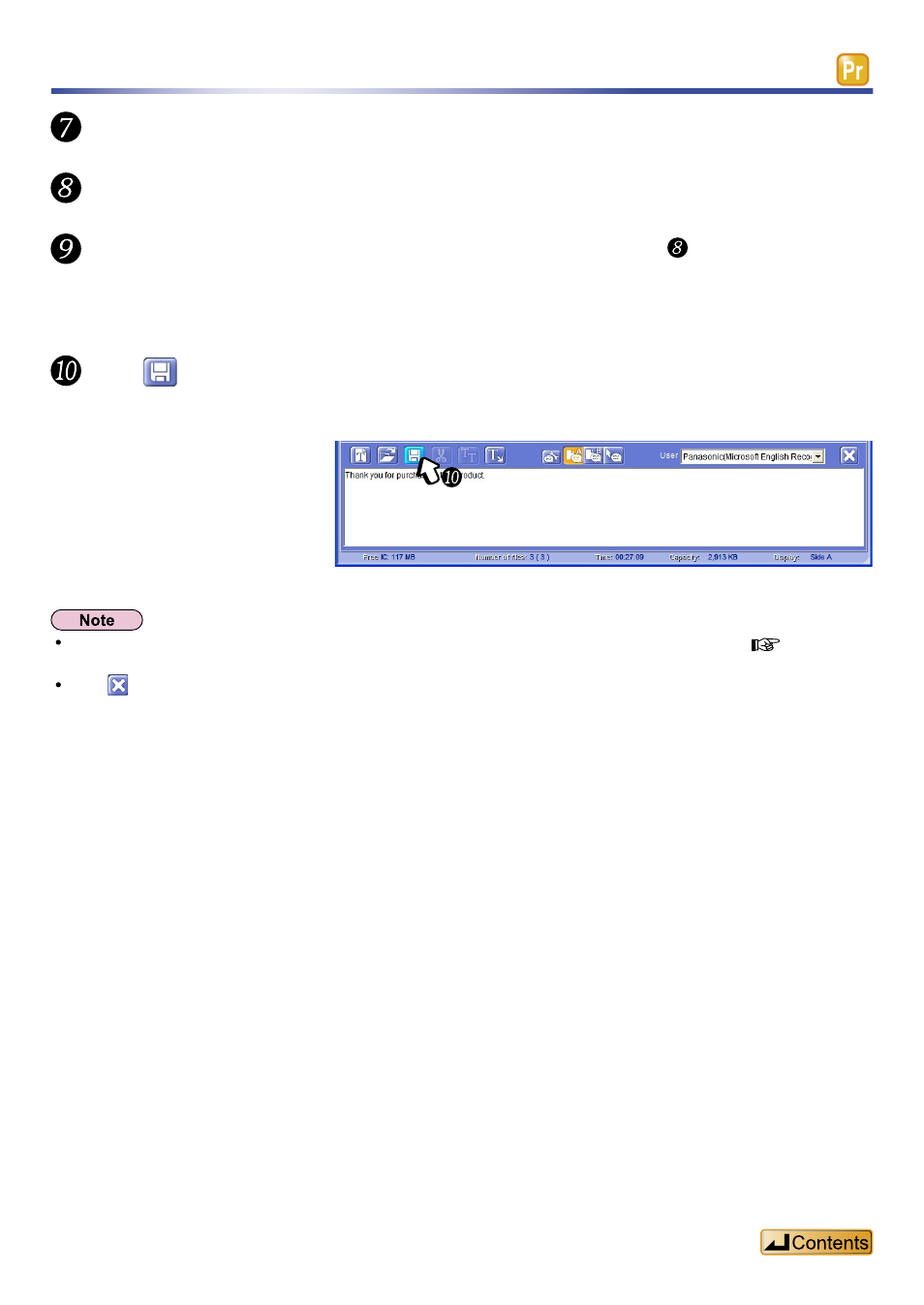
74
Transcribing sound files (voice recognition)
Turn the microphone on.
Select the sound file for transcription, and play to check the contents.
Pause the play, and dictate the contents checked in step into the
microphone.
Your dictated speech is converted to text.
Click
.
You can save documents produced by text conversion.
During transcription, you can use keyboard shortcuts to play, pause, and control the sound file. (
Text Keyboard Shortcuts”, page 71)
Click to close the “Voice-to-Text window”.
This manual is related to the following products:
See also other documents in the category Panasonic Audio:
- SB PF 800 (32 pages)
- SB AFC 800 E M (32 pages)
- SB PS 800 A (32 pages)
- Analog Video Input Brand AJ-YA931 (6 pages)
- RAMSA WP-1200 (12 pages)
- WJ-MX50 (40 pages)
- AG-HMX100P (48 pages)
- WR-X22NH (1 page)
- WR-DA7 (369 pages)
- WJ-MX30 (32 pages)
- RAMSA WR-DA7 (68 pages)
- RAMSA WU-SX01A (2 pages)
- DMWMCTZ30PP (184 pages)
- NVVZ1E (89 pages)
- NVVZ1E (89 pages)
- RQSX47 (8 pages)
- DMWMCFT5PP (160 pages)
- SCHTE80EG (76 pages)
- DMWYAGHE (64 pages)
- CYZAC50N (2 pages)
- CQVD6503N (2 pages)
- CQVD6503N (100 pages)
- DYWL10 (52 pages)
- NVRS7E (85 pages)
- CQC3503N (42 pages)
- CQC3303N (2 pages)
- CQC3503N (2 pages)
- SCHC05EG (52 pages)
- SBHSX70 (32 pages)
- SAXR70 (29 pages)
- VDRD300EG (336 pages)
- TY42TM4Y (20 pages)
- TY37TM5T (12 pages)
- DMPBDT320EG (156 pages)
- TXL37U10E (64 pages)
- VWDTA30 (31 pages)
- TX42AS600Y (68 pages)
- SCBTT465EG (72 pages)
- SCBTT105EB (2 pages)
- NVGS500 (76 pages)
- NVGS37EP (76 pages)
- DMPBDT230EG (72 pages)
- SCAKX12EG (32 pages)
- DMRE55EBL (4 pages)
- DVDS49EG (68 pages)
