Frequently asked questions – Panasonic -eng User Manual
Page 112
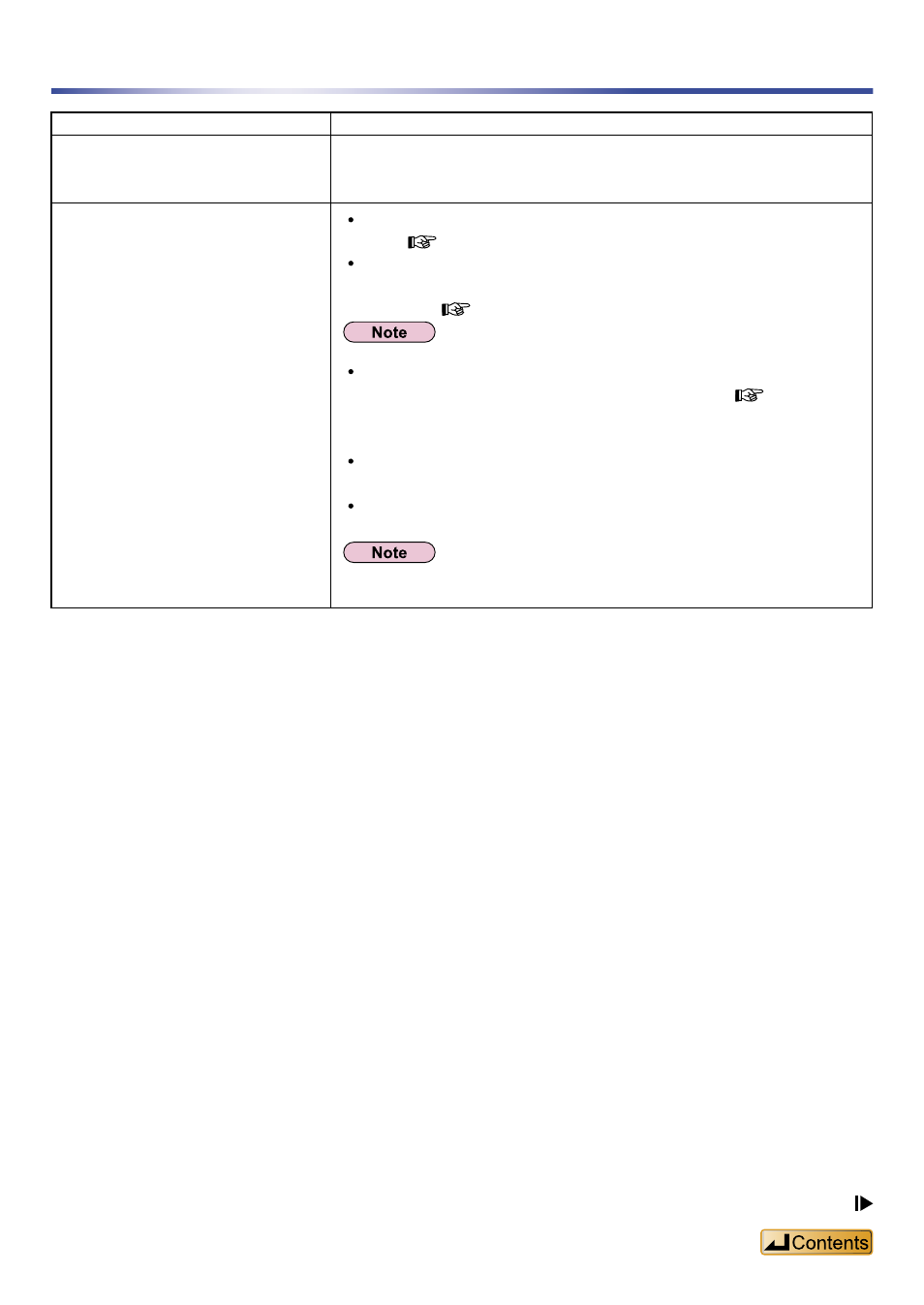
112
Frequently Asked Questions
Questions
Answers
There are buttons which do not
respond when playing directly
from an IC recorder.
The non-active function buttons are indicated in grey.
What should I use to get the
best results when converting
sound files to text with the voice
recognition software?
Before you can convert voice files to text you need to train the
user. (
Repeat the various training process to increase recognition
precision. Additional training passages are available for this
Before training, use the
optimal microphone volume level.
If some words are incorrectly recognized even after additional
training, use the
recite them for the dictionary. After you have added the words to
the dictionary, they will be converted to text correctly.
Set the recording mode to “Dictation recording” on the IC
recorder.
The voice recognition precision varies by speaker. Speak slowly
and clearly in a quiet setting.
Voice recognition cannot be used for recordings of
conferences or other situations where several people speak
at once, or for recordings with static.
