Converting sound files to text (playback mode), Play sound files while converting them to text, Click (playback mode) – Panasonic -eng User Manual
Page 75
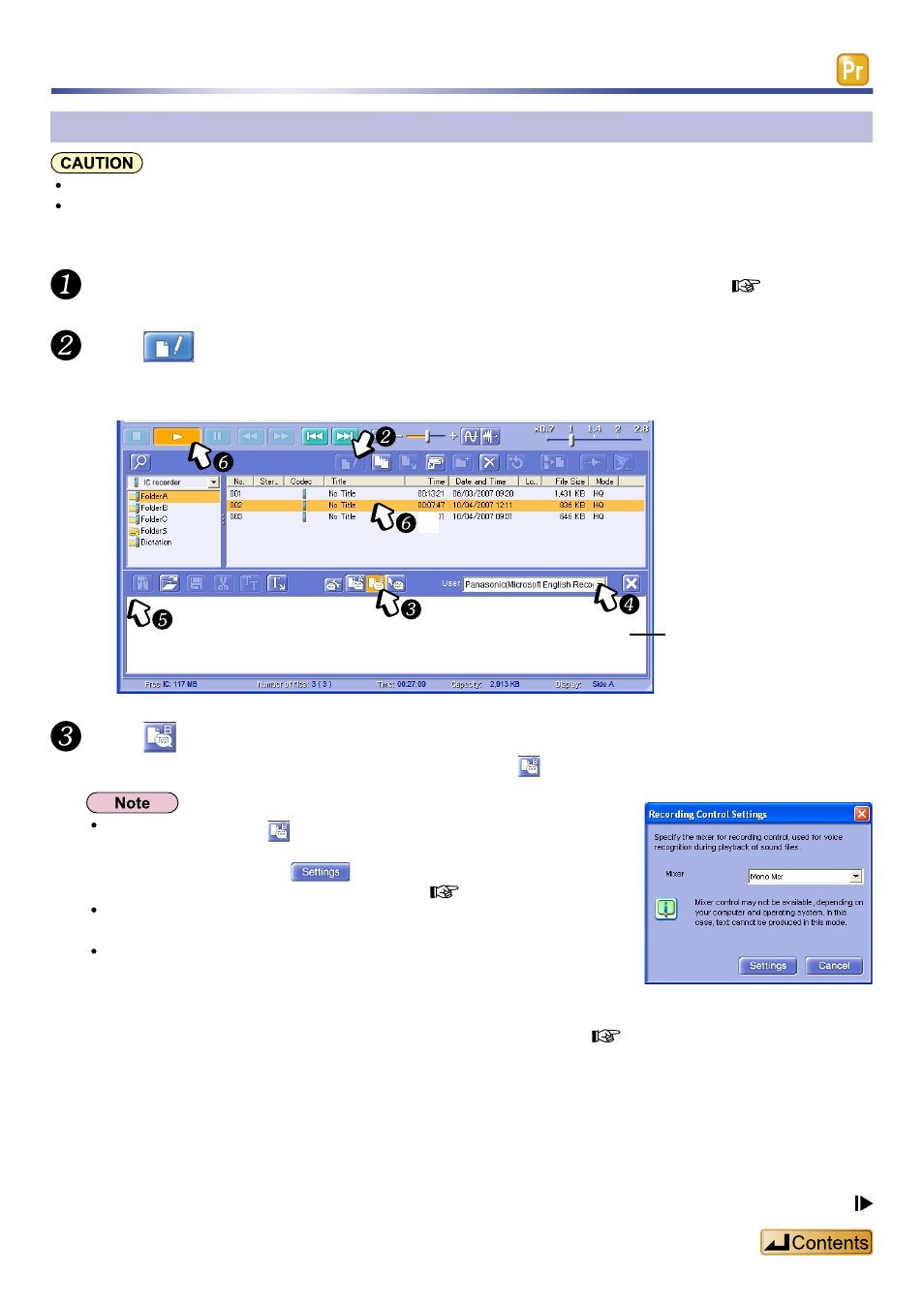
75
Transcribing sound files (voice recognition)
Converting sound files to text (Playback Mode)
Use a sound file recorded with the “Dictation recording”.
Voice recognition cannot be used for recordings of conferences or other situations where several people speak
at once, or for recordings with static.
Connect the IC recorder to the computer using the USB cable. ( Page 11)
Click
.
The “Voice-to-Text window” appears.
-2
-1
Voice-to-text window
Click
(Playback Mode).
The voice recognition user field appears to the right of (Playback Mode).
The first time you click
(Playback Mode), the Settings> dialog box appears. Select the mixer and click . You can change this setting later as needed. ( Mixer identification may vary depending on your computer and operating system. In addition, mixer control may not be available on some computers and in some operating systems. Also, even if you can select a mixer, text conversion may not be possible or text may be converted incorrectly. In this case, try text conversion by converting the file. For details on the operation procedure, refer to “Dictation Samples” (
