System requirements – Panasonic -eng User Manual
Page 6
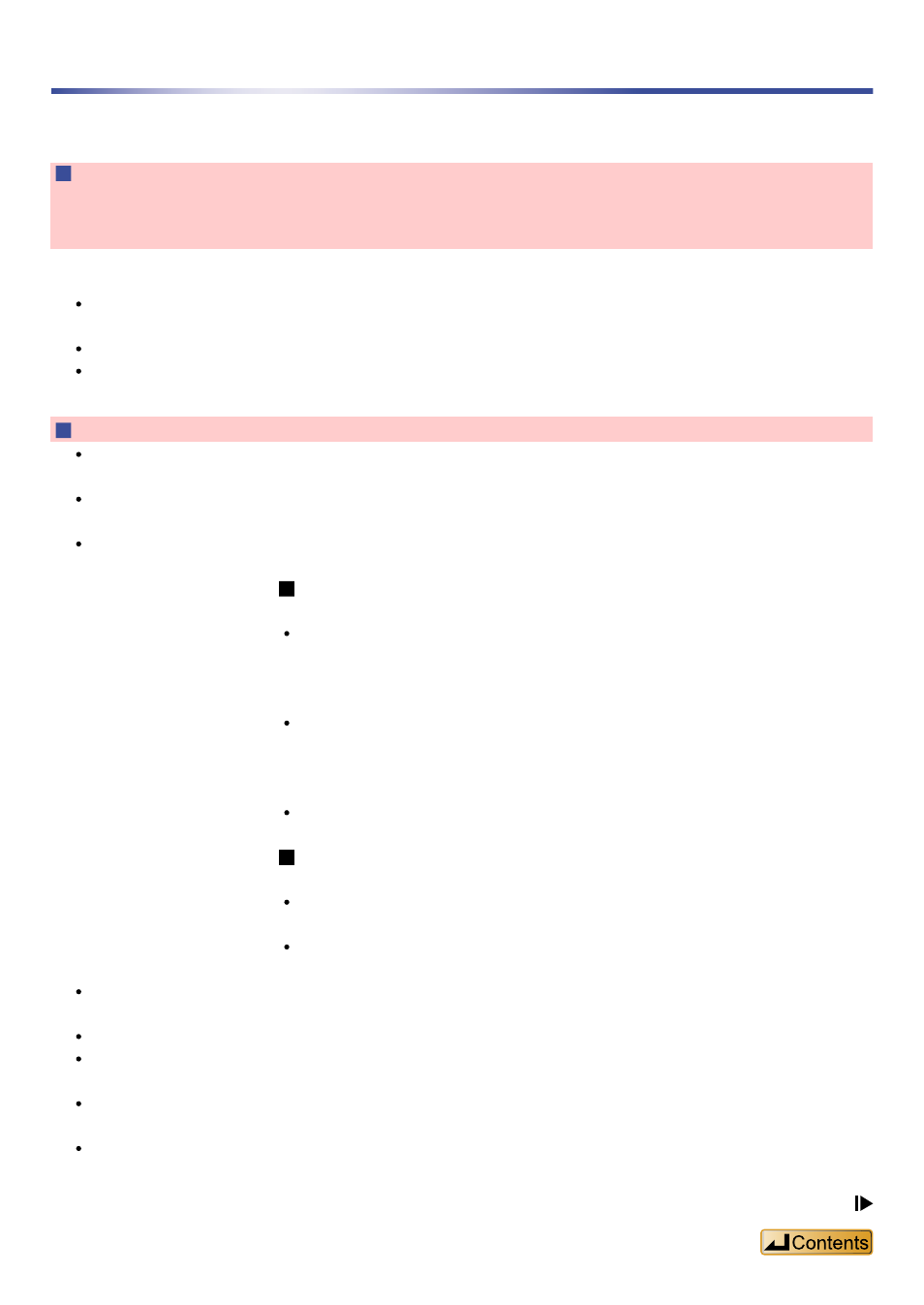
6
You will need an IBM PC/AT computer with the following attributes or equivalent, and the following
software and hardware in order to use this application.
OS : Microsoft
®
Windows
®
98 Second Edition (Referred to hereafter as “Windows 98 SE”.)
Microsoft
®
Windows
®
Millennium Edition (Referred to hereafter as “Windows Me”.)
Microsoft
®
Windows
®
2000 Professional* (Referred to hereafter as “Windows 2000”.)
Microsoft
®
Windows
®
XP Home Edition/Professional*
(Referred to hereafter as “Windows XP”.)
* Only available when the user is logged in as the system administrator. Cannot be used by multiple
users. (Windows
®
2000 / Windows
®
XP only)
Not compatible with Microsoft Windows
®
3.1, Windows
®
95, Windows
®
98 (except for Windows
®
98
SE) and Windows NT
®
.
Operation is not guaranteed on an upgraded OS.
Not compatible with Mac OS.
Hardware
CPU
: Windows
®
98 SE / Windows
®
Me : Intel
®
Pentium
®
II 333 MHz or higher
Windows
®
2000 / Windows
®
XP : Intel
®
Pentium
®
III 500 MHz or higher
RAM
: Windows
®
98 SE / Windows
®
Me : 128 MB or more
Windows
®
2000 / Windows
®
XP : 256 MB or more
Free hard disk space : Additional free hard disk space may be necessary depending on the
Windows
®
version and voice file being used.
Premium Edition
150 MB or more
Additional free space is required to install Acrobat
®
Reader
®
,
DirectX
®
9.0c, and voice recognition/text-to-speech/translation engines
(all included), as well as “Voice Editing Launcher” (Office Add-In and
Internet Explorer Contextual Menu Add-In).
Additional free space is temporarily required for sound waveform
display, voice recognition, text-to-speech conversion, translation, sound
recording, CD-R recording (Windows
®
XP only), and “Voice Editing
Launcher”.
Installing all Voice Editing functions and engines for all languages
requires approximately 1.5 GB of free space.
Standard Edition
120 MB or more
Approximately 25MB of additional free hard disk space when installing
Acrobat
®
Reader
®
(included).
Approximately 50MB of additional free hard disk space when installing
DirectX
®
9.0c (included).
Drive
: CD-ROM drive (for installation)
CD-R/RW drive (required to use the CD-R writing function in Windows
®
XP)
Sound
: Windows compatible sound device
Display
: High Color (16 bit) or more. Desktop resolution of 800 x 600 pixels or
more. (1024 x 768 pixels or more recommended)
Interface
: USB port (Operation cannot be guaranteed if you use a USB hub or
extension cable.)
Other requirements : Mouse or equivalent pointing device
System requirements
