Normal operation, Understanding and setting up pulsing output – Apex Digital 5708009-C User Manual
Page 141
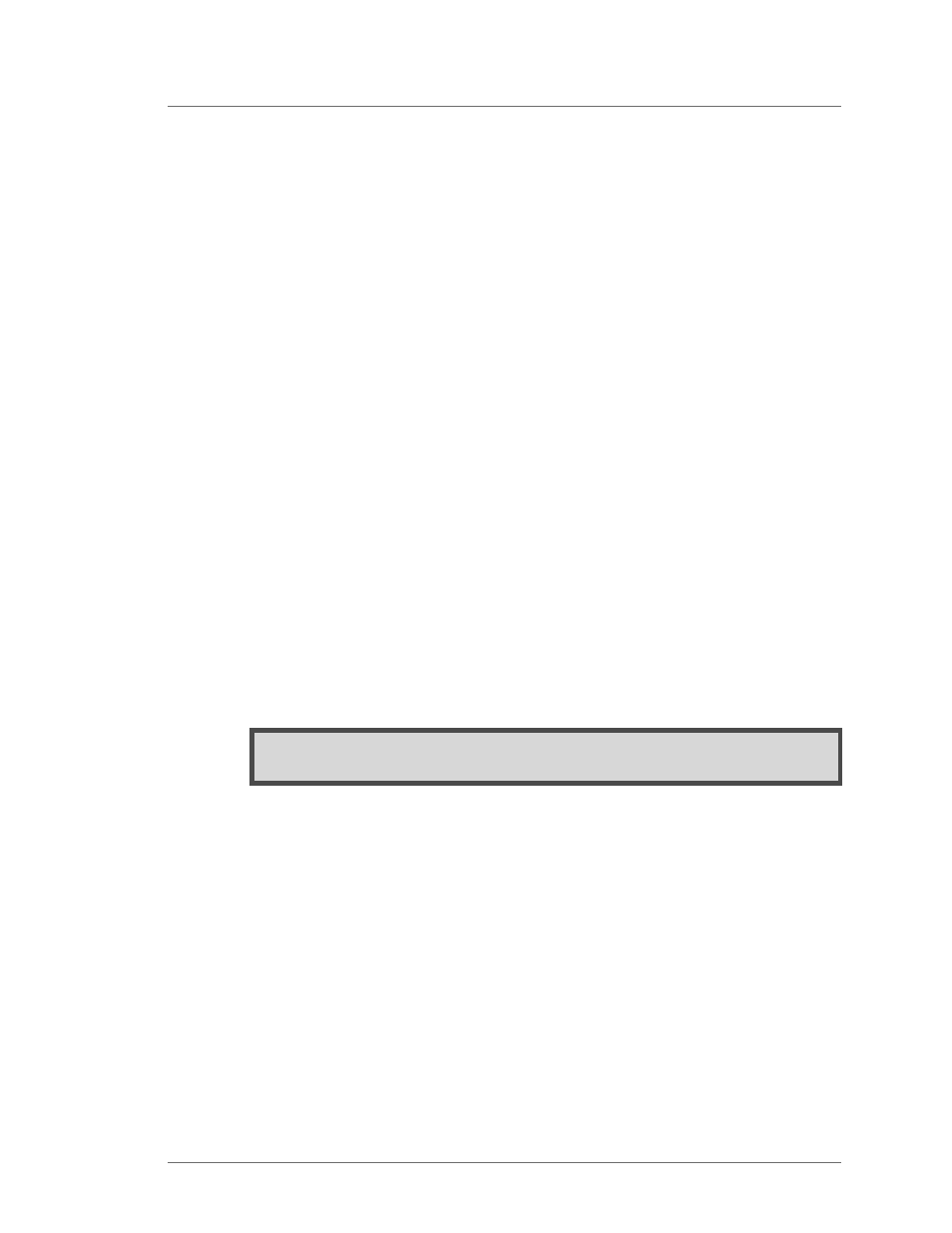
5708009-C
5-13
Apex 1 to 5.5 kW Generator
5. Verify that the Alarm LED is not lit. If it is lit, see “Troubleshooting guide” on
6. Verify that the Interlock LED is lit. If it is not lit, See “Troubleshooting guide” on
7. Send RF On command and verify that the RF ON LED is on. If it is flashing or is
not lit, see “Troubleshooting guide” on page 6-1.
8. Request a setpoint and verify that the Power Limit LED is not lit. If it is lit, see
“Troubleshooting guide” on page 6-1.
9. If the Apex unit is delivering power and the power limit LED is not lit, the unit is
functioning properly.
NORMAL OPERATION
Each time the generator is powered on, the self-diagnostics procedure is done to
ensure the generator is performing correctly. The preceding section, “First Time
Operation”, provides detailed instructions that can be used during normal operation.
Specific operating techniques vary depending on the control and monitoring interface.
If you are using Virtual Front Panel to operate the generator, see the User Manual that
came with the software for further operational instructions.
UNDERSTANDING AND SETTING UP PULSING OUTPUT
Some Apex units have a pulsing option, which allows you to produce either pulsed RF
output or standard, steady output. To determine if your Apex unit has this option, use
the configuration PIN from your Apex unit and the following Configuration Note.
As of January 2001, only the AEBus Host Port (PIN 6 option 0) supports pulsing.
Add info about conversion pricing, etc. after unit has been in the field.
