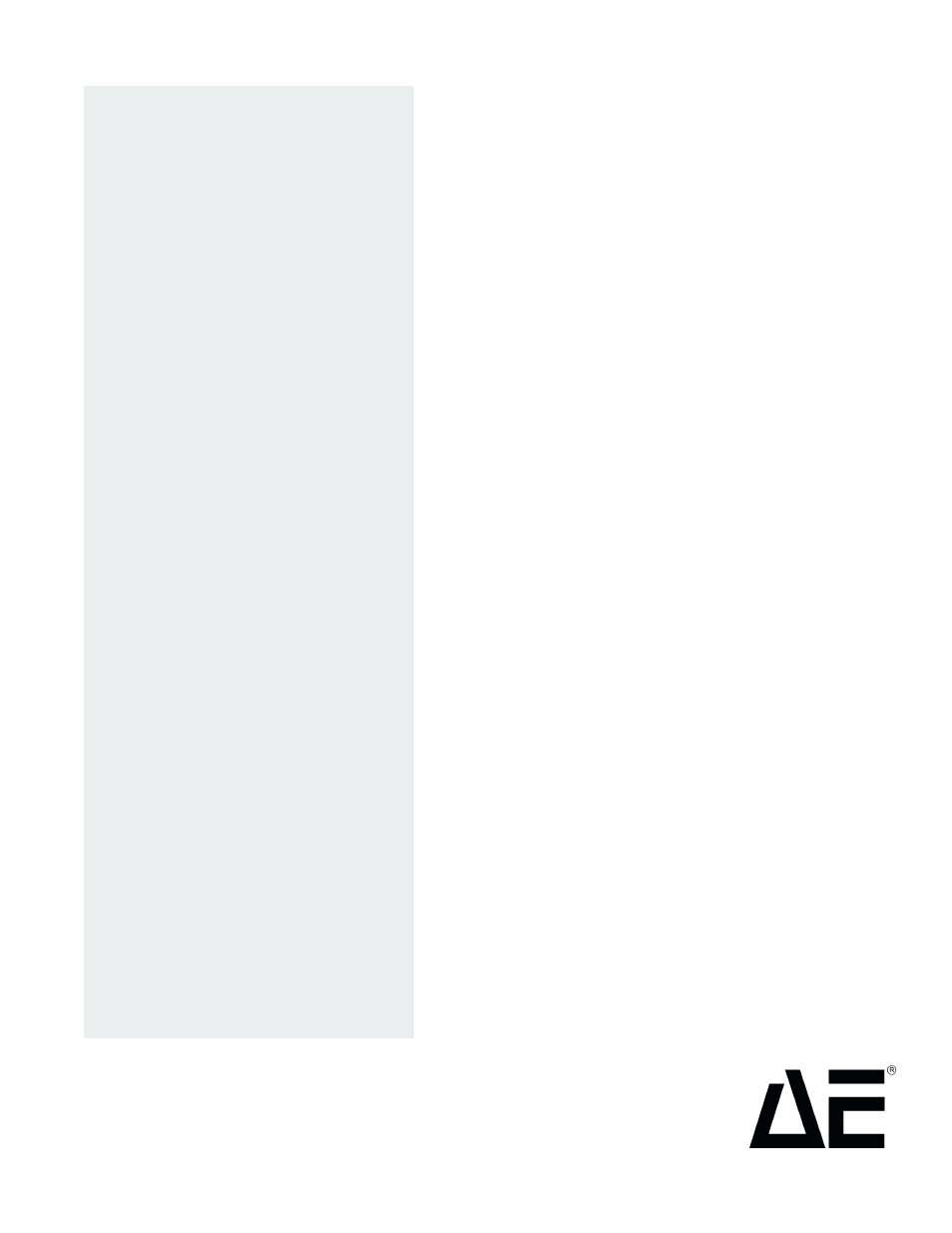Apex Digital 5708009-C User Manual
Manual
Table of contents
Document Outline
- All information herein is subject to periodic updates. Inquiries concerning this manual should be...
- is a registered trademark of Advanced Energy Industries, Inc.
- 2000© Copyright by Advanced Energy Industries Inc. All rights reserved. Without written permissio...
- Advanced Energy Industries, Inc.
- 1625 Sharp Point Drive
- Fort Collins, Colorado 80525 USA
- Introduction
- This chapter contains several kinds of introductory information.
- Read This Section!
- Using this Manual to Find Information for Your Generator
- Understanding PIN Numbers and Apex Configuration
- Using the PIN to Locate Information in the Manual
- Using the PIN to Identify Apex Options
- Table 1-1 shows all the options associated with each PIN position. When appropriate, it also prov...
- Table 1-1. Apex PIN Positions and Associated Options
- 1
- 2
- 3
- Input voltage
- 0—208 V nominal, 187 to 229 Vac, 3f, 47 to 63 Hz, with breaker
- 1—400 V nominal, 360 to 440 Vac, 3f, 47 to 63 Hz, with breaker
- 2—reserved
- 3—208 V nominal, 187 to 229 Vac, 3f, 47 to 63 Hz, without breaker
- 4—400 V nominal, 360 to 440 Vac, 3f, 47 to 63 Hz, without breaker
- 5—220,208 to 229 Vac, 1 phase, 47/63 Hz w/o breaker
- For more information on input voltage and other specifications, see “Electrical Specifications” o...
- 4
- Packaging
- A—frame mount (£ 5500 W)
- B—frame mount with rack ears (1/2 rack) (utilities)
- C—integrated rack mount
- D—1/2 integrated rack mount (left)
- E—1/2 integrated rack mount (right)
- F—exclusive option #1
- G—exclusive option #2
- H—exclusive option #3
- J—exclusive option #4
- K—on board frame mount, opposite end LED’s
- L—on board frame mount, opposite end LED’s w/4 handles
- M—on board frame mount, opposite end LED’s w/2 handles
- N—frame mount w/ rack ears (1/2 rack) (opposite)
- 5
- 6
- Serial I/O
- 0—default (RS-232 with AE Bus) (see “Host Port—RS- 232 With AE Bus” on page437)
- 1—Multidrop RS-485 with AE Bus (Currently NOT available)
- 2—DeviceNet (see “Host Port—DeviceNet” on page472)
- 3—Profibus (see “Host Port—Profibus” on page458)
- 4—exclusive option #1
- 5—DeviceNet (serial)
- 6—exclusive option #3
- 7—exclusive option #2
- 7
- 8
- User port options
- A—no User port
- B—25-pin APEX standard (see “25-Pin Apex Standard User Port” on page42)
- C—25-pin custom RFG compatible
- D—15-pin, exclusive option #2 (see “15-Pin User Port (Exclusive—Option D)” on page416)
- E—15-pin, exclusive option #3 (see “15-Pin User Port (Exclusive—Option E)” on page426)
- F—N/A
- G—exclusive option #4
- 9
- 10
- 11
- 12
- 13
- AC power input
- A—ODU connector (see “ODU Connector” on page57)
- B—Non-terminated 3 m, 4-conductor, shielded pigtail (see “NonTerminated, four-Conductor Pigtail” ...
- C—Non-terminated 12¢, 4-conductor, pigtail (see “NonTerminated, four-Conductor Pigtail” on page58)
- D—Harting Type Han-Q (see “Harting Type Han-Q Connector” on page59)
- E—4-terminal, stud mount
- F—15´ 4-conductor, with a Hubbell CS8365C plug
- G—5´ Harting
- H—Term 3m, 4 cond, shielded pigtail Marinco 3015P
- J—5’ terminated, 4 conductor, SH with contact LS1 BF.F6 5+PE (30A)
- K—ODU connector with 20 degree rotation
- L—Harting Type Han-Q (16A) rotated 180 degrees
- M—6’,4 conductor with #10 ring lugs on each wire
- 14
- 15
- 16
- 17
- Interpreting the Manual and Unit Labels
- Type Conventions
- Icons (Symbols)
- Safety
- Product Safety/Compliance
- Directives and Standards
- The following tables list the Electromagnetic Compatibility (EMC) and Safety directives and stand...
- Table 1-2. Electromagnetic Compatibility (EMC)
- 89/336/EEC
- EC Council directive on the approximation of the laws of the Member States relating to electromag...
- 47 CFR Part 18
- Code of Federal Regulations - Limits and Methods of Measurement of Radio Interference Characteris...
- EN 50082-2
- Electromagnetic Compatibility (Generic Immunity Standard— Industrial)
- EN 55011
- Limits and Methods of Measurement of Radio Disturbance Characteristics of Industrial, Scientific,...
- Table 1-3. Safety
- 73/23/EEC
- EC Council directive on the harmonization of the laws of the Member States relating to electrical...
- SEMI S2-0200
- Safety Guidelines for Semiconductor Manufacturing Equipment
- UL 1012
- Power units other than class 2
- EN 50178
- Electronic Equipment For Use In Electrical Power Installations
- CSA C22.2 No. 107.1-95
- General Use Power Supplies—Industrial Products
- This device must be installed and used only in compliance with the standards listed in addition t...
- Certification
- Installation Requirements
- Conditions of Use
- Theory
- General Description
- The Apex™ product line consisting of generators and delivery system products defined by a matrix ...
- The Apex products can be configured to three basic package styles. The Apex products may be confi...
- Other optional features include high repetition rate, variable duty cycle pulsing and common exci...
- Functional Description
- Regulation
- Cooling
- Interlock
- Optional Water Solenoid
- Grounding
- Protection
- Theory of Operation
- In this section a bock diagram is designed to help the User understand the process by which the A...
- Table 2-1. Block Diagram Explanation
- (1) User port (Analog I/O)
- This section provides user interface and CEX functions.
- (2) Driver/Exciter
- This section generates power at the designated output frequency to drive the main RF sections.
- (3) RF Amplifier
- This section generates RF power.
- (4) RF Measurement
- This section samples the output signal and sends it to the sensor electronics.
- (5) Digital Controller
- This section is the main processor and data acquisition section. It also provides host communicat...
- (6) Sensor Electronics
- This section detects RF samples and sends them to the microprocessor.
- General Description
- Specifications
- This chapter lists the specifications of the Apex generator in the following sections:
- In some cases, specifications for all Apex units are the same, but in other cases, the unit speci...
- Physical Specifications
- Table 3-1 describes the physical specifications of the Apex generator. In some cases, the specifi...
- Table 3-1. Physical Specifications
- Packaging
- A—frame mount (£ 5500 Watts)
- B—frame mount w/rack ears (1/2 rack) (rack ears on same end of the unit as the water connectors)
- C—integrated rack mount
- D—1/2 dual integrated rack mount (left)
- E—1/2 dual integrated rack mount (right)
- F—exclusive option #1
- G—exclusive option #2
- H—exclusive option #3
- J—exclusive option #3
- K—on-board frame mount, opposite end LEDs
- L—on-board frame mount, opposite end LEDs, with 4 handles
- M—on board frame mount, opposite end LEDs, with 2 handles
- N—frame mount with rack ears (1/2 rack) (opposite end from water connectors)
- Size
- 13.34 cm (H) x 21.6 cm (W) x 48.47 cm (D) 5.25² (H) x 8.5² (W) x 19.19² (D) See Figure 5-1 on pag...
- Weight
- 18.2 kg (40 lbs.)
- Clearance
- No special requirements
- AC power input connector
- A—ODU connector (see “ODU Connector” on page57)
- B—Non-terminated 3 m, 4-conductor, shielded pigtail (see “NonTerminated, four-Conductor Pigtail” ...
- C—Non-terminated 12¢, 4-conductor, pigtail (see “NonTerminated, four-Conductor Pigtail” on page58)
- D—Harting Type Han-Q (see “Harting Type Han-Q Connector” on page59)
- E—4-terminal, stud mount
- F—15´ 4-conductor, with a Hubbell CS8365C plug
- G—5´ Harting
- H—Term 3m, 4 cond, shielded pigtail Marinco 3015P
- J—5’ terminated, 4 conductor, SH with contact LS1 BF.F6 5+PE (30A)
- K—ODU connector with 20 degree rotation
- L—Harting Type Han-Q (16A) rotated 180 degrees
- M—6’,4 conductor with #10 ring lugs on each wire
- RF output connector
- 0—exclusive option #1
- 1—7/16 connector (see “Connecting Output Power” on page55)
- 2—SQS‘connector (see “Connecting Output Power” on page55)
- 3—LC connector (see “Connecting Output Power” on page55)
- 4—HN (see “Connecting Output Power” on page55)
- 5—N (see “Connecting Output Power” on page55)
- 6—exclusive option #2
- RF Connector location
- 0—opposite end from water connections
- 1—utilities end (near water connections)
- Water control connectors
- Switchcraft™ #L712A
- User port (analog I/O) connector
- A—no analog port
- B—25-pin APEX standard (see “25-Pin Apex Standard User Port” on page42)
- C—25-pin custom RFG compatible
- D—15-pin, exclusive option #2 (see “15-Pin User Port (Exclusive—Option D)” on page416)
- E—15-pin, exclusive option #3 (see “15-Pin User Port (Exclusive—Option E)” on page426)
- F—N/A
- G—exclusive option #4
- Host port (serial I/O) connector
- 0—9-pin, shielded, female, subminiature-D (see “Host Port—RS-232 With AE Bus” on page437)
- 1—9-pin, shielded, female, subminiature-D (Currently NOT available)
- 2—5-pin, male, Lumberg RSF 5/0.5 or Turck FS 4.5 (see “Host Port—DeviceNet” on page472)
- 3—9-pin, shielded, female, subminiature-D (see “Host Port—Profibus” on page458)
- 4—exclusive option #1
- 5—5-pin, male, Lumberg RSF 5/0.5 or Turck FS 4.5
- 6—9-pin, shielded, female, subminiature-D
- 7—exclusive option #2
- CEX connector
- Female LIMO#EPL.00.250.NTN
- Coolant connectors
- 0—3/8 BSP female
- 1—3/8 NPT adapters (adapters from 3/8 BSP female threads in the manifold)(increases unit length)
- 2—3/8 BSP to 1/2² NPT
- For information on connecting the water, see “Connecting Cooling Water” on page54.
- Panel
- 0—on-board frame mount
- 1—Integrated rack-mount with blank panel
- 2—Integrated rack-mount with passive digital display
- 3—Integrated rack-mount with active digital display
- 4—exclusive option #1
- RF measurement option
- 0—Coupler
- 1—V/I probe
- Electrical Specifications
- Input Power Specifications
- Table 3-2 describes the input power specifications for the Apex generator.
- Table 3-2. Input Power Specifications
- Line voltage
- 0—208 V nominal, 187 to 229 Vac, 3f
- 1—400 V nominal, 360 to 440 Vac, 3f
- 2—n/a
- 3—208 V nominal, 187 to 229 Vac, 3f
- 4—400 V nominal, 360 to 440 Vac, 3f
- Line frequency
- 47 to 63 Hz
- Line current
- Typical A/f and circuit breaker rating for units with 208Vac nominal input (PIN position 3, opti...
- Typical A/f and circuit breaker rating for units with 400Vac nominal input (PIN position 3, opti...
- Output Electrical Specifications
- Table 3-3 describes the output specifications for the Apex generator.
- Table 3-3. Output Specifications
- Regulation modes
- Output frequency
- 0—N/A
- 3—13.56 MHZ, ±0.005%
- Full-rated output power
- (Minimum into a 50 W, non- reactive load)
- A—1000 W
- B—1500 W
- C—2000 W
- D—3000 W
- E—4000 W
- F—5500 W
- J—5000 W
- K—1000 W high accuracy low output (HALO)
- L—1500 W HALO minimum into a 50 W, non-reactive load
- M—3500 W
- Output impedance
- A—50 W
- B—exclusive option #1
- C—exclusive option #2
- D—exclusive option #5
- E—exclusive option #6
- F—exclusive option #3
- G—exclusive option #4
- H—exclusive option #7
- J—exclusive option #8
- Delivered power into 2:1 VSWR loads
- B—1.5kW = 1125W
- D—3kW = 2000W
- F—5.5kW = 3350W
- Delivered power into 3:1 VSWR loads
- B—1.5kW = 650W
- D—3kW = 1200W
- F—5.5kW = 1900W
- Output protection—Apex generators sense and employ several parameters for protection
- 20% of maximum forward power for units rated for less than 5500 W. 1000 W for 5500 W units. (PIN ...
- Maximum PA dissipation—non-latching alarm LED
- Bus voltage outside spec window—latching alarm LED
- Over-temp condition—latching alarm LED preceded by non-fault warning (user setting).
- All generators except the HALO will allow setpoints between 1% and 100% of full scale. The except...
- Output power regulation accuracy
- ± 3% of setpoint (load power regulation), over all load phase angles, or ± 0.25% of full-rated ou...
- Load regulation as a function of line regulation
- Less than 0.1% change in output power for 10% change in ac line voltage
- Load regulation as a function of temperature—(performance in accordance with the output power reg...
- +5°C to +40°C
- +5°C to +35°C
- Spurious outputs—Referenced to fundamental signal at full-rated output when operated in a 50 W no...
- -40 dBc
- -50 dBc
- Warm up
- Approximately 2 s from ac-on to RF-on
- RF On Response time
- < 7 ms (6.4 ms typical)
- Turn-off/decay time
- 10 µs until output decays to 1% of maximum rated value.
- Power repeatability
- £ 0.5% over time for same generator for setpoints >500W. 1% generator to generator as measured ...
- Power cycles, standard options
- 6 million cycles, 0 to full power into a matched load
- 360 kilocycles, 0 to full power into high dissipation load
- Power Cycles with DC heating option
- 30 million cycles, 0 to full power into a matched load
- 5 million cycles, 0 to full power into high dissipation load
- Other Electrical Specifications
- Table 3-4 describes the other electrical specifications for the Apex generator.
- Table 3-4. Other Electrical Specifications
- Efficiency (line to load)
- 60%, typical @ full-rated power, nominal line
- Power factor
- > 0.96
- Maximum leakage current
- 3.5 mA
- Master - Slave / CEX (The Apex generator automatically locks the RF output signal phase to the co...
- 0° ± 5°
- Cooling Specifications
- Table 3-5 describes the cooling specifications for the Apex generator.
- Table 3-5. Cooling Specification
- Temperature
- +35°C (+95°F)
- Flow rate
- For £ 3kW 7.6 1pm (2 gpm) For > 3kW 11.4 1pm (3 gpm)
- Pressure
- For £ 3kW 0.9 Bar (13psi) For > 3kW 2 Bar (29 psi)
- 6.9 Bar (100 psi)
- Heat removal
- Contaminates
- The following specifications are recommended for the water used to cool the Apex generator:
- Graphical Representations of Flow Rate
- Environmental Specifications
- Table 3-6 and Table 3-7 provide climatic and other environmental specifications for the Apex gene...
- Table 3-6. Climatic Specifications
- Class 3K3
- 5˚C to +40˚C
- +41˚F to +104˚F
- Class 3K2
- 10% to 85% 1
- +2 g/m3 to +25 g/m3
- Class 3K3
- 80 kPa to 106 kPa
- 800 mbar to 1060 mbar (approximately 2000 m above sea level)
- Class 1K4
- -25˚C to +55˚C
- -13˚F to +131˚F
- Class 1K3
- 5% to 95%
- +1 g/m3 to +29 g/m3
- Class 1K4
- 80 kPa to 106 kPa
- 800 mbar to 1060 mbar (approximately 2000 m above sea level)
- Class 2K3
- -25˚C to +70˚C
- -13˚F to +158˚F
- Class 2K3
- 95%2
- +60 g/m3 3
- Class 2K3
- 66 kPa to 106 kPa
- 660 mbar to 1060 mbar (approximately 3265 m above sea level)
- Table 3-7 shows other environmental specifications for the Apex generator.
- Table 3-7. Environmental Specifications
- Overvoltage
- Category II
- Pollution Degree
- 2
- Interfaces and Indicators
- This chapter contains information on the Apex communication interfaces and status indicators (LED...
- Not all of these sections apply to any one Apex unit. To identify the sections that apply to your...
- Apex User Port Options
- 25-Pin Apex Standard User Port
- The following section describes the Apex standard 25-pin User port. To determine if your Apex uni...
- This User port is the standard option.
- The User port uses a 25-pin, shielded, female, subminiature-D connector.
- Unless otherwise specified, all analog signals are 0 to 10 V while all digital signals are 5 to 2...
- Ground/Return lines are floating and need to be connected as close to the system as possible.
- Satisfying Minimal Requirements for the 25-Pin User Port
- Regardless of whether you are controlling and monitoring the generator through the User port or t...
- If you are not using the User port to control or monitor the unit, you can use a “dummy” or “chea...
- If desired, you can add an emergency off switch in series with the RF PWR ON signal (pin 4) or ti...
- Interface Cabling Requirements for 25-pin user port
- Pin Descriptions for the 25-Pin User Port
- 1
- Digital Output
- 2
- 15
- Analog output
- 3
- 16
- Analog output
- 4
- 17
- Digital input
- 5
- 18
- Analog input
- 6
- 19
- Digital input
- 7
- 20
- Analog input
- 8
- 21
- Digital input
- 9
- Digital Output
- 10
- 23
- 11
- Digital Output
- 12
- 25
- Digital output
- 13
- 21
- Analog output
- 14
- 1
- Digital output
- 15
- Analog output
- 16
- Analog output
- 17
- Digital input
- 18
- Analog input
- 19
- Chassis ground
- 20
- Analog input
- 21
- Chassis ground
- 22
- 9
- Digital output
- 23
- 10
- 24
- 11
- Digital output
- 25
- Digital Output
- 15-Pin User Port (Exclusive—Option D)
- To determine if your Apex unit has this interface, use the configuration PIN from your Apex unit ...
- This 15-pin User port option offers only basic control and monitoring capability.
- The User port uses a 15-pin, shielded, female, subminiature-D connector.
- Satisfying Minimal Requirements for Option D 15-Pin User Port
- Regardless of whether you are controlling and monitoring the generator through the User port or t...
- If you are not using the User port to control or monitor the unit, you can use a “dummy” or “chea...
- If desired, you can add an emergency off switch in series with the RF POWER ENABLE signal (pins 4...
- Interface Cabling Requirements for Option D user port
- Pin Descriptions for Option D User Port
- 1
- 6
- Digital output
- 2
- 6
- Analog output
- 3
- 6
- Analog output
- 4
- 6
- Digital input
- 5
- 6
- Analog input
- 6
- Chassis ground
- 7
- 6
- Digital output
- 8
- 6
- Voltage reference
- 9
- 6
- Voltage reference
- 10
- 11
- 6
- Analog Input
- 12
- 6
- Digital Input
- 13
- 6
- Digital Input
- 14
- 15
- 15-Pin User Port (Exclusive—Option E)
- The following section describes the Apex 15-pin User port (configuration E). To determine if your...
- This 15-pin User port option offers only basic control and monitoring capability.
- The User port uses a 15-pin, shielded, female, subminiature-D connector.
- Unless otherwise specified, all analog signals are 0 to 10 V, while all digital signals are 0 to ...
- Satisfying Minimal Requirements for Option E 15-Pin User Port
- Regardless of whether you are controlling and monitoring the generator through the User port or t...
- If you are not using the User port to control or monitor the unit, you can use a “dummy” or “chea...
- If desired, you can add an emergency off switch in series with the RF POWER ENABLE signal (pins 4...
- Interface Cabling Requirements for Option E user port
- Pin Description for Option E User Port
- 1
- +24V (User Provided)
- Voltage Input
- 2
- 6
- REFLECTED POWER MONITOR
- Analog output
- 3
- 6
- FORWARD / LOAD POWER MONITOR
- Analog output
- 4
- RF POWER ENABLE
- Digital input
- 5
- 6
- FORWARD / LOAD POWER SETPOINT
- Analog input
- 6
- SIGNAL COMMON
- Chassis ground
- 7
- 8
- RF ON STATUS
- Digital output
- 8
- RF ON STATUS RETURN
- Digital output
- 9
- +15 Vdc
- Voltage reference
- 10
- MODULE STATUS LED OUTPUT (GREEN)
- Digital output
- 11
- 12
- INTERLOCK
- 12
- INERLOCK RETURN
- 13
- NETWORK STATUS LED OUTPUT (GREEN)
- Digital output
- 14
- MODULE STATUS LED OUTPUT (AMBER)
- Digital output
- 15
- NETWORK STATUS LED OUTPUT (AMBER)
- Digital output
- Apex Host Port Options
- Host Port—RS-232 With AE Bus
- This section describes the RS-232, AE Bus Host port interface, which is the standard Apex option....
- This Apex Host port, which is the standard, or default option, uses an RS-232 signal format and A...
- AE manufactures an interface software, Virtual Front Panel, which allows you to use a computer to...
- The RS-232, AE Bus Host port is a 9-pin, female, shielded, subminiature-D connector.
- The signals available at the RS-232, AE Bus Host port conform to the RS-232 interface standards. ...
- To Connect the Computer to the Apex unit:
- Use a standard RS-232 cable that is no longer than 50 feet in length. This cable has a 9-pin, shi...
- Table 4-4. RS-232, AE Bus Host Port Pin Descriptions
- 1
- 2
- 3
- 4
- 5
- 6
- 7
- 8
- 9
- Reserved for future use
- RS-232, AE Bus Host Port Cabling Requirements
- Communicating Through the RS-232, AE Bus Host Port
- The communications capability of the serial AE Bus Host port is limited to the following parameters:
- The time-out period for the Apex generator is factory set at 0.02 s (that is, no more than 0.02 s...
- The host computer must finish one transaction with the Apex generator before it initiates another...
- AE Bus Protocol
- The AE Bus protocol uses pure binary data (nothing is coded in ASCII) and is designed to facilita...
- The AE Bus message packet combines chunks of information in such a way that groups of information...
- Figure 4-5. shows the organization of these data fields in the AE Bus message packet. The subsequ...
- Header
- Command
- Optional Length Byte
- Data (Data Bytes)
- Checksum
- Creating an Ideal Communications Transaction
- Figure 4-6. is a simplified graphic showing the steps in an ideal communications transaction betw...
- Host
- First, the host computer sends a message packet to the Apex generator. The packet contains one of...
- Once the Apex generator receives the message packet, the Apex generator verifies that the message...
- If the address does not match, the Apex generator does not respond to the host; the Apex generato...
- If the Apex generator receives a request for data or status information, it gathers and sends the...
- If the host receives a NAK from the Apex generator, the host either retransmits the packet or doe...
- Meanwhile, the Apex generator has prepared a message packet with the requested information or app...
- If the Apex generator receives an ACK, it returns to the normal waiting state. If the Apex genera...
- Host/Apex Communications Transaction Example
- Command Status Response (CSR) Codes—RS-232, AE Bus Host
- 0
- 1
- 2
- 3
- 4
- 5
- 7
- 9
- 14
- 16
- 19
- 30
- 50
- 51
- 52
- 99
- 0
- 1
- 0
- 1
- 1 data byte 8-bit value
- 1
- 2 data bytes 16-bit value
- 1
- 2 data bytes 16-bit value
- 1
- 2 data bytes 16-bit value
- 1
- 2 data bytes 16-bit value
- 1
- 3 data bytes 16-bit value 8-bit value
- 1 data byte 8-bit value
- 1
- 5 data bytes 8-bit value 32-bit value
- 1
- 1 data byte 8-bit value
- 1
- 2 data bytes 16-bit value
- 1
- 1 data byte 8-bit value
- 1
- 1 data byte 8-bit value
- 3 data bytes 8-bit value 16-bit value
- 3 data bytes 8-bit value 16-bit value
- 1 data byte 8-bit value
- 2 data bytes 16-bit value
- 1
- 3 data bytes 8-bit value 16-bit value
- 1 data byte 8-bit value
- 4 data bytes 32-bit value
- 1
- 2 data bytes
- 0
- 4 data bytes 4 ASCII characters
- 0
- 4 data bytes 4 ASCII characters
- 0
- 7 data bytes 7 ASCII characters
- 0
- 2 data bytes 16-bit value
- 1 data byte 8-bit value
- 0
- 1 data byte 8-bit value
- 0
- 1 data byte 8-bit value
- 1 data byte 8-bit value
- 4 data bytes 32-bit value
- 0
- 4 data bytes 4—8-bit values
- 0
- 3 data bytes 16-bit value 8-bit value
- 0
- 2 data bytes 16-bit value
- 0
- 2 data bytes 16-bit value
- 0
- 2 data bytes 16-bit value
- 0
- 2 data bytes 16-bit value
- 2 data bytes 16-bit value
- 2 data bytes 16-bit value
- 2 data bytes 16-bit value
- 2 data bytes 16-bit value
- 2 data bytes 16-bit value
- 1 data byte 8-bit value
- Varies; sends 4 data bytes for each recipe step
- 4 data bytes 32-bit value
- 2 data bytes 16-bit value
- 3 data bytes 3 ASCII characters
- 4 data bytes 32-bit value
- 4 data bytes 32-bit value
- 4 bytes 32 bit value
- 4 data bytes 32-bit value
- 4 data bytes 32-bit value
- 1 data byte 8-bit value
- 3 data bytes 8-bit value 16-bit value
- Returns the condensed snapshot of generator data
- • 0,1: Forward Power with Bias Correction
- • 2,3: Reflected Power with Bias Correction
- • 4,5: Delivered Power with Bias Correction
- • 6,7 User Setpoint
- • 8: Regulation Mode (see command 3 for definition)
- • 9 to 12: Process Status (see command 162 for definition)
- • 13,14: Cold Plate Temperature (see command 228 for definition)
- • 15,16: DC Voltage
- • 17,18: DC current
- • 19 to 22: Unused
- • 0,1: Real Power with Bias Correction
- • 2,3: Imaginary Power with Bias Correction’
- • 4,5:VSQ with Bias Correction
- • 6,7: User Setpoint
- • 8: Regulation Mode (see command 3 for definition)
- • 9 to 12: Process Status (see command 162 for definition)
- • 13,14: Cold Plate Temperature (see command 228 for definition)
- • 15,16: DC Voltage
- • 17,18: DC Current
- • 19,20: Real Impedance
- • 21,22: Imaginary Impedance
- 1 data byte 8-bit value
- Host Port—Profibus
- This section describes the Profibus Host port interface. To determine if your Apex unit has this ...
- AE Profibus Protocol
- 1
- UNASSIGNED
- 2
- UNASSIGNED
- 3
- A
- 4
- UNASSIGNED
- 5
- ISOLATED GND
- 6
- ISOLATED +5 V
- 7
- UNASSIGNED
- 8
- B
- 9
- UNASSIGNED
- Profibus Type Files (GSD Files)
- Type files are computer files that some Programmable Logic Controllers (PLCs) use to compile thei...
- For older Siemens Profibus PLCs, the “type file” is proprietary to Siemens Energy & Automation (S...
- Type files are available on SE&A’s electronic Bulletin Board Services (BBS). You can download the...
- You can download type files from a World Wide Web site maintained by the Profibus Trade Organizat...
- Setting the Network Address with the Profibus DIP Switch
- Use the DIP switch next to the Profibus port on the rear panel to set the Apex generator's addres...
- To enter the unit's address, set the switch positions for binary representation, starting with th...
- Placing a switch in the “up” position (toward the number) is the same as indicating “1” binary. T...
- Profibus Termination
- Profibus Baud Rate
- Profibus Master Reset Command
- Profibus Watch Dog Timer
- Profibus-Specific Errors
- Profibus Data Consistency
- Some PLCs using Profibus interfaces have a problem with data consistency. (We define “data consis...
- The root of the problem is a shared memory block. Most PLCs share a memory block with the Profibu...
- You can create a “work around” to this problem with a command sequence. (For more information abo...
- By creating a procedure like this one, you can ensure the data for a command will not be changed ...
- Profibus/Apex Software Commands
- Profibus Download Packet
- Profibus Type Files (GSD Files)
- 0
- 1
- 2
- 3
- 0
- 1
- 2
- 3
- 4
- 5
- 6
- 7
- 8
- 9
- 10
- 11
- 12
- 13
- Data field definition
- Bytes 0 and 1 of the upload packet contain information about the Apex generator; this information...
- Table 4-10. Upload Status Bytes
- First Status Bit
- Second Status Bit
- In the first status byte, bit 13 (the active toggle bit) indicates, the status of the Profibus in...
- In the packet, bytes 8, 9, 10, 11, and 12 comprise the “data field” and contain information defin...
- Profibus Command Set
- 1 RF off
- 0
- 2 RF on
- 0
- 3 regulation select
- 1 data byte 8-bit value
- 4 fwd pwr limit
- 2 data bytes 16-bit value
- 5 refl pwr limit
- 2 data bytes 16-bit value
- 6 ext feedback limit
- 2 data bytes 16-bit value
- 8 setpoint
- 2 data bytes 16-bit value
- 9 max ext feedback
- 3 data bytes 16-bit value 8-bit value
- 11 select active target
- 1 data byte 8-bit value
- 12 set target life
- 3 data bytes 24-bit value
- 14 control transfer
- 1 data byte 8-bit value
- 15 out-of- setpoint timer
- 2 data bytes 16-bit value
- 16 allowable deviation
- 1 data byte 8-bit value
- 128 supply type
- 0
- 4 data bytes 4 ASCII characters
- 129 supply size
- 0
- 4 data bytes 4 ASCII characters
- 130 read mainframe software version number
- 0
- 5 data byte 5 ASCII characters
- 155 read control method
- 0
- 1 data byte 8-bit value
- 156 read active target
- 0
- 1 data byte 8-bit value
- 157 read target life
- 1
- 4 data bytes 32-bit value
- 162 read process status
- 4 data bytes four 8-bit values
- 164 read setpoint/ regulation mode
- 0
- 3 data bytes 16-bit value 8-bit value
- 165 read forward power
- 0
- 2 data bytes 16-bit value
- 166 read reflected power
- 0
- 2 data bytes 16-bit value
- 167 read delivered power
- 0
- 2 data bytes 16-bit value
- 168 read ext feedback (dc bias)
- 0
- 2 data bytes 16-bit value
- 169 read fwd pwr limit
- 0
- 2 data bytes 16-bit value
- 170 read refl pwr limit
- 0
- 2 data bytes 16-bit value
- 171 read ext feedback limit
- 0
- 2 data bytes 16-bit value
- 184 read out-of- setpoint interval
- 0
- 2 data bytes 16-bit value
- 185 read allowable deviation
- 0
- 1 data bytes 8-bit value
- 198 read mainframe software revision level
- 0
- 3 data bytes 3 ASCII characters
- 205 read run time
- 0
- 4 data bytes 32-bit value
- 206 read total energy output
- 0
- 4 data bytes 32-bit value
- Host Port—DeviceNet
- This section describes the DeviceNet Host port interface. To determine if your Apex unit has this...
- The DeviceNet connector is either a 5-pin, male, Lumberg, RSF 5/0.5m or Turck FS 4.5.
- Table 4-12 describes the DeviceNet port pin signals.
- Table 4-12. Host Port DeviceNet Pins
- 1
- 2
- 3
- 4
- 5
- 0
- 0.000 V
- DeviceNet Interface Characteristics
- The device uses rotary switches to set the MAC ID. This allows you to visually verify the MAC ID ...
- The device is delivered with the baud rate set to 500 KBd which does not change if the device is ...
- The device supports the DeviceNet Duplicate MAC ID Check protocol.
- The device uses DeviceNet’s Group 2 I/O Poll Command message (and the associated Group 1 I/O Poll...
- Analog outputs automatically set the output voltages to 0 V if too much time elapses after the la...
- DeviceNet Rotary Switches: Baud Rate and Addressing
- The DeviceNet interface features three rotary switches, located on the rear, which are read each ...
- The signals available at the RS-232, AE Bus Host port conform to the RS-232 interface standards. ...
- Use the MSD and LSD switches to select the unit’s address (MAC ID). MAC IDs 0 through 63 are vali...
- DeviceNet Control Panel LEDs
- Devicenet Module Status LED
- The MOD bi-color (amber/green) LED provides device status. It indicates whether the device has po...
- .
- Table 4-14. MOD Status LED
- Off
- No power
- the unit is not receiving power.
- Green (steady)
- Operational
- the unit is operating normally.
- Flashing Green
- Standby
- the unit needs maintenance because the configuration is missing, incomplete, or incorrect.
- Amber
- Unrecoverable Fault
- the unit has experienced a fault from which it cannot recover; you may need to replace the unit.
- Flashing Amber/Green
- Device Self-Testing
- the unit is running self diagnostics
- Devicenet Network Status LED
- The NET bi-color (amber/green) LED indicates the status of the communication link. The following ...
- Table 4-15. Network Status LED
- Off
- No power
- The unit is not on-line because:
- • it has not completed the Dup_MAC_ID test yet
- • it is not receiving power (check the MOD LED).
- • the unit has no established connections to other nodes
- • the unit is not allocated to the master.
- Flashing amber
- Connection time-out, critical link failure
- One or more I/O connections are in the timed-out state.
- Amber
- Critical link failure
- Communication has failed; that is, the unit has detected an error that has made it incapable of c...
- For information about Module Status LED indications during power-up, refer to Section 8.2.4 of th...
- DeviceNet Operation
- You may operate your Apex generator either solely through the User port or through the optional D...
- Before operating your Apex generator through the DeviceNet port, ensure that your network is conn...
- DeviceNet is connected through pins 1, 10, 13, 14, and 15 of the User port (See table 4-1).
- When the generator powers up, it defaults to user control mode. However, engaging DeviceNet autom...
- Before operating your Apex generator through the DeviceNet port, ensure that your network is conn...
- DeviceNet Poll Command Message
- DeviceNet Interface Characteristics
- 0
- Power Output Setpoint AI (LSB)
- 1
- 0
- 0
- 0
- 0
- Power Output Setpoint AI (MSB)
- 2
- 0
- 0
- 0
- 0
- 0
- 0
- 0
- 0
- 3
- 0
- 0
- 0
- 0
- 0
- 0
- 0
- 0
- 4
- PO
- 0
- Forward Power Sense AI (LSB)
- 1
- 0
- 0
- 0
- 0
- Forward Power Sense AO (MSB)
- 2
- Reflected Power Sense A1 (LSB)
- 3
- 0
- 0
- 0
- 0
- Reflected Power Sense AI (MSB)
- 4
- Not Used AI (LSB)
- 5
- 0
- 0
- 0
- 0
- Not Used AI (MSB)
- 6
- Not Used AI (LSB)
- 7
- 0
- 0
- 0
- 0
- Not Used AI (MSB)
- 8
- INTS
- TS
- SPS
- POS
- Apex Status Indicators (LEDs)
- Some Apex generators provide the following status indicators on the front or rear panel. For pane...
- Table 4-18. LED Status Indicators
- AC ON
- This green LED indicates that ac power is available within the generator and all three phases are...
- RF ON
- This green LED indicates that RF power is on (enabled). Depending on the selected setpoint value,...
- A flashing LED indicates an error. See “Troubleshooting guide” on page61.
- INTERLOCK
- When lit this green LED indicates that the required interlock criteria has been satisfied. The in...
- POWER LIMIT
- When lit, this yellow LED indicates that the generator is unable to supply the requested power le...
- OVERTEMP
- A flashing yellow LED warns that the internal cold plate temperature is approaching the shutdown ...
- A continuously lit LED indicates that the internal cold plate temperature has exceeded the allowa...
- ALARM
- This yellow LED indicates that the generator has turned off RF output due to some limit or alarm ...
- In the event of an alarm condition, after correcting the fault condition, an RF OFF signal has to...
- Apex Panel Illustrations
- Installation, Setup, and Operation
- This chapter guides you through the process of installing, setting up, and operating an Apex gene...
- Because Apex generators are equipped with varying options, not all of the information in this cha...
- Installing the Generator
- Unpacking
- Grounding
- Spacing Requirements
- Mounting the Generator
- Connecting Cooling Water
- Installing the Optional Water Control
- Connecting Output Power
- Apex output connectors vary depending on the option installed on the generator. The output connec...
- There are five output connector options:
- Figure 5-4 provides a basic drawing of the output connectors.
- For all the output connectors, the center pin provides the RF output connection, while the outer ...
- Connecting Input Power
- Apex input power connectors vary depending on the option installed on the generator. The output c...
- ODU Connector
- The following section describes the ODU input connector. To determine if your Apex unit has this ...
- Figure 5-5 shows the ODU input connector. The pin numbers are labeled in the illustration.
- Table 5-2 provides pin descriptions for the ODU input connector.
- Table 5-2. ODU Pin Descriptions
- 1
- Phase
- 2
- Phase
- 3
- Phase
- 4
- No connection
- 5 or Ground
- Ground
- NonTerminated, four-Conductor Pigtail
- The following section describes the nonterminated, four-conductor pigtail input options. To deter...
- Table 5-3 provides pin descriptions for the nonterminated, four-conductor input options.
- Table 5-3. Nonterminated, Four-Conductor Pin Descriptions
- 1
- Phase (black)
- 2
- Phase (black)
- 3
- Phase (black)
- Ground
- Green or Green/yellow stripe
- Harting Type Han-Q Connector
- The following section describes the Harting Type Han-Q input connector. To determine if your Apex...
- Figure 5-6 shows the Harting Type Han-Q input connector.
- Table 5-4 provides pin descriptions for the Harting input connector.
- Table 5-4. Harting Type Han-Q Pin Descriptions
- 1
- Phase
- 2
- Phase
- 3
- Phase
- 4
- No connection
- 5
- EMI shield ground
- Gnd
- Safety earth ground
- Connecting I/O and Auxiliary Connectors
- The I/O and auxiliary connections that you make will depend on the options installed in your Apex...
- To Control the Generator Through a User Port
- To Control the Generator through a Host port
- To Use the Common Exciter (CEX) Feature (optional)
- In the common exciter (CEX) mode of operation, more than one Apex generator is coupled into the s...
- When operating in CEX mode, one Apex unit is the “master” and the other is the “slave.” The CEX o...
- More than two slave generators can be locked together to a single master unit by “daisy chaining”...
- The phase relationship between the RF is fixed by the length of the cable used to interconnect th...
- First Time Operation
- The first time you operate the Apex generator do the following.
- 1. Use the preceding installation instructions to install the generator.
- 2. Turn on the system circuit breakers and apply ac input to the unit.
- 3. When the generator received ac input, it performs self-diagnostics. If the POWER LIMIT LED fla...
- 4. Verify that the AC ON LED is lit. If it isn’t lit, see “Troubleshooting guide” on page61.
- 5. Verify that the Alarm LED is not lit. If it is lit, see “Troubleshooting guide” on page61.
- 6. Verify that the Interlock LED is lit. If it is not lit, See “Troubleshooting guide” on page61.
- 7. Send RF On command and verify that the RF ON LED is on. If it is flashing or is not lit, see “...
- 8. Request a setpoint and verify that the Power Limit LED is not lit. If it is lit, see “Troubles...
- 9. If the Apex unit is delivering power and the power limit LED is not lit, the unit is functioni...
- The first time you operate the Apex generator do the following.
- Normal Operation
- Understanding and Setting Up Pulsing Output
- As of January 2001, only the AEBus Host Port (PIN 6 option 0) supports pulsing. Add info about co...
- Some Apex units have a pulsing option, which allows you to produce either pulsed RF output or sta...
- For units that have the pulsing option, pulsing output can be enabled or disabled. All pulsing se...
- Understanding Pulsing
- Enabling and Setting Pulsing
- Troubleshooting and Customer Support
- This Chapter addresses the troubleshooting of the Apex unit. It can be used best by knowing what ...
- • “Troubleshooting Questions” on page63: This section contains questions that can be easily ans...
- • “Troubleshooting Procedures” on page64: This section explains the procedures needed to get yo...
- • “AC On LED not Lit” on page64: This section contains a full list of codes and how they can be...
- • “AE Customer Support” on page611: This section provides phone numbers and addresses for AE su...
- Troubleshooting guide
- Checks with the Power Off
- Before troubleshooting the Apex unit make sure the following are completed:
- 1. Ensure the power to the unit is off.
- 2. Check for visible damage to the unit, cables, and connectors.
- 3. Ensure all unit connectors are installed correctly and are fastened tightly.
- 4. Check to determine whether any system-related circuit breakers have been tripped.
- 5. Ensure there is input power to the unit, and ensure the input power meets specifications.
- 6. Ensure ground connections are adequate and secure.
- Before troubleshooting the Apex unit make sure the following are completed:
- Troubleshooting Questions
- Troubleshooting Procedures
- AC On LED not Lit
- Alarm LED Lit
- Overtemp LED on Solid
- Overtemp LED is Flashing
- Interlock LED is not Lit
- RF ON LED Flashing
- Power Limit LED is Lit
- External Load Checks - Open/Short RF Output Path
- Use extreme caution as this section is involves troubleshooting the output of the unit.
- There are 4 basic components that could impede the RF path: the Apex unit output connector, the o...
- 1. Turn the rear circuit breaker off to ensure that there is no RF power at the output of the unit.
- 2. For the Apex output connector
- 3. For the output cable
- a. Visually make sure there is a good connection between the output cable and end connectors on b...
- b. Verify the continuity of the center conductor.
- c. Verify the continuity of the outer shield.
- d. Verify that there is no continuity between the center conductors and outer shields.
- e. Swap cables if possible and retry operating the Apex.
- 4. For the tuner and the chamber
- The only way to truly isolate the tuner or the chamber is to swap the tuner or the Apex unit with...
- Also consider these questions:
- If you answered yes to any one of the previous questions and the Apex passed the Internal Diagnos...
- Error Codes
- Error codes indicate a fault condition and report the most recent active error or alarm condition...
- Table 6-1. Error Code Table
- E000
- No Error
- E001 Out of setpoint timer expired
- If the unit is unable to reach or maintain the programmed output level within a specified amount ...
- To avoid this error, you can disable the timer, increase the amount of allowable time, or try to ...
- To clear this error code, you must send an RF OFF command to reset the Apex unit.
- E004 Over Temperature Shutdown
- This error is the same as when the Overtemp LED is on solid,
- See “Overtemp LED on Solid” on page64.
- E009 contactor failed to close
- This contactor is part of the input section that follows the interlock condition. The contactor i...
- Call AE Global Support.
- E011 Low bus voltage limit
- The bus voltage is basically rectified input voltage. If the bus voltage measures too low (E011) ...
- Send RF OFF command to reset the error code. If you receive one of these error codes, make sure t...
- E012 High bus voltage limit
- The bus voltage is basically rectified input voltage. If the bus voltage measures too low (E011) ...
- If you receive one of these error codes, make sure that your input voltage is within specificatio...
- E016 Current limit
- This usually indicates an internal failure.
- Call AE Global Support
- E017 EEPROM failure
- This verifies that the option called out in PIN position 6 is actually installed.
- Call AE Global Support.
- E020 User interlock open
- When the AC On LED is lit and the Interlock LED is not lit, this means either the interlock is no...
- Make sure that the RF output cover is firmly attached and ensure the interlock pins on the User p...
- or
- See “Interlock LED is not Lit” on page65.
- E025 Target life expired
- When the user set target life ends, this error code is reported. The output will not be turned of...
- Set new target life then send RF On command to reset unit.
- E029 Ripple Current Error (missing phase)
- The input line voltage is rectified internally to a bus voltage. The Apex generator monitors the ...
- Verify that all three phases are present on the input voltage lines and that the plasma is stable...
- E033 Temperature Rate Threshold error
- The Apex unit monitors the rate at which the cold plate temperature is changing. If the temperatu...
- To clear the error, send RF OFF command to reset the unit; if error code does not clear or if the...
- E050 DeviceNet Error
- DeviceNet error
- Verify DeviceNet cable is connected
- E051 Profibus Watch Dog expired
- PROFIBUS watch dog expired
- Have the master reestablish communications and send a “master reset” to clear the error. See “Pro...
- E054 Profibus SPC has taken itself off-line
- Profibus SPC has taken itself off-line
- Cycle the Apex unit’s power off and on and reestablish communications between the master and the ...
- E055 Profibus memory buffer overflow
- Profibus memory buffer overflow
- Increase the time between packets being sent to the unit via the Profibus master. See “Host Port—...
- E059 Profibus master released slave
- Profibus master released slave
- To recover from the “off state,” have a Profibus master establish communications with the Apex un...
- E101 Measurement PCB ID is incorrect
- This indicates a configuration error.
- Call AE Global Support.
- E105
- User setpoint scale factor does not match
- This indicates a configuration error.
- Call AE Global Support.
- E111
- Overtemp warning or shutdown value is out of range
- This indicates a configuration error.
- Call AE Global Support.
- AE Customer Support
- Table 6-2. Global Support Locations
- AE, World Headquarters
- 1625 Sharp Point Drive Fort Collins, CO 80525 USA
- Phone: 800.446.9167 or 970.221.0108 or 970.221.0156
- Fax: 970.407.5981
- Email: [email protected]
- AE, Voorhees, NJ
- 1007 Laurel Oak Road Voorhees, NJ 08043 USA
- Phone: 800.275.6971 or 856.627.6100
- Fax: 856.627.6159
- AE, California
- 491 Montague Expressway Milpitas, CA 95035 USA
- Phone: 408.263.8784
- Fax: 408.263.8992
- AE, Austin
- 8900 Cameron Road Suite 100 Austin, TX 78754
- Phone: 512.231.4200
- Fax: 512.719-9042
- AE, GmbH
- Raiffeisenstrasse 32 70794 Filderstadt (Bonlanden) Germany
- Phone: 49.711.77927.0
- Fax: 49.711.7778700
- AE, Japan KK
- TOWA Edogawabashi Bldg. 347 Yamabuki-cho Shinjuku-ku, Tokyo Japan
- Phone: 81.3.32351511
- Fax: 81.3.32353580
- AE, Korea Ltd.
- Gongduk Building, 4th floor 272-6 Seohyun-Dong, Bundang-Gu, Sungam Si Kyunggi, 463-050 Korea
- Phone: 82.31.705.1200
- Fax: 82.31.705.276
- AE, United Kingdom
- Unit 5, Minton Place, Market Court, Victoria Road Bicester, Oxon OX6 7QB UK
- Phone: 44.1869.320022
- Fax: 44.1869.325004
- AE, Taiwan, Ltd.
- 10F-6, No. 110, Chung Shan Rd. Sec. 3, Chungho City, Taipei Hsien Taiwan 235
- Phone: 886-2-82215599
- Fax: 886-2-82215050
- AE, China
- Rm. 910 Anhui Building, No. 6007 Shennan Road, Shenzhen, China 518040
- Phone: 86-755-3867986
- Fax: 86-755-3867984
- Returning Units for Repair
- Warranty
- Authorized Returns
- Warranty Statement