Allied Telesis AT-VIEW PLUS 2.4 DEVICE MANAGEMENT User Manual
Page 21
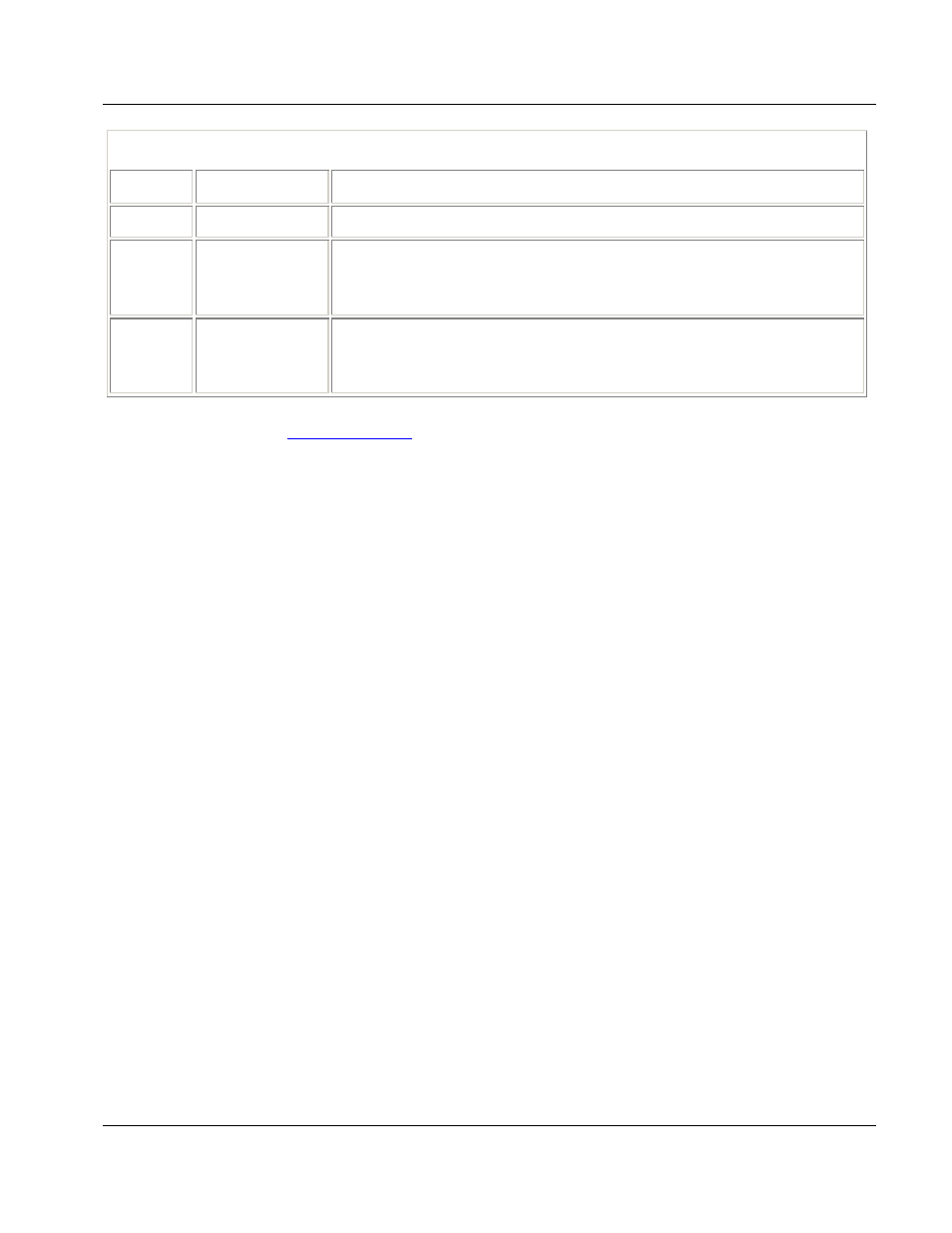
Allied Telesyn
AT-VIEW PLUS
DEVICE MANAGEMENT
Device Manager LEDs for AT-8000 Series
LED
State
Description
PWR
Green
The switch is receiving power.
MASTER Orange
Gray
The switch is the master switch of an enhanced stack.
The switch is a slave switch or is not a member of an enhanced stack.
DUPLEX Green
Orange
The port is operating in full-duplex mode.
The port is operating in half-duplex mode.
Note
for the operations and behavior of the expansion modules
installed on these devices.
Note
- The current firmware version does not allow AT-View Plus Device Manager to support the
RPS LED.
Note
- When connecting to a slave switch, AT-View Plus Device Manager does not automatically
replace the master switch image in the main window with the slave switch image. To view the slave
switch image, click on the Refresh option under the Agent menu.
Note
- AT-View Plus Device Manager will detect a loss of connection between an AT-8024GB and
an AT-9410GB when the uplink port on both devices are set to the same speed and mode.
Note
- Connection between an AT-8024GB and an AT-8324 can only be established if the uplink
ports on both devices are configured to auto-negotiate.
Note
- When a port's Port Speed and Mode parameter is set to 'auto sense' and the port is connected
to a full duplex port on another device, its corresponding Duplex LED on the device image turns
orange instead of green.
Note
- The Port State parameter of ports that are disabled while 'Active Protocol Version' is set to
'STP' will be set to 'blocking' once 'Spanning Tree Status' is set to 'enabled'. As a result, the port
images for the disabled ports will turn yellow.
Note
- Setting the 'Active Protocol Version' to 'RSTP' and 'Spanning Tree Status' to 'enabled' will set
the Port State parameter of inactive ports to 'blocking'. As a result, port images for inactive ports will
turn yellow.
Note
- Port images for active and inactive ports that are disabled while 'Active Protocol version' is
set to 'RSTP' will turn to green (active) and black (inactive) once 'Spanning Tree Status' is set to
'enabled'.
PN 613-50507-00 Rev D
Page 21 of 253
