Allied Telesis AT-S63 User Manual
Page 274
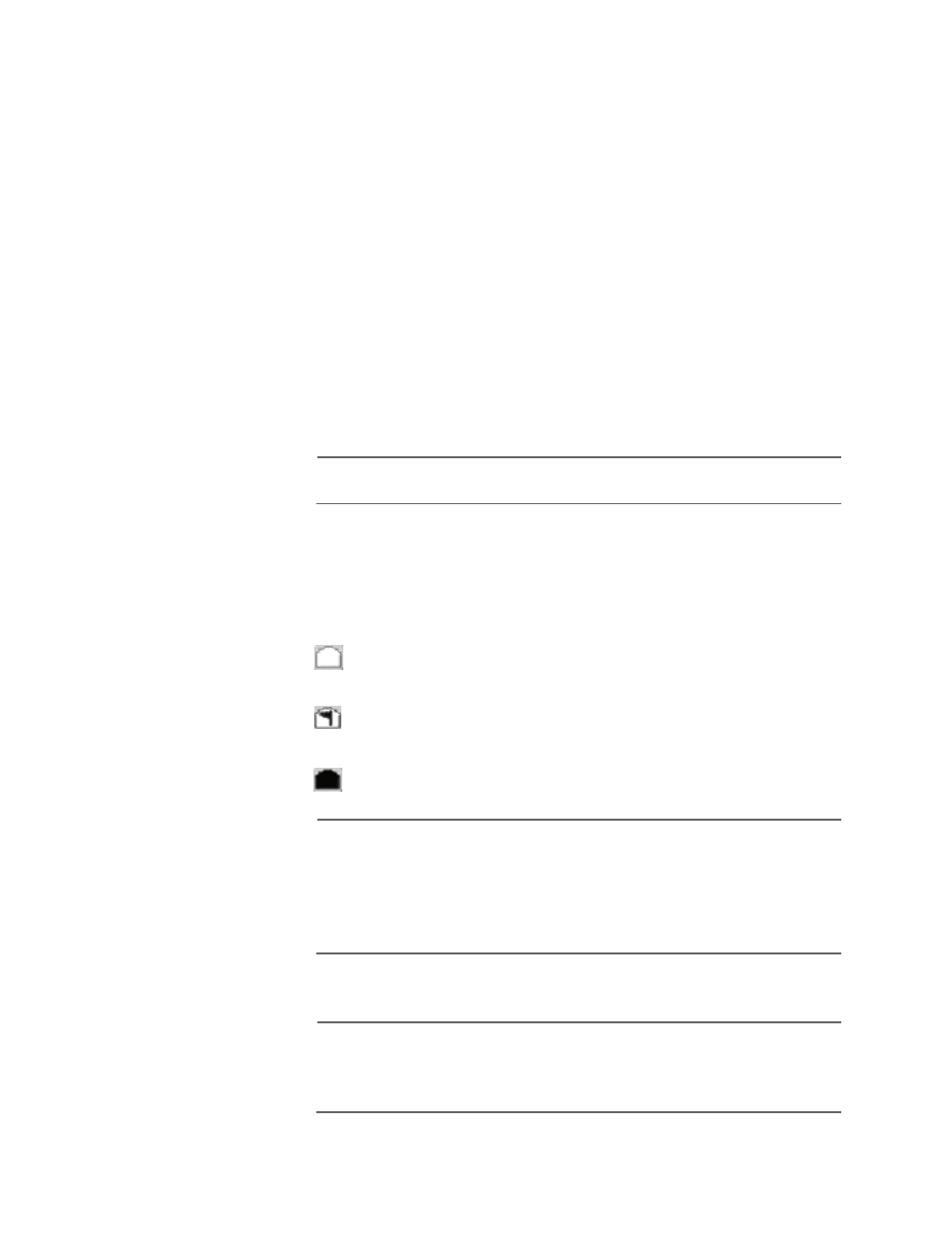
Chapter 17: Virtual LANs
274
Section III: VLANs
the network. To prevent inadvertently using the same VID for two
different VLANs, you should keep a list of all your network VLANs and
their VID values.
Name
Specify a name for the new VLAN.
The name can be from one to fifteen alphanumeric characters in
length. The name should reflect the function of the nodes that are
part of the VLAN (for example, Sales or Accounting). The name
cannot contain spaces or special characters, such as asterisks (*) or
exclamation points (!).
If the VLAN is unique in your network, then the name should be
unique as well. If the VLAN is part of a larger VLAN that spans
multiple switches, then the name for the VLAN should be the same
on each switch where nodes of the VLAN are connected.
Note
A VLAN must be assigned a name.
6. To select the ports for the VLAN, click on the appropriate ports in the
switch image.
Clicking repeatedly on a port toggles the port through the
following possible settings:
Untagged port
Tagged port
Port not a member of the VLAN
Note
When a transceiver is inserted into an uplink slot and a link is
established, that slot becomes a primary uplink port and the
corresponding backup port, 23R or 24R, automatically transitions to
redundant uplink status. Any VLAN settings remain intact when the
backup port makes the transition to a redundant uplink state.
7. Click Apply.
Note
Any untagged ports that you assign to the new VLAN are
automatically removed from their current untagged VLAN
assignment.
