Configuring a novell ipx network, Before you start – Allied Telesis AR700 SERIES Software Release 2.7.1 User Manual
Page 98
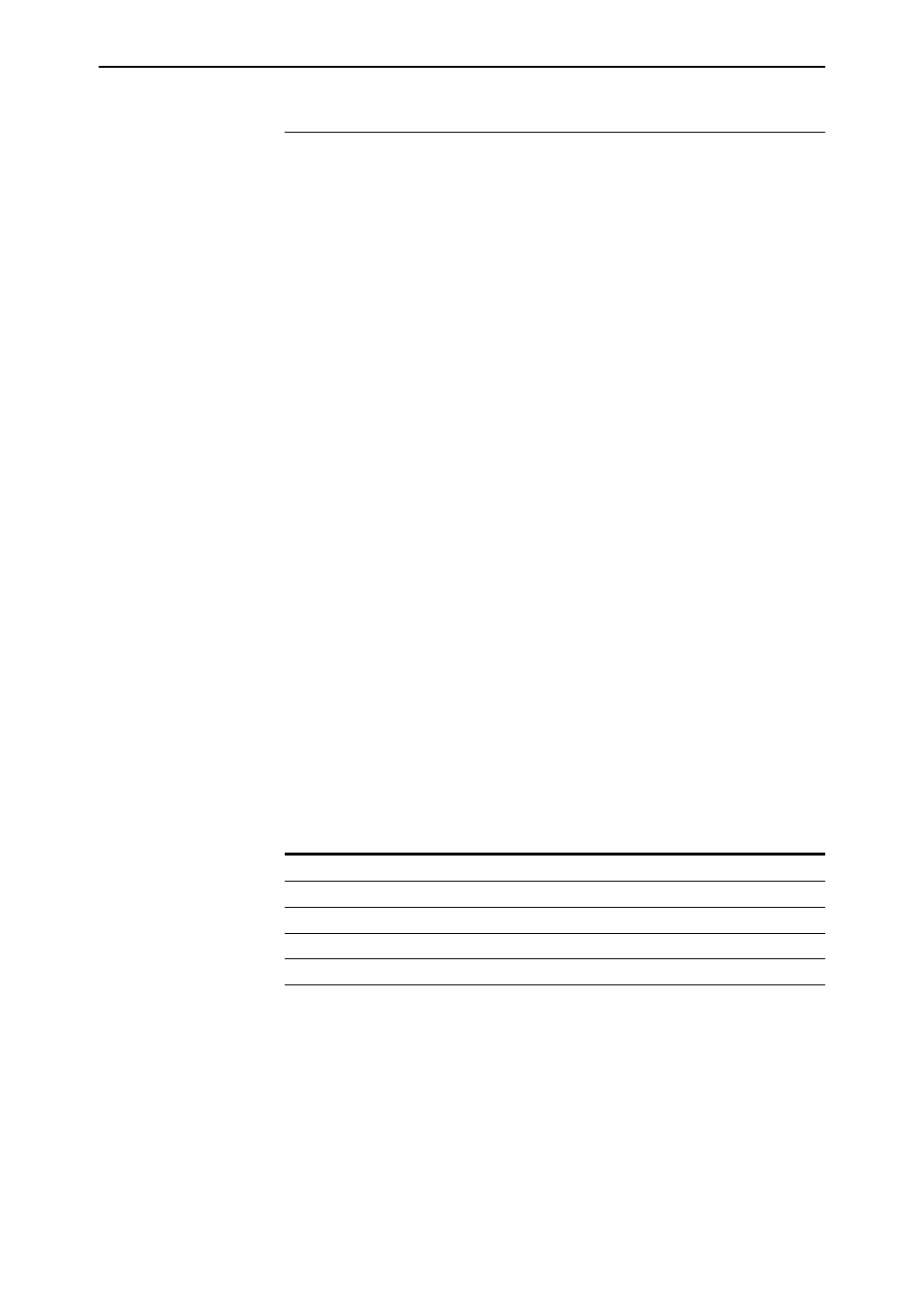
98
AR700 Series Router User Guide
Software Release 2.7.1
C613-02047-00 REV A
Configuring a Novell IPX Network
The router’s implementation of the Novell IPX protocol uses the term circuit to
refer to a logical connection over an interface, similar to an X.25 permanent
virtual circuit (PVC) or a Frame Relay Data Link Connection (DLC). The term
interface refers to the underlying physical interface, such as VLAN, Ethernet,
Point-to-Point (PPP) and Frame Relay.
Before You Start
1.
Collect the information that you will need to configure IPX. Pay particular
attention to the following points:
•
Each network in a Novell internet, including all LANs and WAN links,
must be assigned a network number. Novell file servers also have an
internal network number. These network numbers must be unique
across the Novell internet—no two networks or file servers may use the
same network number. All devices attached to a network must use the
same network number to refer to the network. Check to see what
numbers your file servers are using. Many schemes exist to ensure that
numbers are kept unique, for example, using the hexadecimal
representation of the IP address or the telephone number of each
location.
•
All routers, file servers and workstations attached to an Ethernet LAN
must use the same Ethernet encapsulation or frame type.
lists
the Novell frame type and the equivalent router encapsulation. You can
determine the file server name, internal network number, Ethernet
frame type and Ethernet network number used by a Novell file server,
by interrogating the file server itself. From the management console
attached to the Novell file server, at the system console prompt type the
command “config” and record the values of the fields “File server
name”, “IPX internal network number”, “Frame type” and “LAN
protocol”. You can also access the system console by running the
console utility from any workstation logged in as supervisor. For more
details, contact your local Novell network administrator or refer to the
Novell documentation.
2.
Ensure that the routers you want to configure are connected as described in
the Installation and Safety Guide.
3.
Connect a terminal to the console port (port 0) on each router as described
in the Installation and Safety Guide. Alternatively, you can connect a PC to the
console port and use a terminal emulation program like Windows™
Terminal.
4.
Login to the MANAGER account on each router. (see
)
Table 12: Frame type and equivalent router encapsulation.
Novell Frame Type
Router Encapsulation
Ethernet_802.3
802.3
Ethernet_802.2
802.2
Ethernet_II
EthII
Ethernet_SNAP
SNAP
