Multicasting using dvmrp – Allied Telesis AR700 SERIES Software Release 2.7.1 User Manual
Page 92
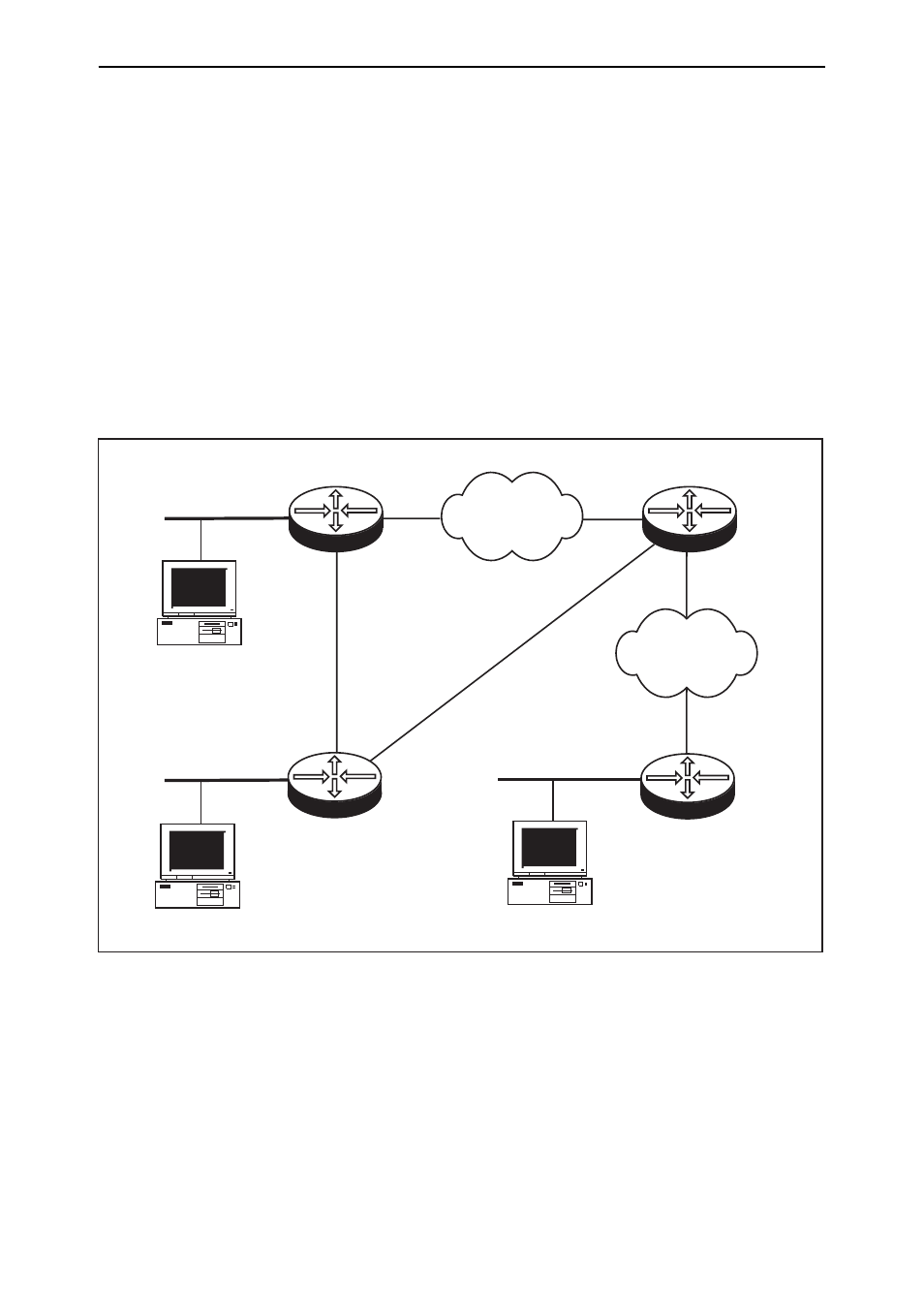
92
AR700 Series Router User Guide
Software Release 2.7.1
C613-02047-00 REV A
Multicasting using DVMRP
This example (
) allows IP hosts to send data to and receive data from
the multicast groups. Multicast group management uses IGMP, and multicast
routing between the routers uses DVMRP. The example assumes that each
router starts from the default configuration.
Multicast packets are delivered along the shortest path from one host to
another. The distance is the sum of metrics along this path. So in this example,
the shortest path from IP host A to IP host B is Router A → Router C → Router
B. From IP host A to IP host D the shortest path is Router A → Router C →
Router D. If IP host B joins the multicast group to which IP host A is a sender,
multicast data packets will not be delivered to Router D or IP host D, unless IP
host D also joins the same multicast group. Changing the metric on interfaces
may change the path by which multicast packets are delivered.
Interfaces with DVMRP enabled must also have IGMP enabled.
Figure 14: Multicast configuration example using IGMP and DVMRP.
To configure multicast routing using DVMRP follow these steps
The following steps are required:
1.
Configure multicast routing using DVMRP on Router A.
2.
Configure multicast routing using DVMRP on Router B.
3.
Configure multicast routing using DVMRP on Router C.
4.
Configure multicast routing using DVMRP on Router D.
5.
Confirm multicast routing is working.
Router A
Router B
Router C
UGIPMU1_R
ISDN
Frame Relay
Router D
eth0
fr0
eth0
ppp1
ppp0
ppp0
eth0
eth1
eth0
fr0
ppp0
IP host B
IP host D
IP host A
Router B
172.70.1.1
172.70.1.2
172.74.1.2
172.73.1.1
172.74.1.1
202.96.152.12
202.96.152.4
172.74.2.3
172.74.2.2
203.45.90.3
203.45.90.2
189.124.7.9
189.124.7.8
172.73.1.2
