This chapter, Chapter 2 – Allied Telesis AR700 SERIES Software Release 2.7.1 User Manual
Page 13
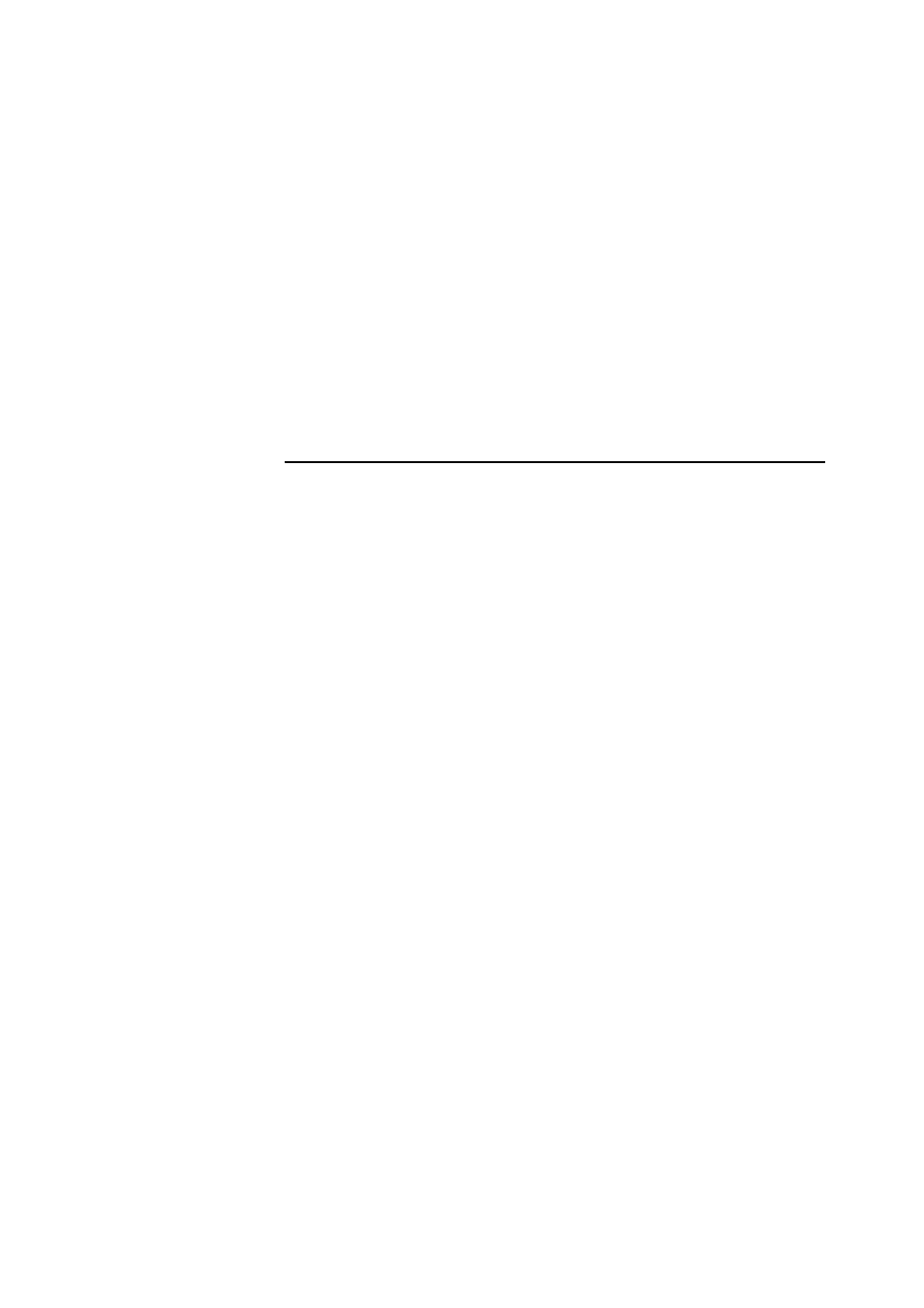
Chapter 2
Getting Started with the Command Line
Interface (CLI)
This Chapter
This chapter describes how to access the router’s CLI, and provides basic
information about configuring the router, including how to:
■
Physically connect a terminal or PC to the router (see
and the Quick Install Guide).
■
Set the Terminal Communication parameters to match the router’s settings
(see
“Terminal Communication Parameters” on page 14
■
Log in to the router as a manager (see
■
Configure IP addresses on the router interfaces over which you will
manage the router. This is necessary if you will access the router using the
GUI or Telnet (see
“Assigning an IP Address” on page 15
).
■
Set routes (see
■
Change the management password to limit unauthorised access to the
router configuration (see
“Changing a Password” on page 17
■
Use the command line interface to control the router software, including
creating aliases for often used character sequences (see
■
Set the online help file to gain access to command syntax help (see
).
■
Enable any special feature licences (see
).
■
Set the name, location and contact details for the router (see
