Interfaces – Allied Telesis AR700 SERIES Software Release 2.7.1 User Manual
Page 64
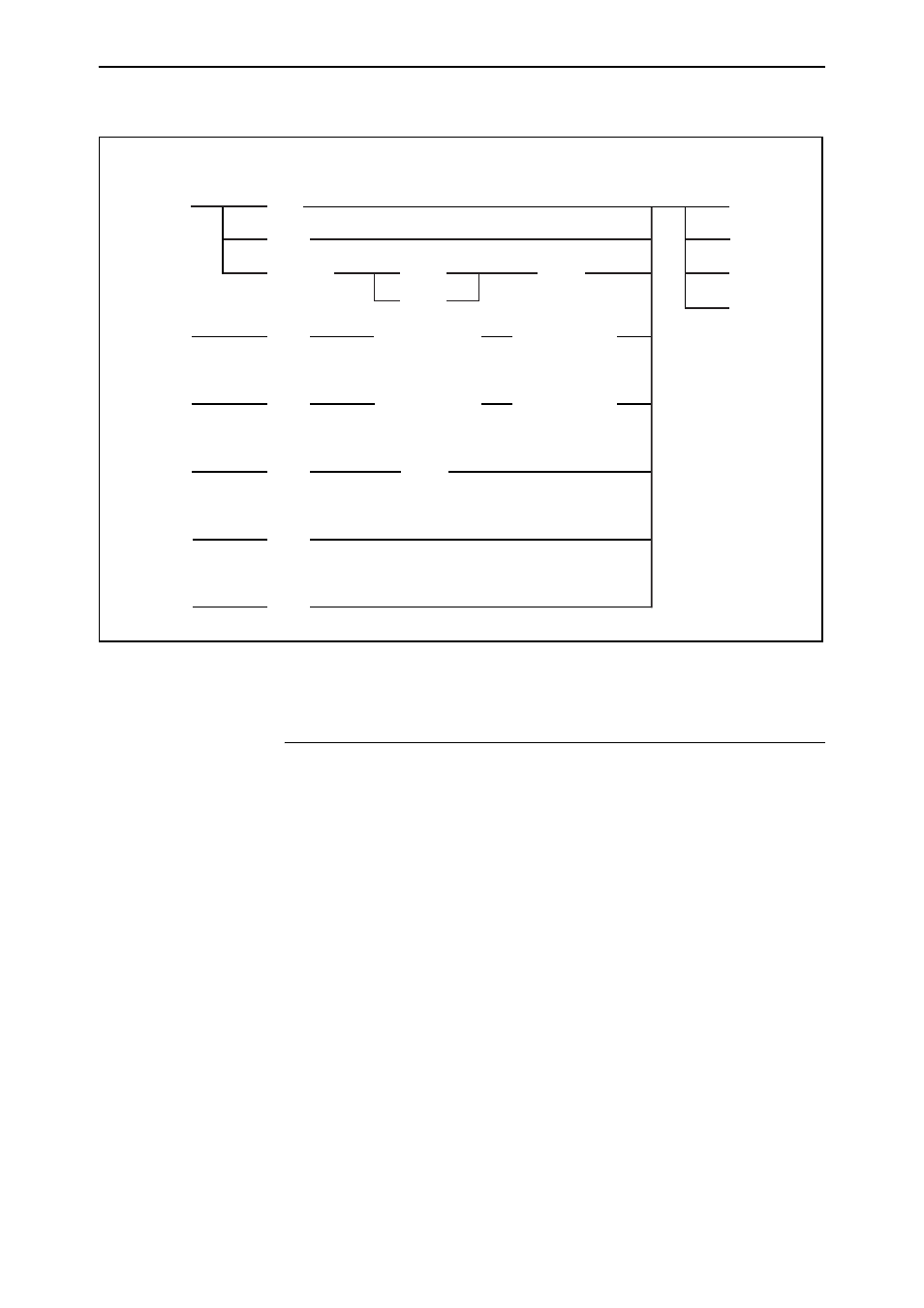
64
AR700 Series Router User Guide
Software Release 2.7.1
C613-02047-00 REV A
Figure 11: Network overview.
Interfaces
The physical interfaces on the base unit or expansion option, sometimes called
ports, connect the router to the physical network. All data enters and leaves the
router via an interface. The interface on the router and the device at the other
end of the link must use the same encapsulations for the Layer 2 protocol.
You can use the asynchronous console port on the base unit, asyn0, to configure
the router (see
“Asynchronous Port” on page 66
and the Interfaces chapter in
the Software Reference).
Additional asynchronous ports can also connect terminals, printers and
terminal ports on host computers (see the Terminal Server and the Printer Server
chapters in the Software Reference).
Two of the encapsulations supported for synchronous ports —Frame Relay
and Point-to-Point Protocol—are described in detail in the Point-to-Point
Protocol (PPP) and Frame Relay chapters in the Software Reference.
The Basic Rate and Primary Rate ISDN interfaces are described in the Integrated
Services Digital Network (ISDN) chapter in the Software Reference.
ETH
ASYN
PRI
BRI
SYN
PORT
FR
PPP
X.25 LAPB
PPP
ACC
Q.931
Q.931
PPP (ACC/L2TP)
VLAN
PPPoE
PPP (ACC/L2TP)
MIOX
X.25T
X.25C
ISDN CALL
over BRI channel
ISDN CALL
over PRI channel
Network routing protocols
UGFIG1
Data link protocols
Physical interfaces
IP
IPX
AppleTalk
DECnet
