Power saving mode – Samsung SGH-T769NKBTMB User Manual
Page 230
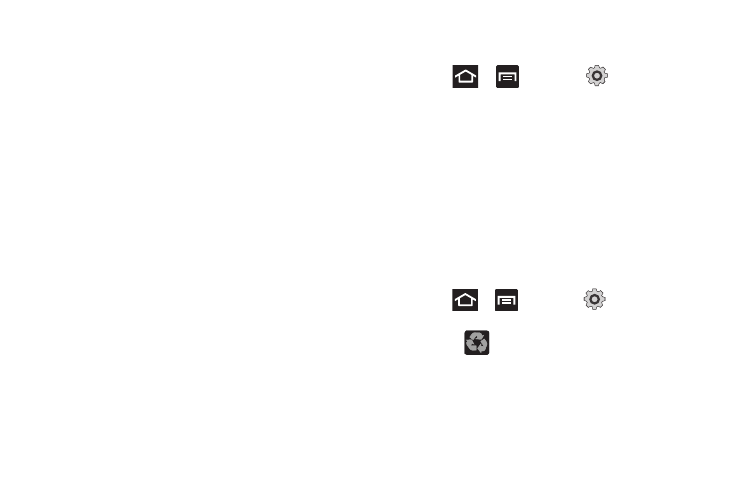
226
• Brightness: adjusts the on-screen brightness level. For more
information, refer to “Adjusting Screen Brightness” on
page 226.
• Auto-rotate screen: when enabled, the phone automatically
switches from portrait to landscape orientation and vice versa.
When this setting is disabled, the phone displays in portrait mode
only.
• Animation: determines whether some or all of the window
elements animate. Selections are: No animations, Some
animations, or All animations.
• Screen timeout: adjusts the delay time before the screen
automatically turns off. Selections are: 15 seconds, 30 seconds,
1 minute, 2 minutes, and 10 minutes.
• Touch key light duration: to adjust the light duration of the touch
keys. Selections are: 1.5 seconds, 6 seconds, Always off, and
Always on.
• Auto adjust screen power: adjusts the phone’s LCD brightness
level to automatically adjust and conserve battery power.
Adjusting Screen Brightness
This feature configures the LCD Brightness levels.
1.
Press
➔
and then tap
(Settings)
➔
Display
➔
Brightness.
2.
Tap Automatic brightness to allow the phone to self-adjust
and tap OK.
– or –
Touch and slide the on-screen slider to adjust the level and
tap OK.
Power Saving Mode
This feature allows you both automatically set the phone to use a
power saving mode and configure additional power saving
options manually, all in an effort to conserve battery power.
1.
Press
➔
and then tap
(Settings)
➔
Power
saving mode.
2.
Confirm
appears at the top of the screen. This
indicates the power saving mode is active.
