Section 10: connections – Samsung SGH-T769NKBTMB User Manual
Page 192
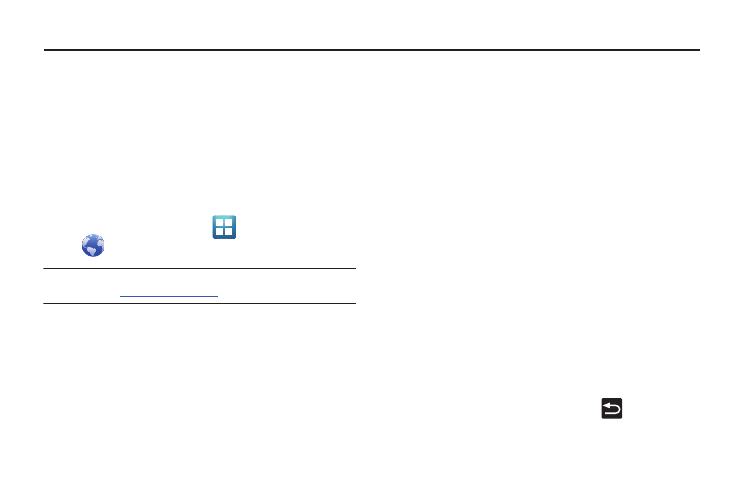
188
Section 10: Connections
Your phone is equipped with features that allow you to quickly
connect to the web.
Web
Your phone is equipped with a Google browser to navigate the
mobile web. This section explains how to navigate the browser
and use the basic features.
Accessing the Internet
To access the Browser:
ᮣ
From the Home screen, tap
(Applications)
➔
(Web).
Note: You must disable your Wi-Fi connection if you wish to view the web2go
home page (
Homepage
When you access the Browser, the web2go home page displays
the following topics:
•
Google Search: allows you to quickly search for online topics using
the Google search engine.
•
Advertisement: provides an on-screen scroll of today’s top stories.
•
Recommended for you: provides recommended apps.
•
Hot Trends: provides quick links to current Internet hot topics.
•
Quick Links: provides a series of application shortcuts. These
shortcuts can be edit and managed.
•
Headlines: displays current Weather and headline information. These
entries can be edit and configured.
•
Directory: provides a grid listing of additional social media, news, and
other links. Tap Show More Categories to reveal additional entries.
Navigating with the Browser
1.
To select an item, tap an entry.
2.
To scroll through a website, sweep the screen with your
finger in an up or down motion.
3.
To return to the previous page, press
.
