My device – Samsung SGH-T769NKBTMB User Manual
Page 176
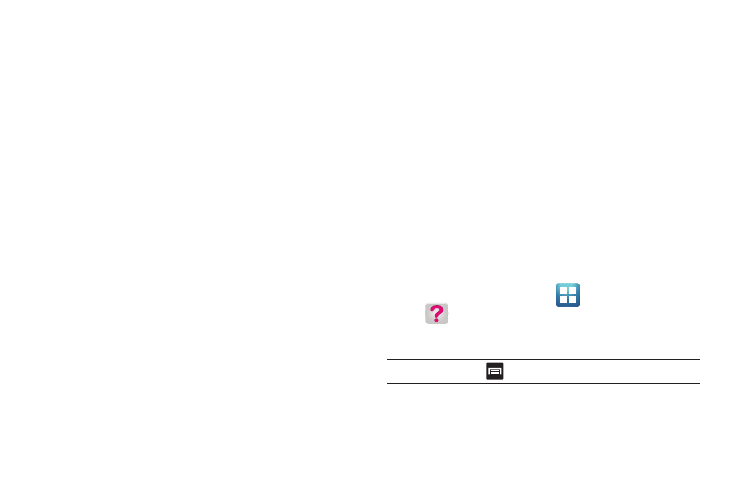
172
Activity
The Activity tab displays your current minute and message
activity. You can view what percentage of minutes were used as
well as the number of messages used for a particular start date.
Alerts and Events
From this screen you can activate alerts to notify you of the
following:
• Alert Settings: sets when you would receive alerts for the following:
–
Minute Usage: tracks the number of minutes used and remaining in
your plan. Minute Usage Reminder: sends an alert when the number of
minutes used reaches 75 percent of the total available minutes in the
plan. Over Limit Alert: sends an alert when usage exceeds your plan’s
total available minutes.
–
Message Usage: tracks the number of messages used and remaining
in your plan. If you plan includes unlimited messages this setting does
not apply.
–
Data Usage: tracks data used and remaining in your plan. If you plan
includes unlimited data usage this setting does not apply.
–
Payment Reminder: alerts when your bill is due.
–
Power Saver: sends an alert when the battery level reaches 30
percent. The alert displays in the notification window. This alert is
automatically set to On.
–
Support Alerts: activates/deactivates automated troubleshooting.
• Recent Oder Status: Displays details about your recent orders.
• Account Events: provides details about your recent account
events.
Billing
This provides a billing summary.
Plan
This screen displays specific information and charges for your
current plan and services. The screen also displays additional
services information and charges. Included categories include:
My plan & services, Additional Services, and T-Mobile Offers.
My Device
Use the My Device application to configure device settings, view
support information, personalize your CallerTunes, Ringtones, or
Wallpapers, or view battery storage information.
1.
From the Home screen, tap
(Applications)
➔
(My Device).
2.
Read the on-screen information and tap OK.
Tip: Use the Menu key (
) to toggle between My Account and My Device.
