Samsung SGH-T769NKBTMB User Manual
Page 208
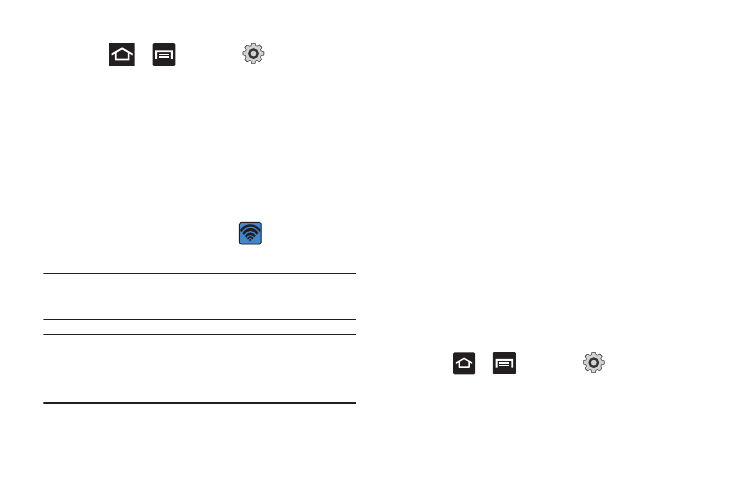
204
To activate the Mobile HotSpot service:
1.
Press
➔
and then tap
(Settings)
➔
Wireless and network
➔
USB tethering and Mobile HotSpot.
2.
Tap Mobile HotSpot settings
➔
OK.
3.
Tap Mobile HotSpot. This places a checkmark in the
adjacent field to activate the service.
4.
Tap OK to continue with the activation.
5.
Tap Configure Mobile HotSpot.
6.
Create a new Network SSID name and then write it down.
7.
Confirm the HotSpot service icon
appears at the top
of the screen.
Note: By default, the connection is open and not secured. It is recommended
that you access the MobileWi-Fi Hotspot settings and create a secure
connection by using a password for communication.
Note: Using your 4G service and Mobile Wi-Fi Hotspot drains your phone’s
battery at a much faster rate than when using any other feature
combination.
The best way to keep using the phone as a hotspot is to have it
connected to a power supply.
To connect to the Mobile Hotspot:
1.
Enable Wi-Fi (wireless) functionality on your target device
(laptop, media device, etc.).
2.
Scan for Wi-Fi networks from the device and select your
phone hotspot from the network list.
• The SSID name for your phone’s hotspot is determined by what you
entered into the Network SSID field.
• You can change the name by tapping Configure Mobile HotSpot
➔
Network SSID and changing the entry.
3.
Select this Hotspot and follow your on-screen instructions
to complete the connection.
4.
Launch your Web browser to confirm you have an Internet
connection.
To secure the Mobile HotSpot service:
The two most common methods for securing your connection to
the Hotspot are to a security method (WPA2 PSK) and to Hide
your phone’s SSID name.
1.
Press
➔
and then tap
(Settings)
➔
Wireless and network
➔
USB tethering and Mobile HotSpot
➔
Mobile HotSpot settings
➔
Configure Mobile HotSpot.
2.
Tap the Security field and select WPA2 PSK.
