Favorites – Samsung SCH-S950RKATFN User Manual
Page 48
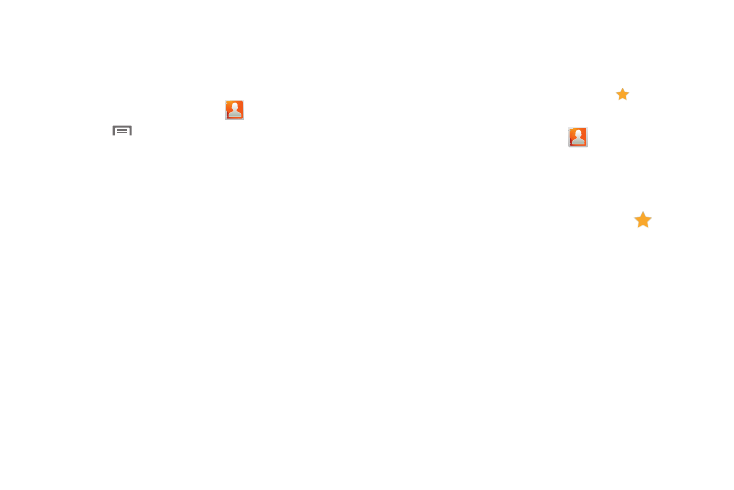
44
Exporting and Importing Contacts
You can export your contact list to an optional installed memory
card, or import a list of contacts (previously exported) from a
memory card.
1.
From the Home screen, touch
Contacts.
2.
Touch
Menu
➔
Import/Export.
3.
Touch an option:
• Import from SD card: Import contacts from an installed memory
card. Choose whether to save contacts to the Phone or Google.
• Export to SD card: Export all contacts to an installed memory card.
• Send namecard via: Choose contacts to export, then choose an
sending method, Bluetooth, Email, or Gmail.
4.
Follow the prompts to complete the operation.
Favorites
Mark contacts with a star to identify them as Favorites.
Favorites display on the Favorites tab in the Phone Dialer, for fast
dialing or messaging, and are indicated by the
in Contacts.
Creating Favorites
1.
From the Home screen, touch
Contacts.
2.
Touch and hold on a contact, then select Add to favorites
from the pop-up menu.
– or –
Touch a contact to display it, then touch the
Star at
the top right of the screen.
