Play books, Play store, Play books play store – Samsung SCH-S950RKATFN User Manual
Page 103
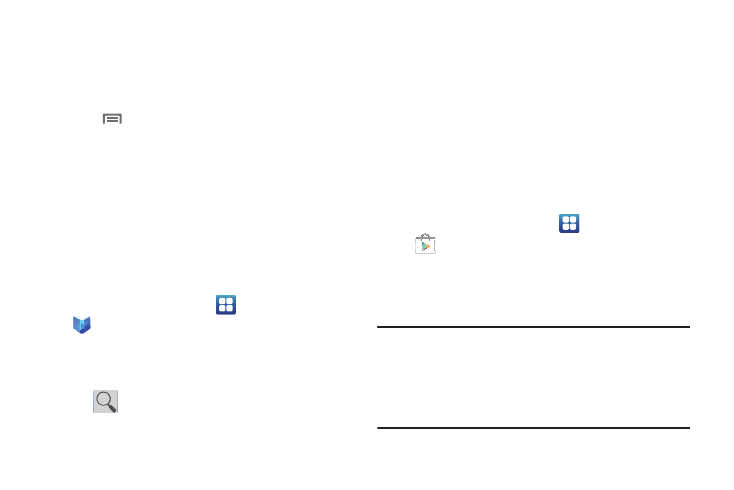
Applications and Widgets 99
3.
Locate and tap one of the listed places (Restaurants,
Cafes, Bars, Attractions, [user added searches], or IN THIS
AREA) A list of places within this category displays.
4.
Tap the Maps icon to launch the related maps feature.
5.
Touch
Menu and then tap Add a search. The functions
adds additional search shortcuts to the places screen.
Play Books
Formerly known as Google Books, this application allows you to
read over 3 million ebooks on the go.
Build your ebooks library in the cloud with Play Books: jump right
into a bestseller or select from nearly 3 million free ebooks.
Personalize the reader to your liking, pick up reading where you
left off on your phone or computer, and settle down with a great
book on your Android phone!
1.
From the Home screen, select
Applications
➔
Play Books.
2.
If prompted, tap Turn sync on. This synchronizes your
books you have previously selected between your Books
account and your device.
3.
Tap
to begin searching for both free and paid
ebooks.
4.
Follow the on-screen prompts to download the ebook to
your device.
Play Store
Formerly known as the “Android Market”, this application
provides access to downloadable applications and games to
install on your phone. The Play Store also allows you to provide
feedback and comments about an application, or flag an
application that might be incompatible with your phone.
Before using the Play Store, you must have a Google Account.
Accessing the Play Store
1.
From the Home screen, select
Applications
➔
Play Store.
2.
If not already logged in with your Google account, tap Next.
3.
Tap Sign in and enter your Google account information.
4.
Tap Accept to agree to the Play Store terms of service.
Important!: If the selected application requires access to data or control of a
function on your phone, Play Store displays the information the
application will access.
Tap OK if you agree to the conditions of the application. Once you
tap OK on this screen you are responsible for using this
application on the phone and the amount of data it uses. Use this
feature with caution.
