Turning your phone on and off, Set-up wizard, Turning your phone on and off set-up wizard – Samsung SCH-S950RKATFN User Manual
Page 12
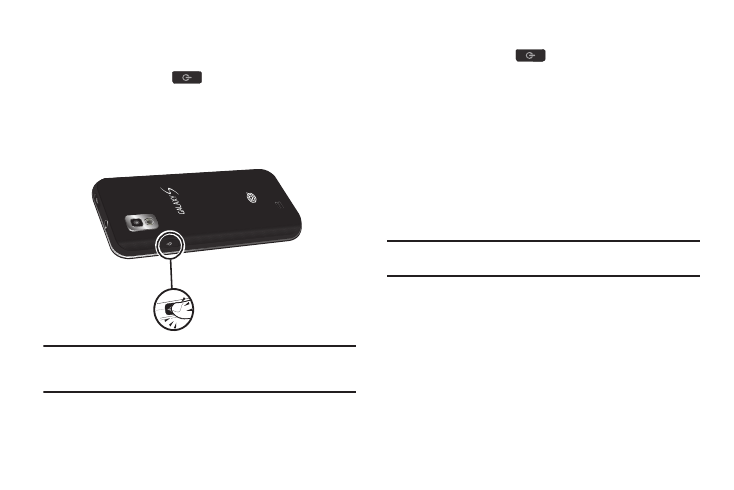
8
Turning Your Phone On and Off
Turning Your Phone On
ᮣ
Press and hold the
Power/Lock Key for three
seconds.
While powering on, the phone connects with the network,
then displays the Home screen and active alerts.
Note: Your phone’s internal antenna is located along the bottom back of the
phone. Do not block the antenna; doing so may affect call quality or
cause the phone to operate at a higher power level than is necessary.
Turning Your Phone Off
1.
Press and hold the
Power/Lock Key for two
seconds.
2.
At the prompt, tap Power off.
Set-up Wizard
The first time you turn your phone on, the Setup wizard will
prompt you to customize your phone. Follow the prompts to set:
• Account Setup: Configure access to your accounts. For more
information, see “Accounts” on page 35.
• My Location: Configure your device’s use of location services. For
more information, see “My Location” on page 119.
Tip: You can also access the Set-up Wizard in Settings. From the Home
screen, touch Menu ➔ Settings ➔ Setup wizard.
