Samsung SCH-S950RKATFN User Manual
Page 107
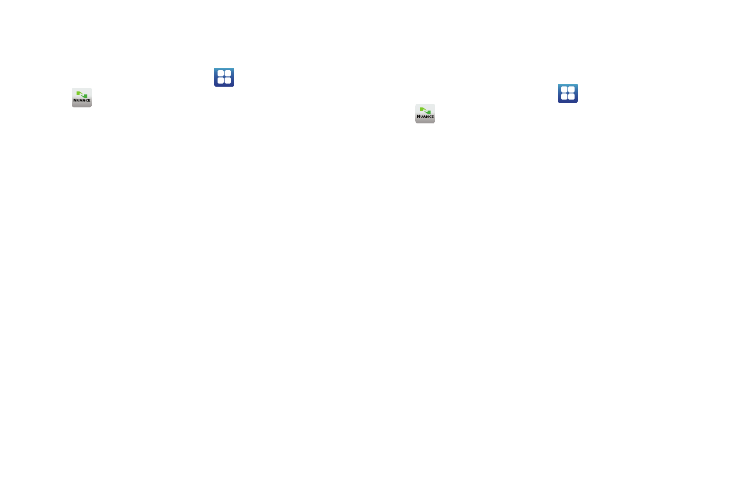
Applications and Widgets 103
Call
Place a call by speaking a contact name or telephone number.
1.
From the Home screen, touch
Applications
➔
Voice Commands.
2.
At the audio prompt “Say a command”, say “Call”, followed
by:
• “< A Contact Name>”, to call the default telephone number for a
contact. or, say “Call”, followed by the type of number label.
• “<Telephone Number>” to dial phone number.
3.
Follow the prompts to confirm your selection and place the
call.
Send
Create a new message by speaking the type of message and the
recipient(s).
1.
From the Home screen, touch
Applications
➔
Voice Commands.
2.
To send a text message, at the audio prompt “Say a
command”, say “Send Text
– or –
To send a text message, at the audio prompt “Say a
command”, say “Send Picture
– or –
To send a text message, at the audio prompt “Say a
command”, say “Send Video
3.
At the prompt, say the contact name or telephone number.
4.
The new message opens, with the To: field populated with
your selection(s). Continue creating the message. For more
information, see “Messaging” on page 58.
