Samsung SCH-R760IBAXAR User Manual
Page 27
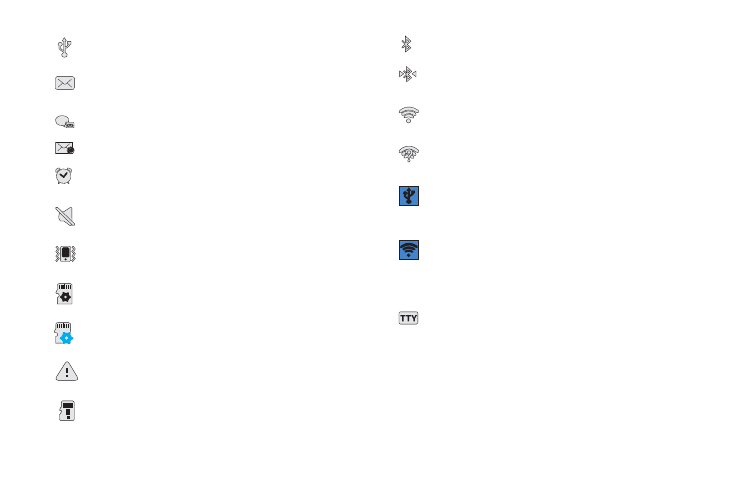
Understanding Your Phone 23
USB Connected: The phone is connected to a computer
using a USB cable.
New Text Message: You have a new text or multimedia
message.
New Voicemail: You have new voicemail.
New Email Message: You have new email.
Alarm Set: An alarm is active. (For more information,
refer to “Clock” on page 105.)
Silent mode: All sounds except media and alarms are
silenced. (See “Silent mode” on page 129.)
Vibrate mode: All sounds are silenced, but the phone
vibrates for alerts. (See “Vibration” on page 129.)
Preparing SD Card: An optional memory card is installed
and being prepared for use.
SD Card Media scanning complete: Scan for media files
on optional memory card is complete.
SD Card removed: Optional memory card removed
without being unmounted.
SD Card USB alert: Optional memory card problem while
USB is connected to mass storage.
Bluetooth Active: Bluetooth is turned on.
Bluetooth Connected: The phone is connected to
another Bluetooth device.
Wi-Fi Active: Wi-Fi is connected, active, and
communicating with a Wireless Access Point (WAP).
Wi-Fi Action Needed: Action needed to connect to
Wireless Access Point (WAP).
Tethering Active: Tethering feature is active and ready
for use. (For more information, refer to “Tethering” on
page 122.)
Portable Wi-Fi Hotspot Active: Portable Wi-Fi Hotspot
feature is active and ready for use. (For more
information, refer to “Portable Wi-Fi Hotspot” on
page 98.)
TTY: TTY Mode is active.
