Samsung SCH-R760IBAXAR User Manual
Page 203
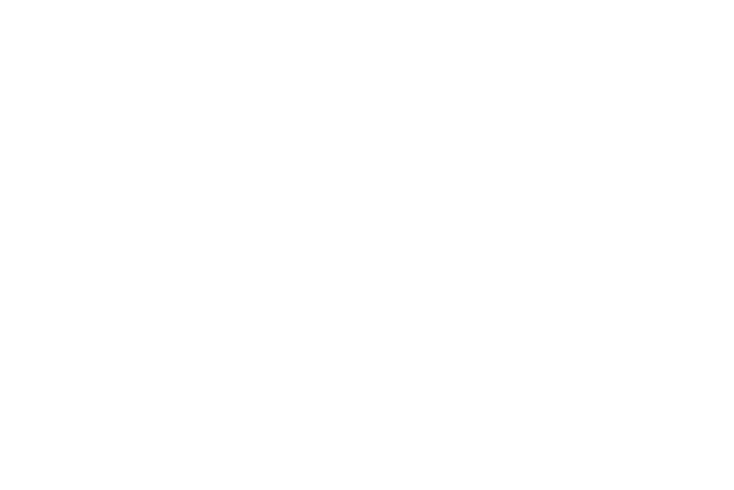
199
S
Samsung keypad
configuring
entering text
Samsung Mobile Products and Recy-
cling
158
Screen Keyboards
Samsung
Swype
Security
locking and unlocking
locking the phone
screen unlock pattern
Security settings
credential storage
screen unlock pattern
visible passwords
Settings
Sharing pictures and video
Silent mode
Smart Practices While Driving
155
Social Hub
179
Sound settings
audible selection tones
audible touch tones
haptic feedback
notification ringtone
phone vibrate
screen lock sounds
silent mode
vibration intensity
Specific Absorption Rate (SAR) Certi-
fication Information
153
Speed Dials
assigning
removing or reassigning
Standard Limited Warranty
170
Storage settings
external SD card
System storage
USB storage
Swype
configuring
help
Swype keyboard
entering text
Symbol/Numeric mode
Synchronization settings
auto-sync
background data
System Tutorial
T
Text
changing input method
entering
on-screen QWERY keyboard
using Samsung keypad
using Swype keyboard
Text Input
Abc mode
numeric mode
symbol mode
Text settings
Swype
Threaded view
Touch Screen
audible touch tones
haptic feedback
orientation setting
TTY Mode
settings
