Samsung SGH-I747RWBATT User Manual
Page 98
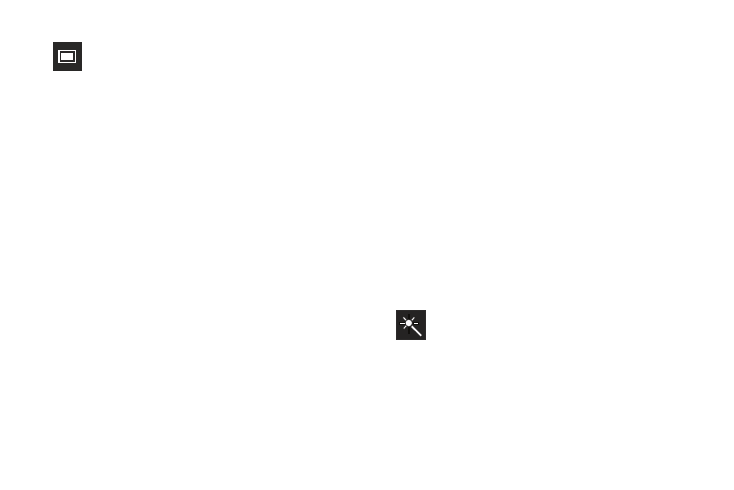
Shooting mode: allows you to set the shooting mode to
one of the following:
•
Single shot: takes a single photo and view it before
returning to the shooting mode.
•
Best photo: Use this to take multiple photos in a
short time, and then choose the best photos
among them.
•
Best face: Use this to take multiple group shots at
the same time and combine them to create the
best possible image.
•
Sound & shot: Use this mode to enrich pictures by
adding background sounds for a few seconds. The
background sound is recorded for up to 9 seconds
after taking the photo.
•
Face detection: double tap on a face to zoom in or
out.
•
Panorama: takes a landscape photo by taking an
initial photo and then adding additional images to
itself. The guide box lets you view the area where
the second part of the panoramic picture should
fall within.
•
Share shot: uses Wi-Fi Direct to share your
pictures quickly with your friends.
•
HDR: takes pictures in HDR (High Dynamic Range)
mode to increase image detail.
•
Buddy photo share: uses face recognition from
pictures in your contacts to send your friends or
family pictures of themselves.
•
Beauty: adjusts the contrast to smooth facial
features.
•
Smile shot: the camera focuses on the face of your
subject. Once the camera detects the person’s
smile, it takes the picture.
•
Low light: the camera adjusts for low light shots
(such as early evening).
Effects: allows you to change the color tone or apply
special effects to the photo. Options include: No effect,
Cold vintage, Warm vintage, Posterize, Solarize, Green
point, Blue point, Red-yellow point, Washed out,
Cartoonify, Black and white, Sepia, or Negative.
91
