Voice control – Samsung SM-N900TZWETMB User Manual
Page 294
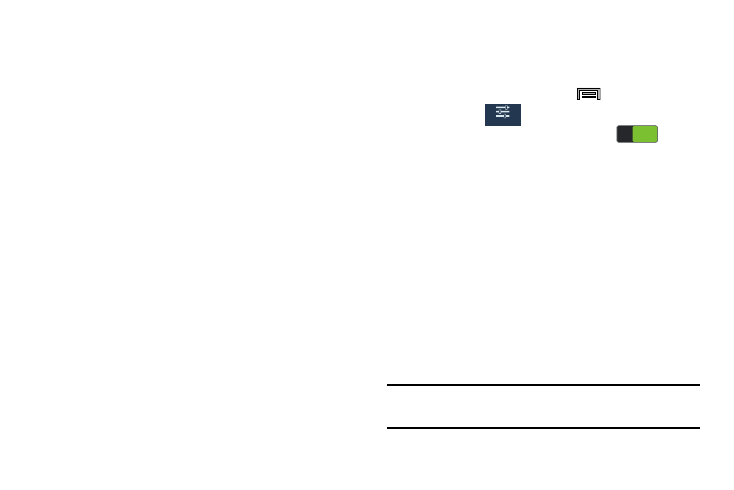
288
• Listen to an example: plays a short example of what the text-
to-speech feature sounds like on your device when activated.
Configuring the Mouse-TrackPad
This feature allows you to configure the pointer speed for a
connected mouse or trackpad.
1. From the main Settings page, tap Controls tab ➔
Language and input ➔ Pointer speed.
2. Adjust the slider and tap OK.
Voice Control
The Voice control settings allow you to set up voice
commands to control your device.
1. From the Home screen, press
and then tap
Settings ➔
(Controls tab) ➔ Voice control.
2. Verify the feature is active by tapping
at the
top of your screen to activate Voice control.
3. The following options are available. Tap an option to
create a checkmark and activate the feature.
• Incoming calls: allows you to answer or reject calls using the
commands Answer and Reject.
• Alarm: allows you to stop or snooze an alarm by using the
commands Stop and Snooze.
• Camera: allows you to take pictures using the voice
commands Smile, Cheese, Capture, or Shoot.
• Music: allows you to control your Music player using the voice
commands Next, Previous, Pause, Play, Volume Up, and
Volume Down.
Note: If you set the alert type for calls or alarms to vibration,
voice control will not be available.
Controls
ON
ON
