Samsung SM-N900TZWETMB User Manual
Page 230
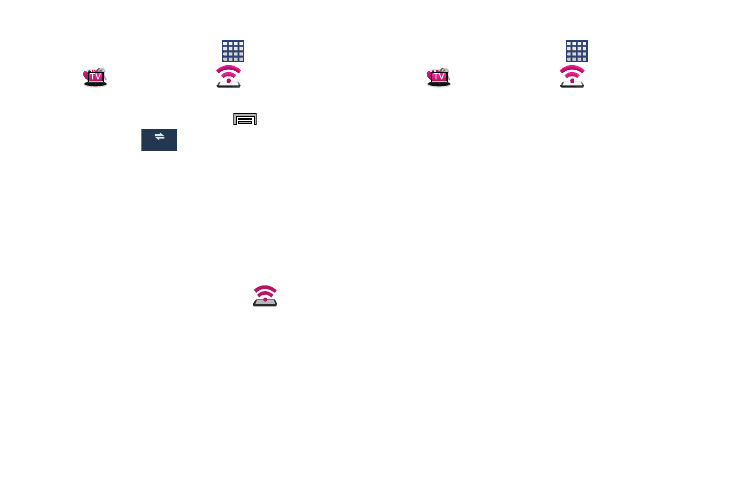
224
To connect using USB Tethering:
1. From the Home screen, tap
(Apps) ➔
(T-Mobile folder) ➔
(Mobile HotSpot).
– or –
From the Home screen, press
and then tap
Settings ➔
(Connections tab) ➔ Tethering and
Mobile HotSpot.
2. Plug in the USB cable between your computer and your
device.
3. Tap USB tethering from the Tethering menu. This places
a green check mark next to the entry and activates the
feature. A Tethering or HotSpot active notification
briefly appears on the screen.
Look for the Tethering active icon
in the Status
bar area of the screen.
4. Read the on-screen notification regarding data use and
tap OK.
To disconnect tethering:
1. From the Home screen, tap
(Apps) ➔
(T-Mobile folder) ➔
(Mobile HotSpot).
2. Tap USB tethering from the Tethering menu to remove
the check mark and deactivate the feature.
3. Remove the USB cable from the device.
Connections
