Samsung SM-N900TZWETMB User Manual
Page 124
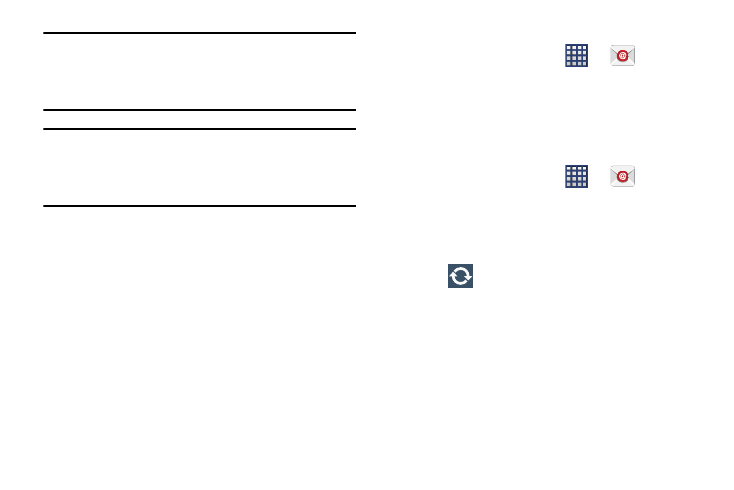
118
Note: If prompted with an on-screen notification that the
connection that the “Setup could not finish”, tap
Edit details to continue with a manual update of
necessary information.
Important! Remember to manually place the cursor in the
correct spot and enter a Domain name before the
“[Domain]\[user name]” entry. Most servers only
provide a username.
4. Consult your IT Administrator if it is necessary to
enable the Use client certification option.
5. Identify your new work email account with a unique
name (Ex: Work), then tap Done.
Opening an Exchange Email
1. From the Home screen, tap
➔
(Email).
2. Tap the account name field (upper-left) to open the
complete email account list page.
3. Select an exchange email account and tap an email
message.
Refreshing Exchange Email
1. From the Home screen, tap
➔
(Email).
2. Select an email account.
• If you are already in an email account, tap the account name
field (upper-left) to open the complete email account list page.
• Select an available email account.
3. Tap
(Refresh).
Composing Exchange Email
