Samsung SM-N900TZWETMB User Manual
Page 160
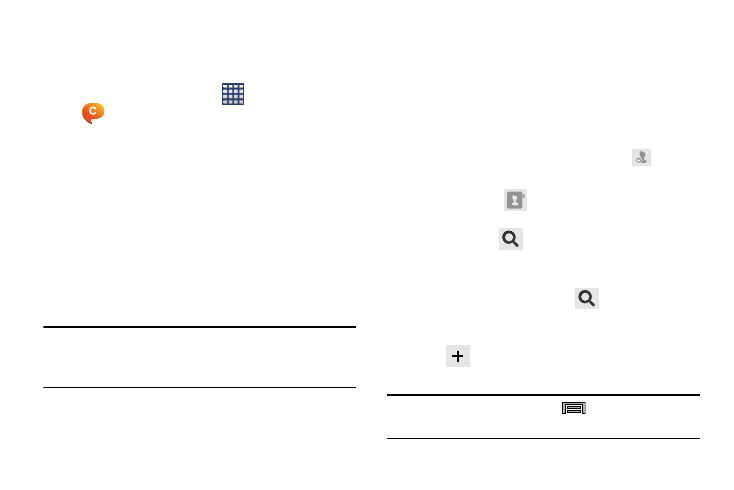
154
Registering with the Service
1. Confirm you have already logged in to your Samsung
account.
2. From the Home screen, tap
(Apps) ➔
(ChatON).
3. If prompted to connect via a mobile network, tap
Connect.
4. Select either the Terms and conditions or Privacy policy
and read the on-screen information. Tap Accept to
continue.
5. Select a country code, enter your current phone
number to register with the service, and tap Register.
6. Choose to receive the verification code via either SMS
(text message) or Voice (answering machine call) to
your device.
Note: If you opt to receive the verification code via SMS, this
information is sent directly to your device. Once
received, the Verification field is automatically filled in.
7. Enter your name and tap Done.
8. Review the Terms and conditions and tap Accept to
continue.
9. Tap Sign in to log into your Samsung account
– or –
10. Tap Not now to continue without logging in.
Adding Your First Chat On Buddy
1. From the ChatON application screen, tap
(Add
buddy) and choose a search method.
• Phone number
: to search by Country code and phone
number.
• Search by ID
: to search by using a known samsung
account ID.
2. Select a country code if it differs from yours.
3. Enter the information and tap
(Search). Once the
recipient is matched, their entry appears in the Results
area.
4. Tap
(Add) and confirm your new buddy appears
in the Buddies tab.
Note: For more information, press
(Settings) and tap
Support.
