Red Lion LEGEND User Manual
Page 9
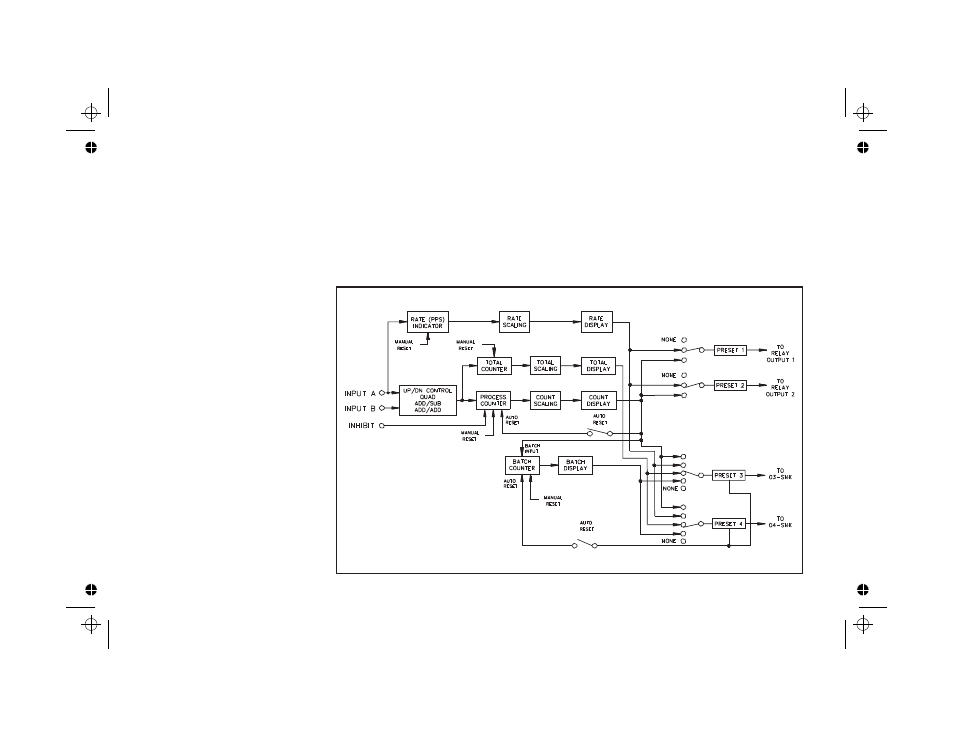
During Reset to Preset modes of operation, any remainder greater than 0.5 will
cause the display to be rounded up. Due to this rounding action, the output
activation may appear to be delayed. In actuality the display may have rounded up
or down, but the internal count had not yet reached the preset value or zero.
The Process and Batch Counters have three Reset Action modes associated
with their displays; Reset to Zero (up-count modes), Reset to Preset (down-count
modes), or Reset to the Counter Load value. Both counters can be independently
programmed to operate in one of these reset modes. A Reset can be a manual
reset, using a programmable User Input, or it can be one of the seven
programmable Automatic Reset modes. Both the reset action and automatic reset
modes are programmed in the Program Counter Module.
The Process Counter displays the scaled
number of pulses in the current Batch cycle.
The Batch counter displays the number of
processes that have been completed. When
the process count equals either preset 1 or 2
depending on the selection of the automatic
reset mode, the Batch count increments by
one. If the automatic reset mode is disabled,
the batch counter will increment at the
preset 2 value (if Output 2 is assigned to
Process). The Batch count can also be
programmed to automatically reset.
The Total Count is the scaled total number
of counts that have been received since the
Total was last reset. It can be used to keep a
running total of process units on a desired per
shift, per day, per week, etc. basis. The Total
counter can also be used to convert the
Process Counter value to different units of
measure (i.e feet to meters, etc.). The
direction of count for the Total is dependent
on the process count direction and the Total
reset mode. The Total count can be
programmed to reset to zero, or reset to preset
3 and requires a manual reset by a User Input.
The reset can be independent of the process
and batch count.
The signal at Input A is used for the Rate indicator. The rate indicator uses a
time interval method (1/tau) to calculate the rate value. The unit counts on the
negative edge of the input pulses. After the programmed minimum update time
elapses and the next negative edge occurs, the unit saves the number of edges that
occurred during the elapsed time. The number of edges is multiplied by the Rate
Scale Factor, Rate Scale Multiplier, and the Rate Conversion Factor to calculate
the rate value. Averaging can be accomplished by programming the Rate
Minimum Update Time for the desired response. Extensive scaling capabilities
allow practically any desired reading at very slow count rates.
The following is a Block Diagram overview of the basic operation.
-7-
