Program options module 36, Operator access 36, Preset tracking 36 – Red Lion LEGEND User Manual
Page 38: Program code (pro. code) 36
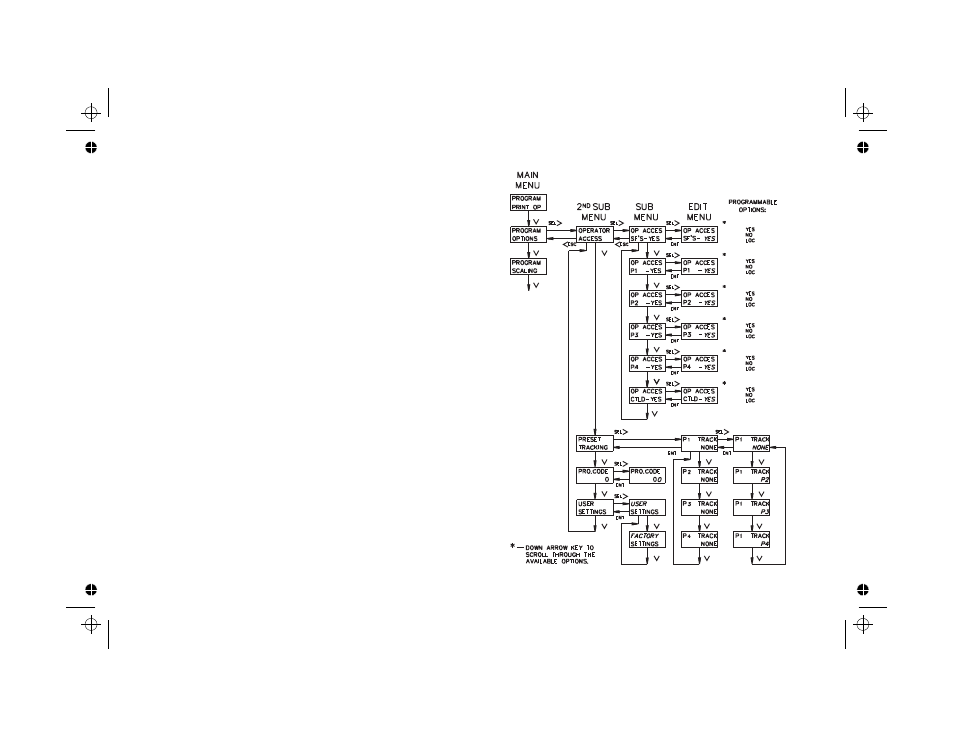
PROGRAM OPTIONS MODULE
The Program Options module is used to program the Operator Accessible
functions, Preset Tracking selections, the Programmable Code value, or load the
Factory Settings. The following flowchart shows only the Options portion:
OPERATOR ACCESS
The Operator Access menu is used with the Program Disable DIP switch
and/or an external User Input selected for program disable. Values can be set for
YES, NO, or LOC. When a value is selected for NO, the operator can view the
value, but CANNOT change it from the front panel keypad (See Front Panel
Accessible Functions With Program Disable for details). Values selected for
LOC do not appear in the displays outside of the programming loop. The
following values can be disabled from front panel access programming:
Preset 1
Preset 4
Preset 2
Counter Load value
Preset 3
Scale Factors
PRESET TRACKING
If Preset Tracking is enabled and a preset value is changed, the preset value that
is tracking it will also change by the same offset. The amount of offset between
presets is changed by changing the preset value doing the tracking first. Example:
Preset 1 is tracking Preset 2. If Preset 2 is 100 and it is desired that Preset 1 occurs
20 counts before Preset 2, the Preset 1 value would be set to 80. If Preset 2 is then
changed to 200, Preset 1 will automatically change to 180, maintaining the same 20
count Offset. All presets can be set to track a different preset if they are assigned to
the same function (rate, total, process, etc). If only one preset is selected for a
particular function then that preset cannot be used for preset tracking.
PROGRAM CODE (PRO. CODE)
The value can be programmed from 0 to 99. This value may be required to be
entered before the unit allows access to programming menus, depending on the
level of security that has been chosen. Programming a value of 99 disables access
to programming menus when PGM.DIS. switch is on. Refer to “Front Panel
Accessible Functions with Program Disable.”
-36-
