Program scaling module 16, Count scale factor (count sf) 16, Rate scale factor (rate sf) 16 – Red Lion LEGEND User Manual
Page 18: Total scale factor (tot sf) 16, Count scale multiplier (cnt.scm) 16, Rate scale multiplier (rate scm) 16, Rate conversion factor (rate per) 16
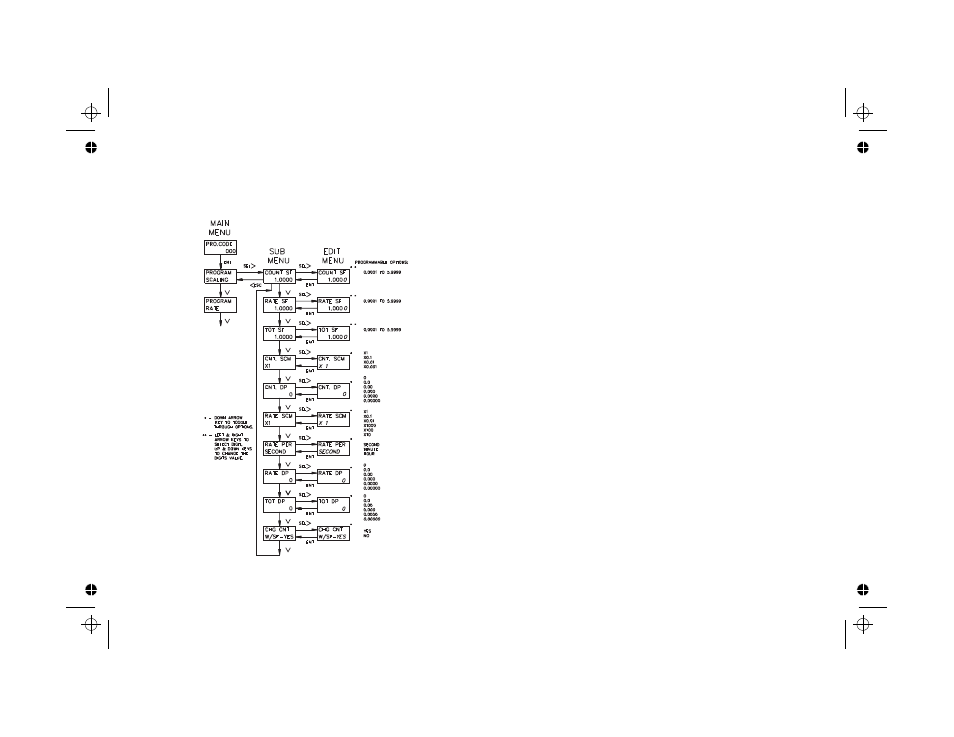
PROGRAM SCALING MODULE
In the scaling module, the Count, Rate, and Total Scale Factors, scale
multipliers, rate conversion factor, and decimal points are accessed. The
following flowchart shows only the Scaling portion:
COUNT SCALE FACTOR (COUNT SF)
The Count Scale Factor Value can range from 0.0001 to 5.9999. See Program
Scale Factors Module for detailed description.
RATE SCALE FACTOR (RATE SF)
The Rate Scale Factor Value can range from 0.0001 to 5.9999. See Program
Scale Factors Module for detailed description.
TOTAL SCALE FACTOR (TOT SF)
The Total Scale Factor value can range from 0.0001 to 5.9999. See Program
Scale Factors Module for detailed description.
Note: Since the Process, Total and Rate Scale Factors, may need to be changed
periodically, they can also be accessed from the Scale Factors Module in the
main display loop.
COUNT SCALE MULTIPLIER (CNT.SCM)
There are four Count Scale Multipliers available; X 1, X 0.1, X 0.01, or X
0.001 that change the Process count display value accordingly. The number of
pulses counted (internal count value) is multiplied by the scale multiplier and the
scale factor values to obtain the desired Process Count display.
Note: Use of a small scale multiplier with a small scale factor could cause the
internal count value to be exceeded before the 6-digit display value is exceeded.
RATE SCALE MULTIPLIER (RATE SCM)
The Rate Scale Multiplier is used with the rate scale factor and rate conversion
factor to scale the rate display value for the proper units of measure. The scale
multipliers available are; X 1, X 0.1, X 0.01, X 1000, X 100, or X 10.
RATE CONVERSION FACTOR (RATE PER)
The Rate Conversion Factor is used to display the rate value in the proper
time units of measure, per second (X1), per minute (X60), or per hour (X3600)
for the Rate display.
-16-
