Colors menu – DAVIS GroWeatherLink Software User Manual
Page 79
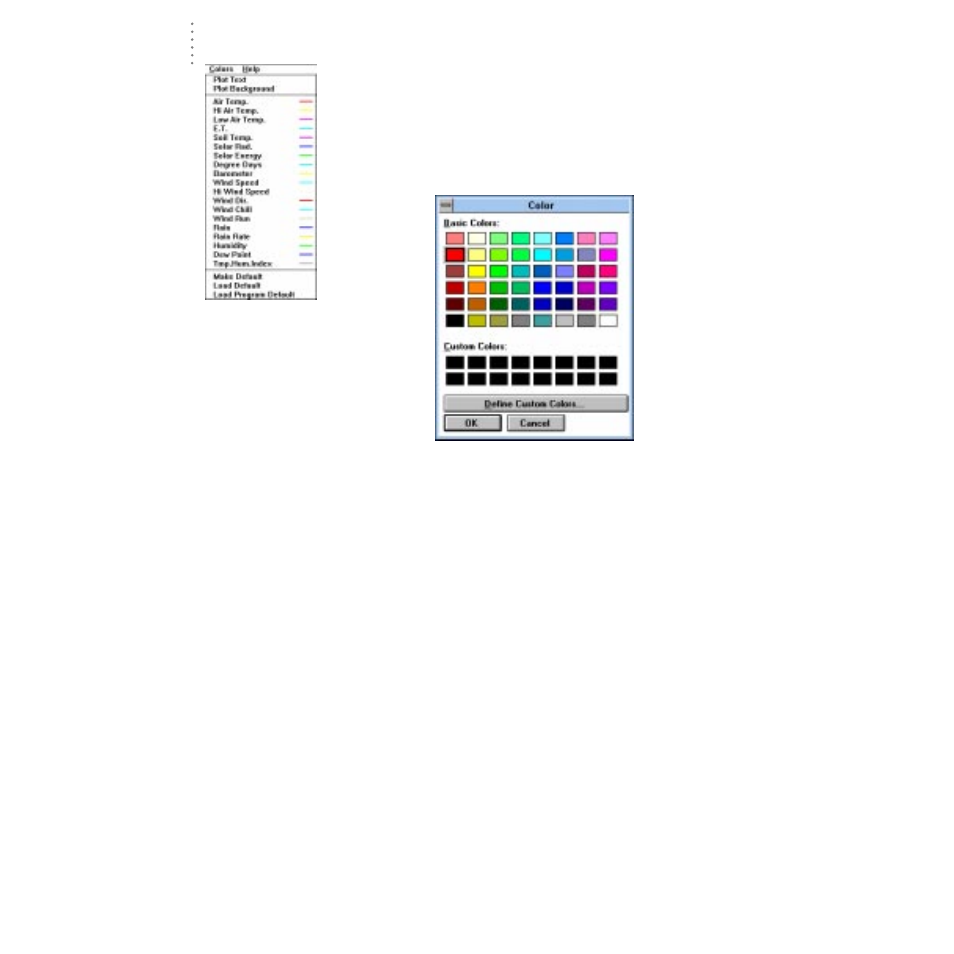
U
S I N G
T H E
S
O F T W A R E
Using the Strip Charts
72
Colors Menu
You may change the color scheme used by the software in creat-
ing strip charts and plots. To change the color used for the plot
text, plot background, or any of the variables plotted by the soft-
ware, choose the appropriate command from the Colors menu.
The software opens Windows’ Color dialog box from which you
may select or create a color.
C
OLOR
D
IALOG
B
OX
▲
Make Default
To save the current color scheme as the default, choose Make Default from the
Colors menu. Note that the strip charts and the plots (see “Using the Plot Win-
dow” starting on page 73) use the same color scheme. Changing the default
color scheme in the strip charts window will change the color scheme used in
the plots window.
▲
Load Default
If you have made changes to the color scheme and want to return to a previ-
ously saved default color scheme (see above), choose Load Default from the
Colors menu.
▲
Load Program Default
To load the original color scheme in which the program displayed plots and
strip charts, choose Load Program Default from the Colors menu. If you want
to make this color scheme your default once again, you will need to make it
the default (see above).
