DAVIS GroWeatherLink Software User Manual
Page 23
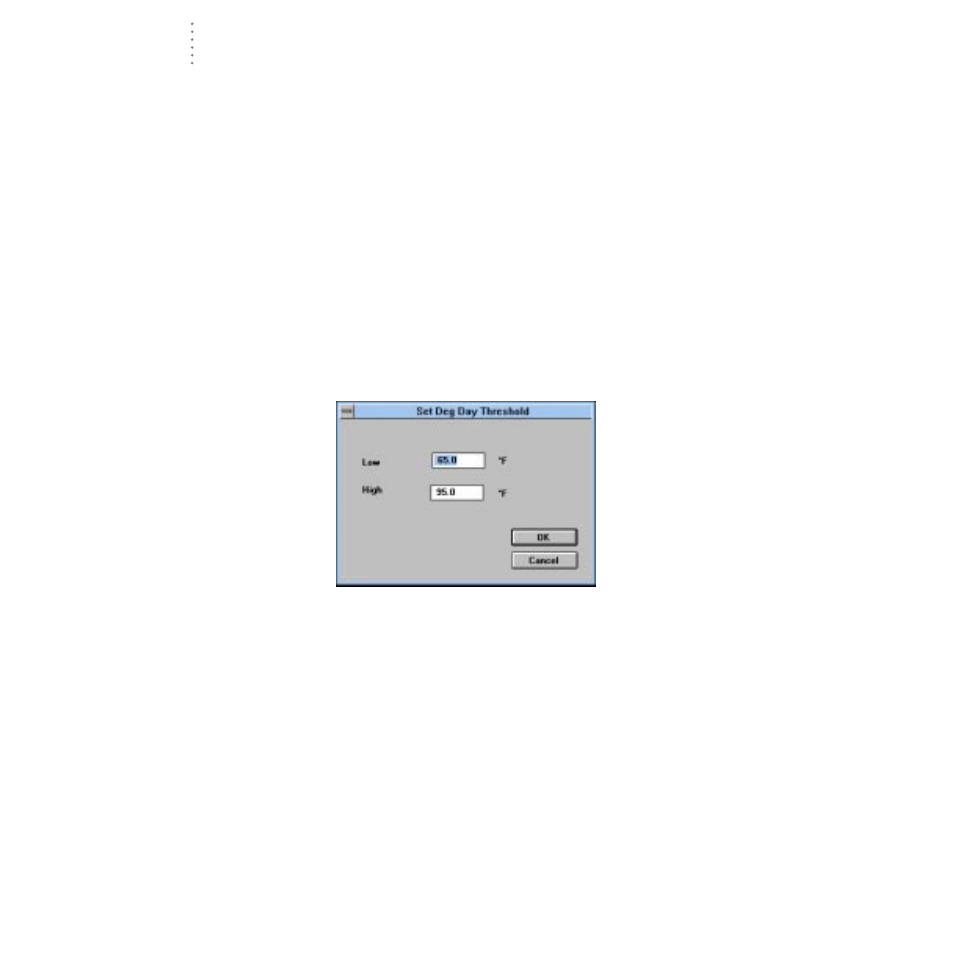
S
O F T W A R E
I
N S T A L L A T I O N
Adding a Station
16
▲
Modem String
The default modem string should work for almost all modems. Before
changing the modem string, consult the README.TXT file for an explana-
tion of what each part of the string means.
10. Test your connection to the weather station by choosing Connection Test.
The test will attempt to communicate with the station. If successful, you will
be informed that you are connected to a GroWeather station. If unsuccessful,
use Loopback to find the correct settings in a transparent connection(see
“Finding the Correct Serial Port” on page 23), or use the Modem Test to test
and confirm that a modem is attached at the specified COM port.
11. Once the serial port settings are correct, choose OK.
The software prompts you to confirm that you want to set the station’s degree-
day thresholds.
12. Choose OK.
The software opens the Set Deg-Day Threshold dialog box. In this dialog box
you may set the high and low degree-day thresholds on the station. This does
not affect the degree-day totals calculated by the software (see “PC Degree
Days” on page 58).
S
ET
D
EG
-D
AY
T
HRESHOLDS
13. After setting degree-day thresholds, choose OK.
The software sets the degree-day thresholds and prompts you to indicate
whether you want to set the barometer.
