Set barometer, Set rain cal – DAVIS GroWeatherLink Software User Manual
Page 45
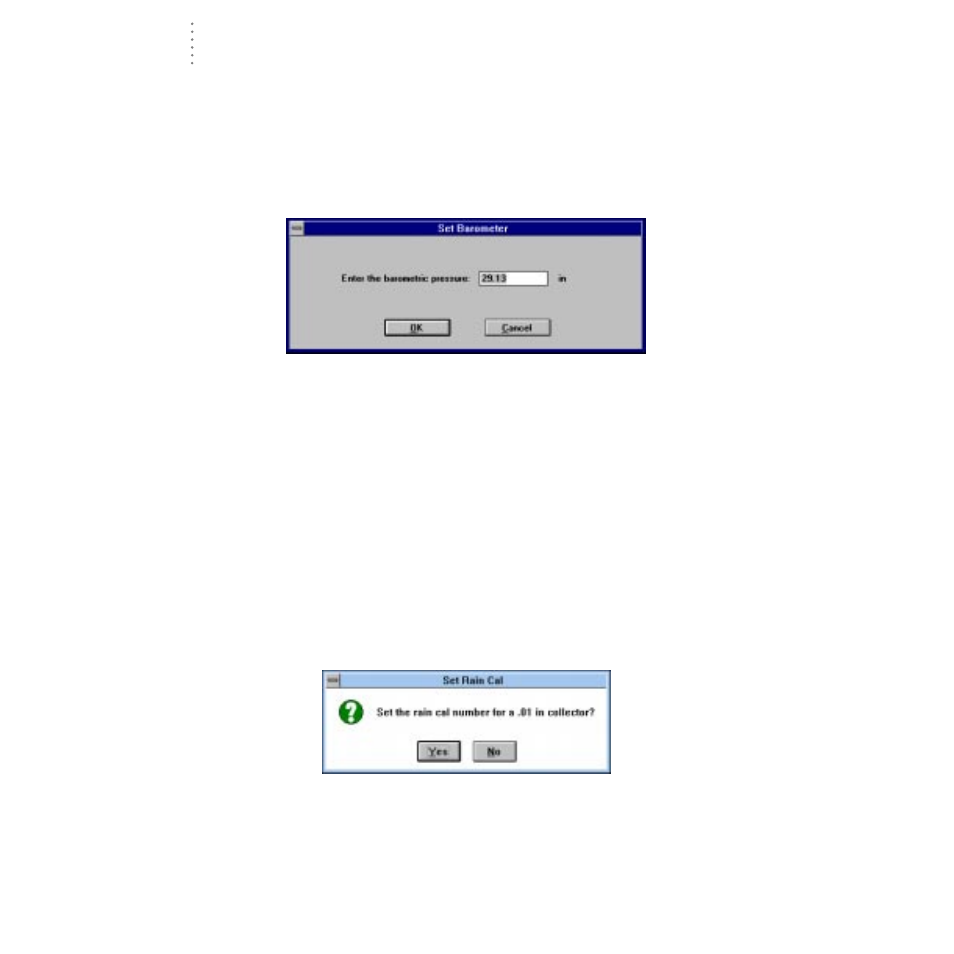
U
S I N G
T H E
S
O F T W A R E
Setup Menu
38
Set Barometer
You need to set the station’s barometer using the software. For performance rea-
sons, the software saves the necessary calibration number for the barometer in the
station’s configuration file, rather than reading it from the station itself. Therefore,
in order for the software to display the correct barometric pressure, you must set
the station’s barometer from the software.
1. Choose Set Barometer from the Setup menu.
The software opens the Set Barometer dialog box.
S
ET
B
AROMETER
2. Enter the correct barometric pressure and choose OK.
The software saves the change in barometric pressure to both the station and
the station’s configuration file.
Set Rain Cal
You may set the rainfall calibration number on your weather station using the
software to make sure your weather station has the correct rainfall calibration
number for the type of rain collector you use. Based on the type of rain collector
you selected in station configuration (see “Station Config” on page 30), the soft-
ware automatically changes your station’s rainfall calibration number to the cor-
rect setting.
Note:
Consult your station manual for a more detailed description of the rainfall calibration number.
1. Choose Set Rain Cal from the Setup menu.
The software prompts you to confirm that you wish to change the rainfall cali-
bration number.
S
ET
R
AINFALL
C
ALIBRATION
C
ONFIRMATION
2. Choose Yes.
The software sets the rainfall calibration number on your station.
