A few notes about phone modem connections, Hanging up, Radio multi-point connection – DAVIS GroWeatherLink Software User Manual
Page 16
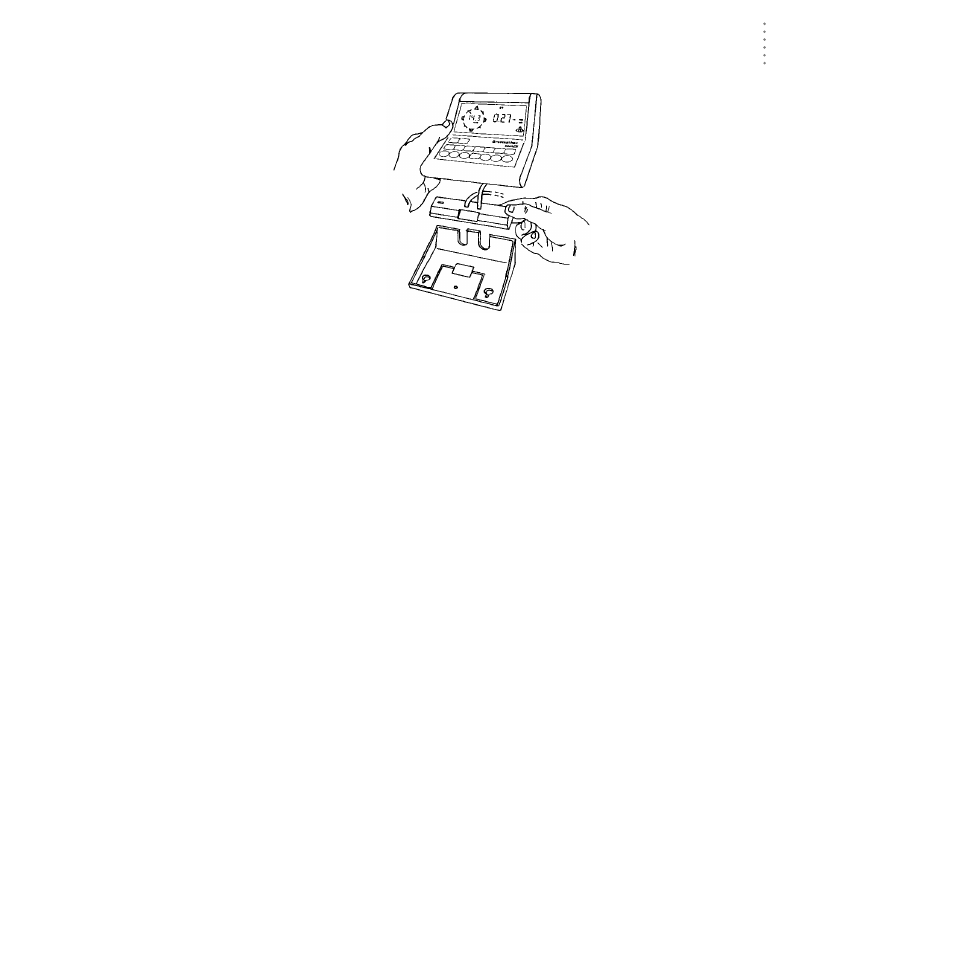
H
A R D W A R E
I
N S T A L L A T I O N
Radio Multi-Point Connection
9
12. Place the WeatherLink inside the mounting base.
P
LACE
W
EATHER
L
INK
INSIDE
BASE
.
13. Reattach the mounting base to the weather station.
As you do so, guide all the cables through the slots on the mounting base.
A Few Notes About Phone Modem Connections
If you indicate a phone modem connection when setting up your station (see
“Serial Port” on page 32), the software automatically dials the station (using the
phone number you provided) whenever you attempt to initiate a program action
which requires the software to “talk” to the WeatherLink.
Note:
The software dials the station only after you choose Ok or Yes to initiate a program action. If
you do not wish to connect, press Esc before you are actually connected.
While connected to a phone modem station, the software displays your on-line
time in the main program window’s title bar. Once connected, the software will
remain “on line” with the phone modem station until you choose to hang up. The
software remains “on line” whether or not you are doing something which
requires it to be connected.
Hanging Up
1. Choose Hang Up.
The software prompts you to confirm that you want to hang up.
2. Choose Yes.
The software hangs up the modem and closes the On Line window.
R
A D I O
M
U L T I
- P
O I N T
C
O N N E C T I O N
If you have more than one station, follow the instructions included with the
Installation Kit. If you have only one station, treat the system as a “Direct Con-
nection” on page 5.
