Technical reference, Archive memory vs. database, Archive memory – DAVIS GroWeatherLink Software User Manual
Page 102: Database, Calibration numbers
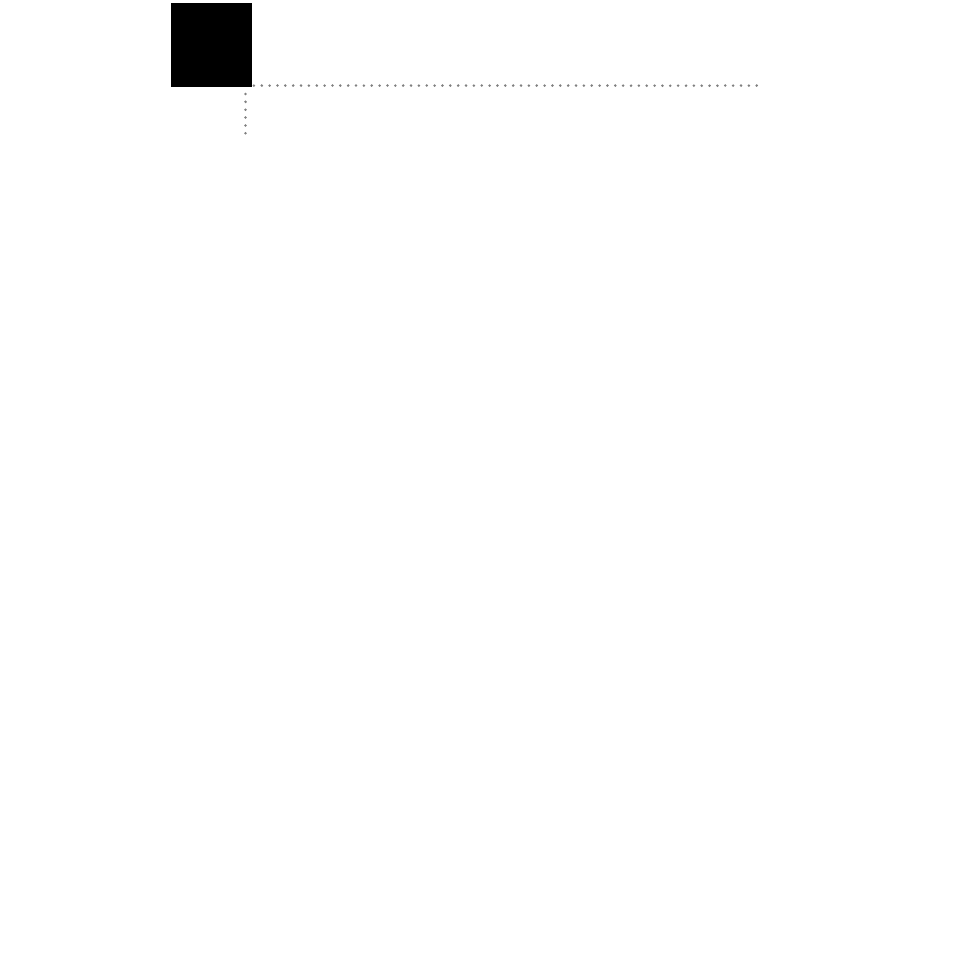
95
5
T
E C H N I C A L
R E F E R E N C E
This chapter covers several technical topics which may help you better under-
stand and use the software.
A
R C H I V E
M
E M O R Y
V S
. D
A T A B A S E
There are two places where the WeatherLink stores weather data: the archive
memory and the database.
Archive Memory
The archive is the weather information stored in the WeatherLink itself. At each
archive interval the WeatherLink stores one record to archive memory. The
WeatherLink has room in the archive memory for approximately 2/3 of a day of
weather data for each minute in the archive interval. For example, if you use the 1
minute archive interval, the WeatherLink may store approximately 16 hours of
data. If you use the 30 minute archive interval, the WeatherLink may store
approximately 20 days of data. If you use the 2 hour archive interval (120 min-
utes), the WeatherLink may store approximately 80 days of data.
Note:
To aid you in determining when you need to download, the software shows you what percent
of archive memory is full whenever you download data.
When the archive memory “fills” the WeatherLink overwrites old data each time
it stores a new record. Make sure to download data before your archive memory
fills or you will have gaps in your database. It is best to select the longest archive
interval which suits your purpose.
Database
The database is the permanent record of data stored on disk. When you down-
load, the software transfers all information in the archive memory to the com-
puter and writes the information into the appropriate database files. As the
software writes the data to database files, it calculates the average wind chill and
the average dew point during the interval.
The software stores data to disk in monthly blocks, each of which is a separate
data file in the weather station's directory. The name of the data file indicates the
year and the month of the data and has a three character file extension which indi-
cates the station from which that data came.
C
A L I B R A T I O N
N
U M B E R S
To increase performance, the software maintains calibration numbers separately
from the weather station. If you do not set calibration numbers from the software,
the weather station and software will not “agree” on what the calibration number
is. Therefore, you must set all calibration numbers (temperature, humidity,
barometer) from the software.
The following explanation of how the station and software determine barometric
pressure may help you understand this better.
