Ag Leader EZ-Guide 500 Variable Rate Getting Started Guide User Manual
Page 15
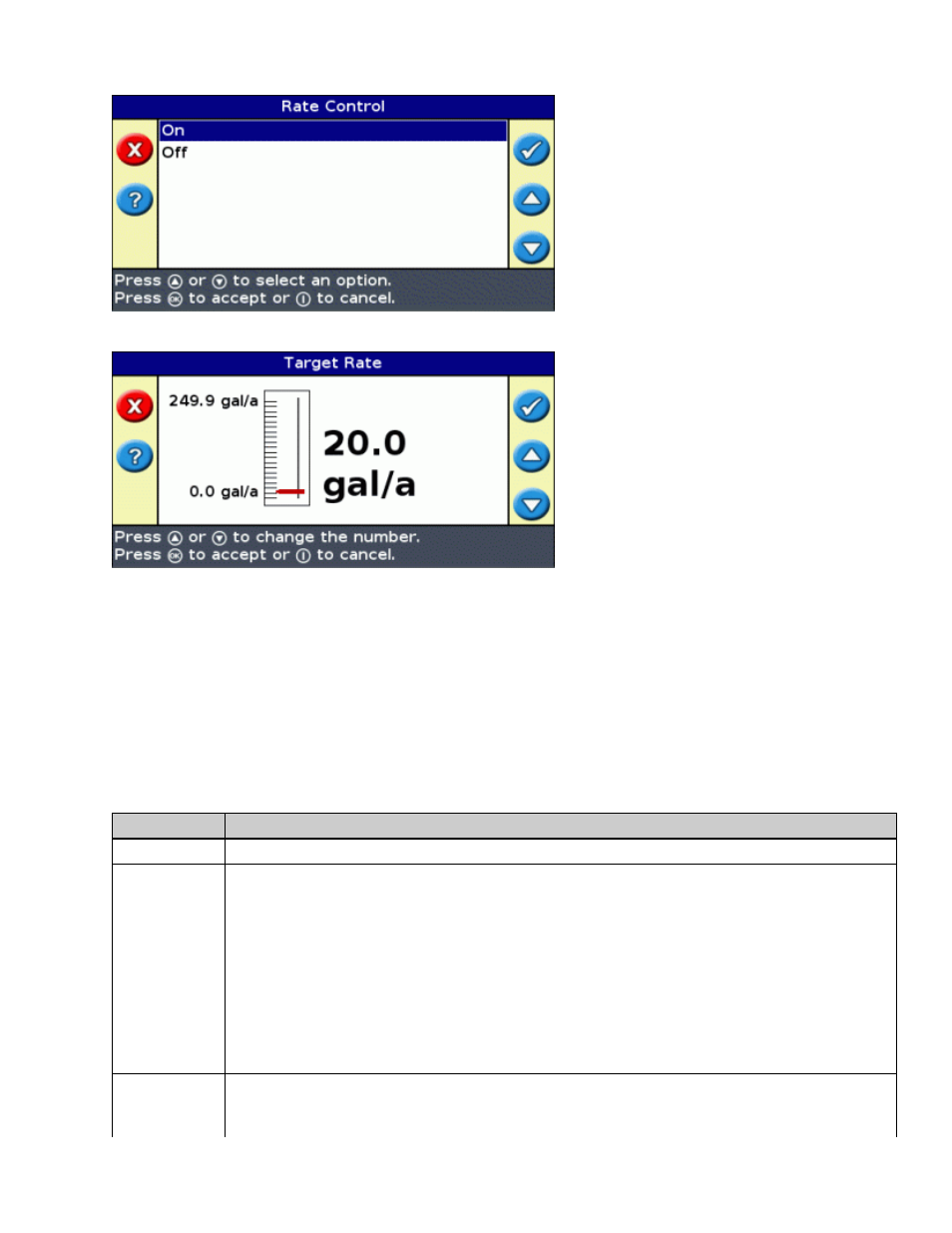
To manually enter a rate to send to the controller, select Configuration / Application Control / Target Rate .
Alternatively, load a prescription so the EZ−Guide 500 lightbar automatically sends target rates to the EZ−Boom
2010 system. For more information, see Prescriptions.
Note: The EZ−Boom rate switch must be set to Rate 1 to use target rates from a prescription file.
Automatic boom switching
The EZ−Guide 500 lightbar will do automatic boom switching for the EZ−Boom 2010 system.
Use the Swath Control menu to configure the following settings:
ITEM
DESCRIPTION
Boom Control Enable or disable automated boom switching contol.
Allowable
Overlap
Controls the amount of overlap allowed before a boom section is switched off.
For example, if Allowable Overlap is set to:
* 99% − 99% of the boom section is allowed to overlap before it is switched off. This provides
the least amount of skip. Use this setting if you need to ensure complete coverage and using
extra material does not matter.
* 50% − half of the boom section is allowed to overlap before it is switched off.
* 1% − 1% of the section width is allowed to overlap before it is switched off. This allows the
least overlap. Use this setting if you need to conserve the maximum amount of material.
Note: When going from sprayed to unsprayed areas the reverse is true. For example, with 1%
Allowable Overlap, the section width has to be in 99% uncovered area before it switches on.
Boom Valve
Latency
Allows you to account for delays in the spray system. For correct operation, you must set this to
match the delay in your sprayer.
13
