Fio-detach, Fio-format – HP PCIe IO Accelerators for ProLiant Servers User Manual
Page 96
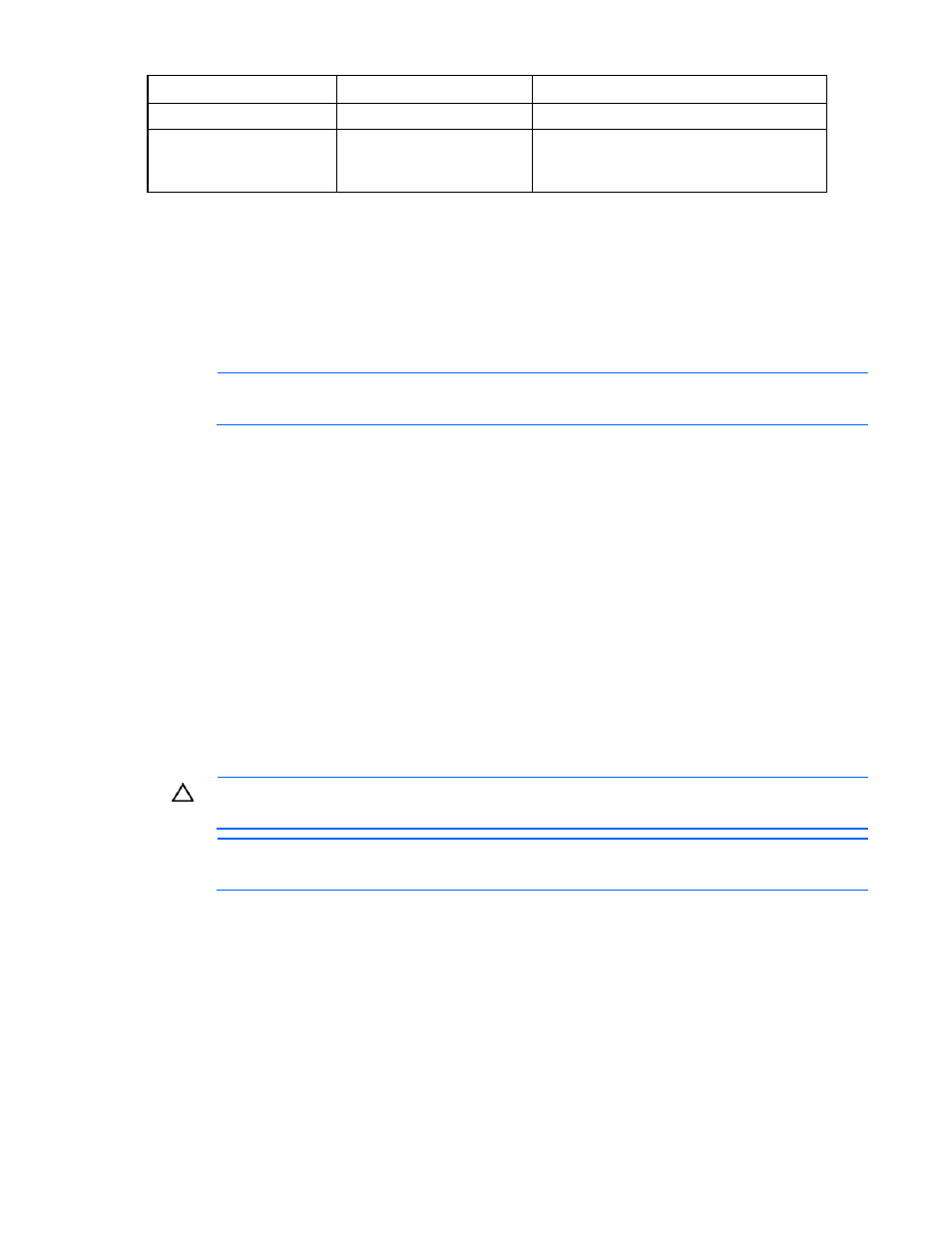
Utilities 96
Option
Default (min/max)
Description
parallel_attach
True
Enable parallel attach of multiple drivers
fio_preallocate_memory
False
For the selected device, preallocate all
memory necessary to have the drive usable as
swap space
fio-detach
Description
Detaches and removes the corresponding /dev/fctx IO Accelerator block device. The fio-detach
command waits until the device completes all read/write activity before executing the detach process. The
command displays a progress bar and percentage as it completes the process.
NOTE:
Before using this utility, be sure that the device you want to detach is not currently
mounted and in use.
Syntax
fio-detach
where
1, 2, and so forth. For example, /dev/fct0 indicates the first IO Accelerator installed on the system.
Options
•
-i Immediate: Causes a forced immediate detach (does not save metadata).
•
-q Quiet: Disables the display of the progress bar and percentage.
fio-format
Description
Performs a low-level format of the IO Accelerator. This format is different from a format performed by the
operating system. The utility displays a progress bar and percentage as it completes the format.
CAUTION:
Use this utility with care since it deletes all user information on the IO Accelerator.
NOTE:
The PCIe IO Accelerator ships pre-formatted and does not require the use of the fio-
format utility except to change the logical size of the device
Syntax
fio-format
where
1, 2, and so forth. For example, /dev/fct0 indicates the first PCIe IO Accelerator installed on the
system.
Options
•
-q: Quit on erase error.
•
-s
