HP PCIe IO Accelerators for ProLiant Servers User Manual
Page 80
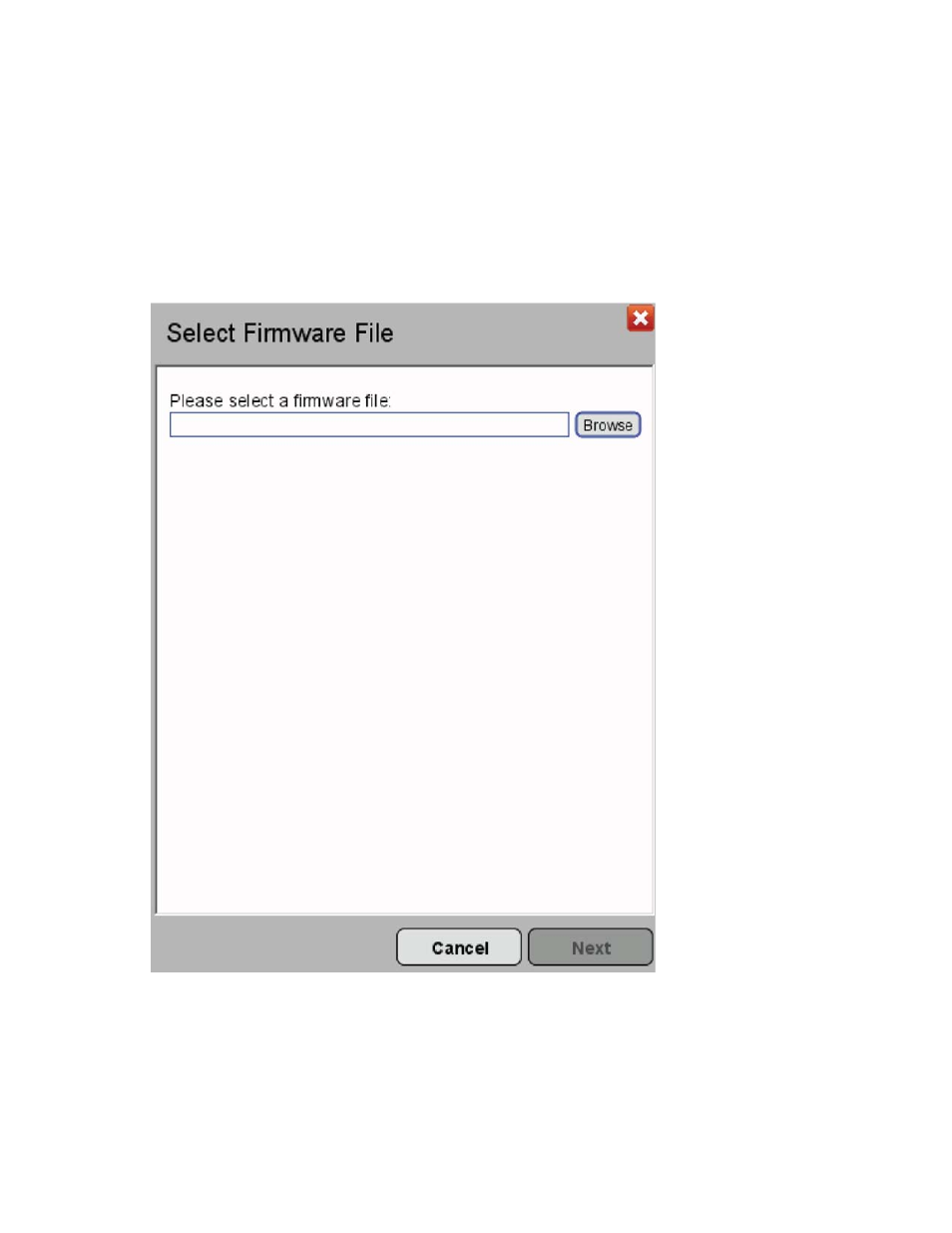
HP IO Accelerator Management Tool 80
To perform a firmware upgrade:
1.
Download the IO Accelerator firmware upgrade file from and place it in a convenient directory.
2.
Select the devices you want to upgrade in the Device Tree.
3.
Click Update Firmware in the menu bar.
4.
Select the IO Accelerator firmware file from the dialog box. The file naming convention is IO
Accelerator_version.fff, where version is the numerical version of the firmware. For Linux,
the default location for this file is /usr/share/fusionio/images. For Windows® operating
systems, the default location for this file is Program Files\HP IO Accelerator\Firmware.
5.
Use the Browse button to navigate to the location of the file.
See also other documents in the category HP Computer Accessories:
- Surge Protectors (2 pages)
- EXPANSION BASE 344524-001 (74 pages)
- DESKJET 712C (22 pages)
- 224M (166 pages)
- 6308M-SX (8 pages)
- 2103R-CSDI (92 pages)
- Webcam (3 pages)
- 4100GL (228 pages)
- XP10000 (82 pages)
- 326431 (2 pages)
- 2520G-POE (101 pages)
- 5300 (164 pages)
- Elite Autofocus Webcam (20 pages)
- 5400zl Series (16 pages)
- 2610 (364 pages)
- 8200ZL (314 pages)
- DV6 (130 pages)
- HD-3100 (2 pages)
- 9308M (27 pages)
- 6108 (300 pages)
- 2600 Series (306 pages)
- DC149B (3 pages)
- 2600-PWR (418 pages)
- 3110 (22 pages)
- INTEGRITY RX3600 (356 pages)
- 6400CL (84 pages)
- INSIGHT DYNAMICS T8671-91017 (54 pages)
- 4000M (2 pages)
- 16501A LOGIC (130 pages)
- 445946-001 (198 pages)
- RZ406AA (3 pages)
- DX2300 (35 pages)
- 8000M (304 pages)
- 1700-24 (56 pages)
- zl (86 pages)
- 336044-B21 (9 pages)
- 6600 (450 pages)
- 409054-003 (105 pages)
- 2000fc (23 pages)
- 480-0005-00-15 (185 pages)
- 339820-002 (78 pages)
- 263924-002 (135 pages)
- 372284-001 (48 pages)
- 4400 (31 pages)
- A.06.11 (344 pages)
