Loading the io accelerator driver using linux – HP PCIe IO Accelerators for ProLiant Servers User Manual
Page 23
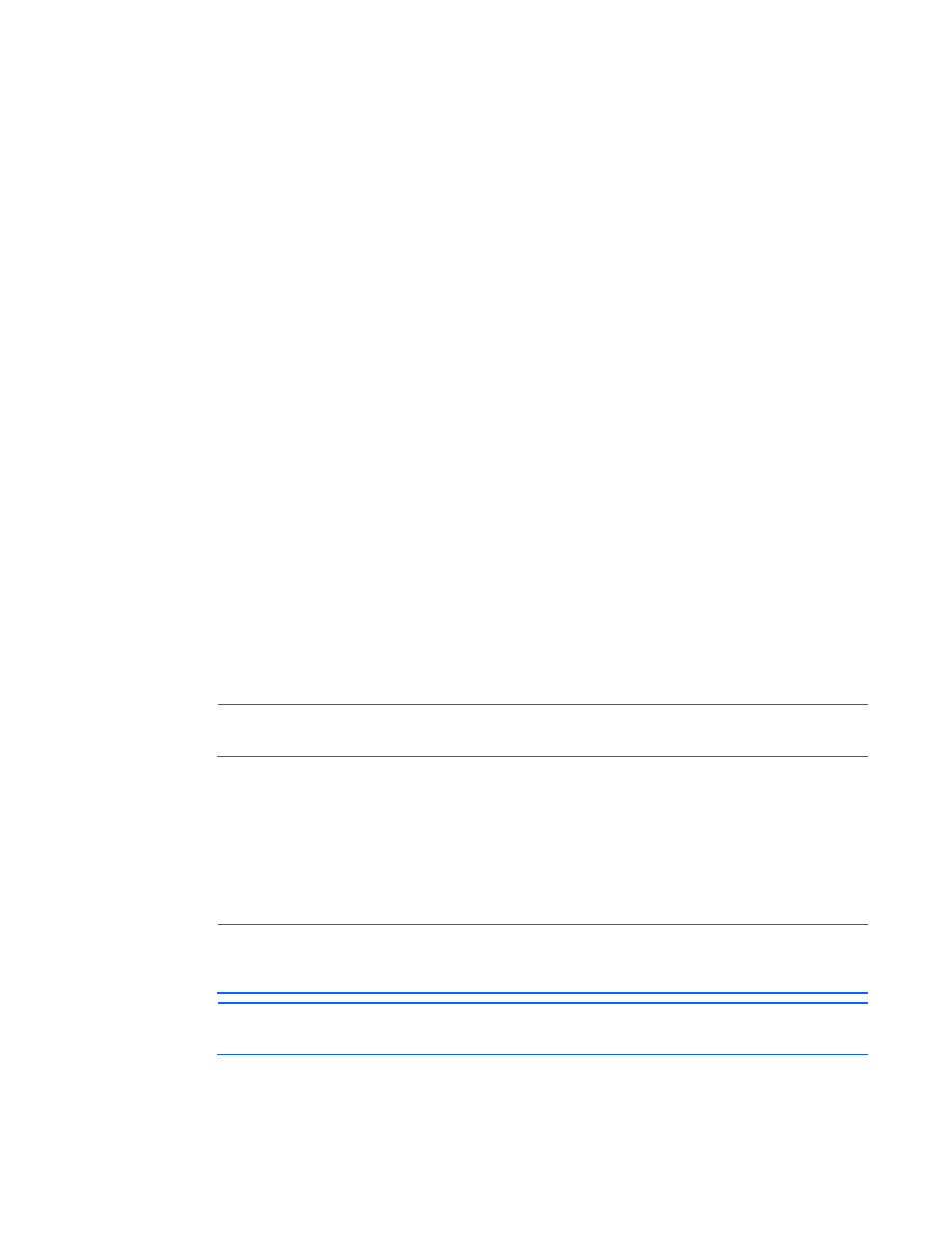
Linux environments 23
Example: bash hp_io_accelerator-2.2.0.60.4-rhel5.run
8.
If the dialog package is installed on your server, the installer script presents a menu to control the
installer. If the dialog package is not installed, then the following message appears:
Performing standard install. For more advanced features of this
installer please install the dialog package.
9.
When the dialog is installed, you can choose which packages to install. HP recommends that you
install the software RPMs. The SMI-S package is optional.
10.
Once the software is installed and the system is rebooted, these are the RPM packages that are
installed (revisions might vary):
a.
IO Accelerator Driver (rpm –qa | grep iomemory)
iomemory-vsl-source-2.2.0.82-1.0
iomemory-vsl-2.6.18-194.el5-2.2.0.82-1.0
b.
Common utilities, firmware, SNMP, and SMI-S (rpm –qa | grep fio)
fio-snmp-mib-hp-1.1.0.9-1.0
fio-smis-1.1.0.9-1.0
fio-common-2.2.0.82-1.0
fio-util-2.2.0.82-1.0
fio-firmware-ioaccelerator-43674-2-1.0
fio-snmp-agentx-1.1.0.9-1.0
libfio-2.2.0.82-1.0
fio-sysvinit-2.2.0.82-1.0
libfusionjni-1.1.0.9-1.0
c.
HP IO Accelerator Management Tool (rpm –qa | grep accelerator)
hp_io_accelerator_management_tool-gui-2.3.0.1859-1.1
hp_io_accelerator_management_tool-jre-2.3.0.1859-1.1
NOTE:
If you were unable to install the driver, see "Loading the driver."
Loading the IO Accelerator driver using Linux
1.
Enter the following command:
o
For 1.2.x systems: modprobe fio-driver
o
For 2.x systems: $ modprobe iomemory-vsl
NOTE:
If the IO Accelerator firmware is too outdated, a warning appears in the
/var/log/messages file. For more information on updating the firmware, see Upgrading
NOTE:
The driver automatically loads at system boot. The IO Accelerator is now available to
the operating system as /dev/fiox, where x is a letter.
2.
To confirm that the IO Accelerator is attached, enter the command fio-status or fio-status
-a.
