Saving io accelerator information, Performance monitoring – HP PCIe IO Accelerators for ProLiant Servers User Manual
Page 77
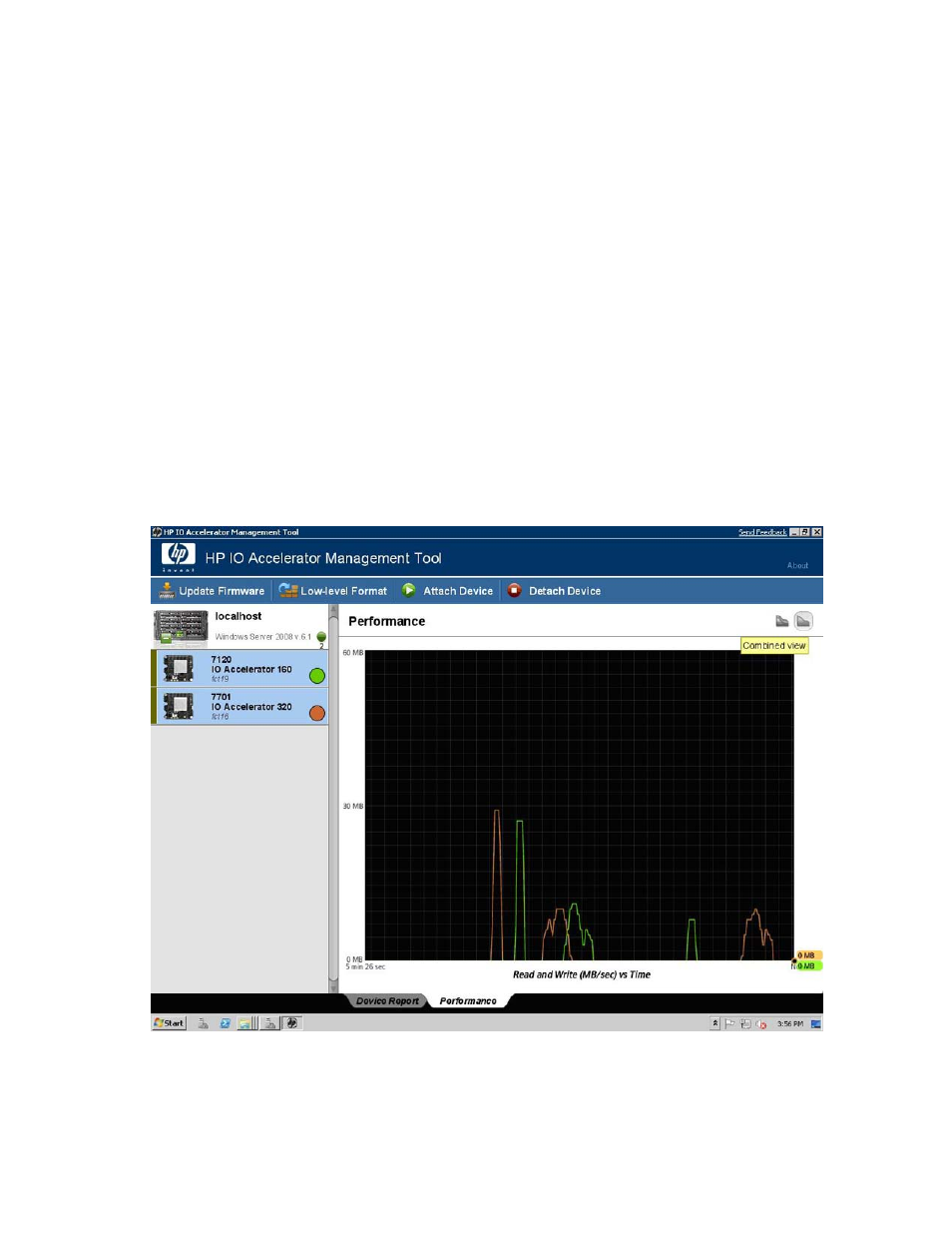
HP IO Accelerator Management Tool 77
Saving IO Accelerator information
You can save the selected IO Accelerator information using the Copy feature.
1.
Highlight one or more IO Accelerators in your Device Tree. Use the Shift or Ctrl keys to select which
drives you wish to view. The IO Accelerator Management Tool displays information for each drive in
the Device Report panel as you select it.
2.
Click in the Device Report panel to change the focus to that list.
3.
Type Ctrl-A to select all the device information, or highlight text with the mouse cursor to choose a
smaller piece of data.
4.
Type Ctrl-C to copy the information.
The IO Accelerator Management Tool saves the contents of the Device Report panel to the Clipboard. You
can then paste this information as needed into a report or other document.
Performance monitoring
When you click the Performance tab, the IO Accelerator Management Tool draws a real-time graph of
the read and write performance of selected attached devices. Read and Write vs. Time measures
throughput in megabytes per second. The lower left corner of each window shows how long the data has
been captured in minutes and seconds. You can resize the window to gather more data.
