Io accelerator management tool menu – HP PCIe IO Accelerators for ProLiant Servers User Manual
Page 87
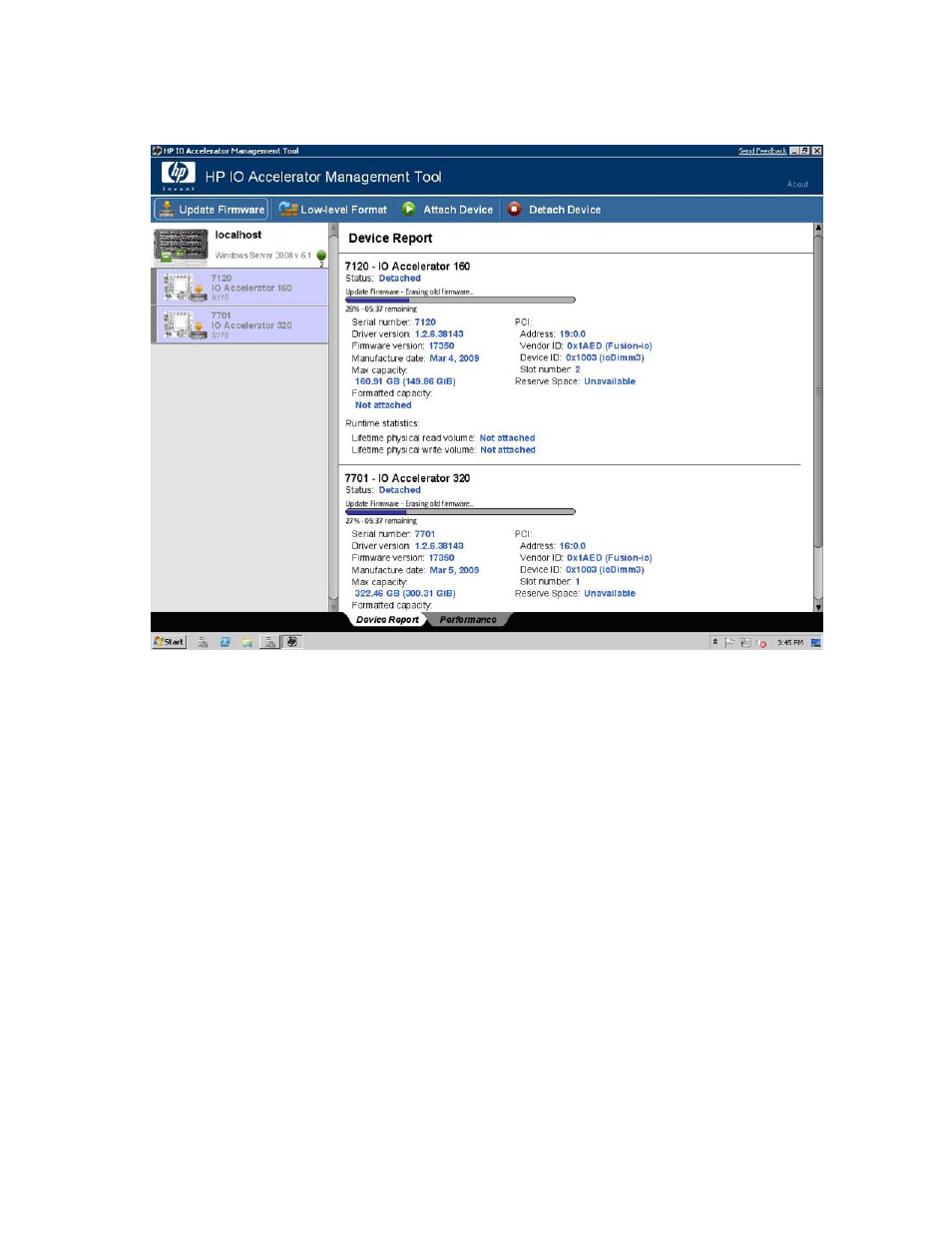
HP IO Accelerator Management Tool 87
The IO Accelerator Management Tool automatically detaches the selected devices. A blue progress
bar displays in the Device Report panel, showing both the percentage of progress and the estimated
time remaining to complete the format.
When the format completes, the IO Accelerator Management Tool automatically reattaches the newly-
formatted IO Accelerators for use by the operating system.
IO Accelerator Management Tool Menu
The IO Accelerator Management Tool menu appears when you click the icon in the upper-left corner. This
menu offers three options:
•
Enable/Disable Bare Mode: Toggles the IO Accelerator Management Tool interface between full
graphics and limited graphics for use with remote consoles. The IO Accelerator Management Tool
console retains the last setting upon closing.
- Surge Protectors (2 pages)
- EXPANSION BASE 344524-001 (74 pages)
- DESKJET 712C (22 pages)
- 224M (166 pages)
- 6308M-SX (8 pages)
- 2103R-CSDI (92 pages)
- Webcam (3 pages)
- 4100GL (228 pages)
- XP10000 (82 pages)
- 326431 (2 pages)
- 2520G-POE (101 pages)
- 5300 (164 pages)
- Elite Autofocus Webcam (20 pages)
- 5400zl Series (16 pages)
- 2610 (364 pages)
- 8200ZL (314 pages)
- DV6 (130 pages)
- HD-3100 (2 pages)
- 9308M (27 pages)
- 6108 (300 pages)
- 2600 Series (306 pages)
- DC149B (3 pages)
- 2600-PWR (418 pages)
- 3110 (22 pages)
- INTEGRITY RX3600 (356 pages)
- 6400CL (84 pages)
- INSIGHT DYNAMICS T8671-91017 (54 pages)
- 4000M (2 pages)
- 16501A LOGIC (130 pages)
- 445946-001 (198 pages)
- RZ406AA (3 pages)
- DX2300 (35 pages)
- 8000M (304 pages)
- 1700-24 (56 pages)
- zl (86 pages)
- 336044-B21 (9 pages)
- 6600 (450 pages)
- 409054-003 (105 pages)
- 2000fc (23 pages)
- 480-0005-00-15 (185 pages)
- 339820-002 (78 pages)
- 263924-002 (135 pages)
- 372284-001 (48 pages)
- 4400 (31 pages)
- A.06.11 (344 pages)
