HP PCIe IO Accelerators for ProLiant Servers User Manual
Page 129
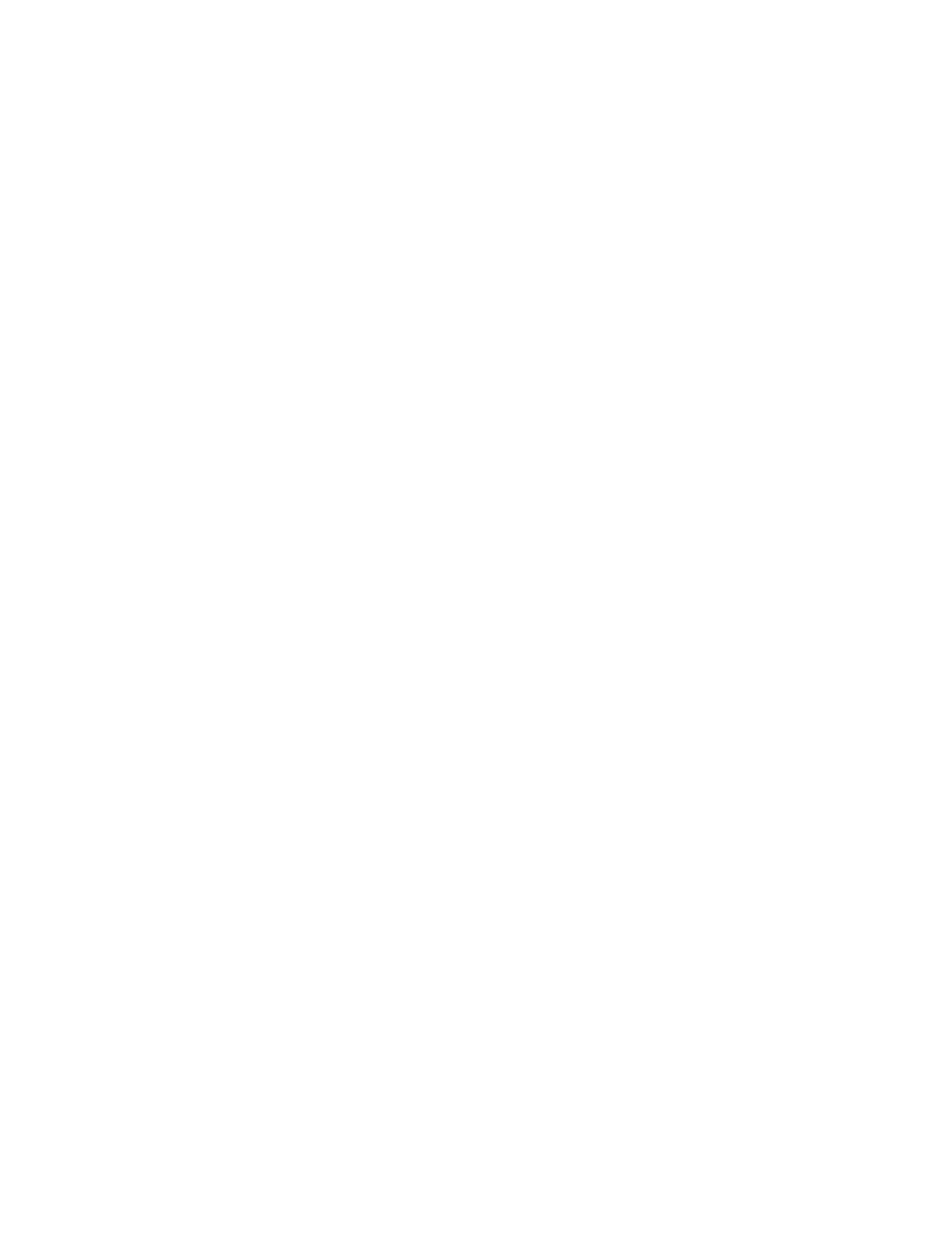
Index 129
HP Subscriber's Choice for Business 112
HP technical support 113
HP, contacting 113
I
identification number 121
installing hardware 12, 18
installing software 65
installing software on a new system 39
installing software on an existing installation 60, 61
installing software using Linux 65
installing the HP Installer script 22
installing the SNMP subagent 33
installing utilities 61
introduction 8
IO Accelerator 69
IO Accelerator management 66
IO Accelerator Management Tool interface
options 68
K
kit contents 9
L
launching the SNMP master agent 32
LED indicators 88
license agreement 66
Linux environments 21
Linux installation requirements 21
loading the driver 23
Logical Volume Manager 30
low level format 84
M
maintenance 26, 46, 48, 49, 58, 88, 89, 90, 91
maintenance tools 88
making an array persistent 31
management tool menu 86
manual installation on Windows Server 44
manually running the SNMP subagent 34
module parameters 24
monitoring IO Accelerator health 101
mounting filesystems 26
N
naming 49
NAND flash and component failure 101
navigating the HP IO Accelerator Management
Tool 69
non-paged memory pool 108
O
old firmware 46
one-time configuration 25
operating environment 9
operating system support 65
operating system support for Linux 65
operating system support for Windows 65
operations 77
outdated firmware 46
overview 8
P
page files, setting up 109
PCI pass-through 63
performance attributes 8
performance monitoring 76
performance report 68
performing a multi-disk configuration 50
performing firmware upgrade 47
persistent configuration 25
phone numbers 113
product overview 8
R
RAID0/ 31
RAID1/Mirrored 31
RAM consumption for page files 107
regulatory compliance identification numbers 121
regulatory compliance notices 121, 122
required information 113
resources 112
running the SNMP master agent 33
running the SNMP subagent 33
S
saving IO Accelerator information 76
series number 121
setting driver options 24
setup wizard, using 40
SNMP agentx subagent 33
