Device report panel – HP PCIe IO Accelerators for ProLiant Servers User Manual
Page 75
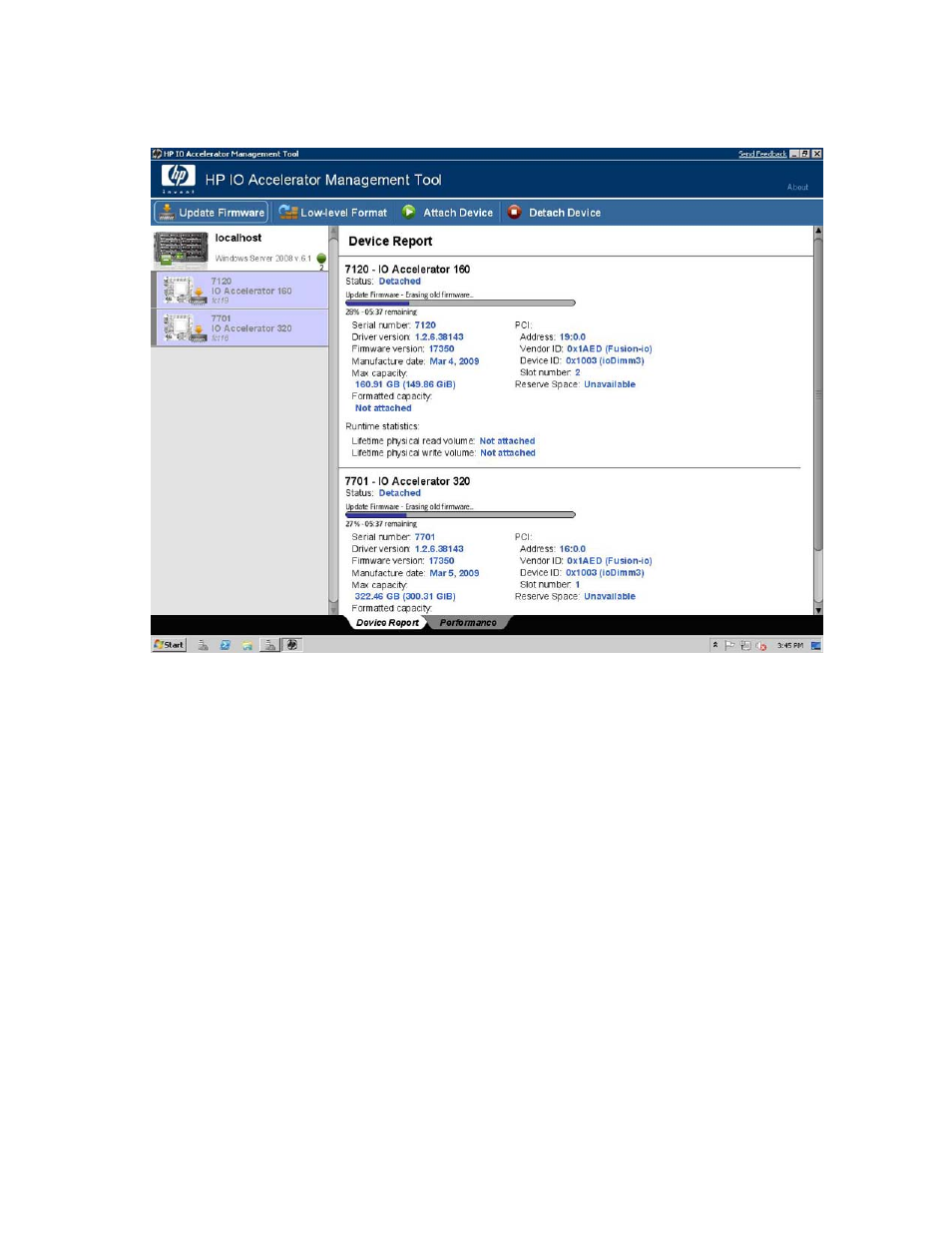
HP IO Accelerator Management Tool 75
•
Operation in Progress: The device shows an activity icon. A message in the Device Report panel
indicates which operation is executing, the percent complete, and an estimated time for completing
the operation.
•
Error Conditions: When conditions require attention, IO Accelerator Management Tool shows
warnings and errors in the Device Tree. Warnings are indicated by a yellow triangle with an
exclamation point, while errors are indicated by a red stop sign with an exclamation point. A
message in the Device Report panel provides troubleshooting information for selected devices.
Device Report panel
The Device Report panel displays details on each IO Accelerator ioDimm module installed in the
computer. To view information on one or more IO Accelerators:
1.
In the Device Tree, click one of the IO Accelerators.
2.
Hold the left mouse button down to select several devices in a row.
- Surge Protectors (2 pages)
- EXPANSION BASE 344524-001 (74 pages)
- DESKJET 712C (22 pages)
- 224M (166 pages)
- 6308M-SX (8 pages)
- 2103R-CSDI (92 pages)
- Webcam (3 pages)
- 4100GL (228 pages)
- XP10000 (82 pages)
- 326431 (2 pages)
- 2520G-POE (101 pages)
- 5300 (164 pages)
- Elite Autofocus Webcam (20 pages)
- 5400zl Series (16 pages)
- 2610 (364 pages)
- 8200ZL (314 pages)
- DV6 (130 pages)
- HD-3100 (2 pages)
- 9308M (27 pages)
- 6108 (300 pages)
- 2600 Series (306 pages)
- DC149B (3 pages)
- 2600-PWR (418 pages)
- 3110 (22 pages)
- INTEGRITY RX3600 (356 pages)
- 6400CL (84 pages)
- INSIGHT DYNAMICS T8671-91017 (54 pages)
- 4000M (2 pages)
- 16501A LOGIC (130 pages)
- 445946-001 (198 pages)
- RZ406AA (3 pages)
- DX2300 (35 pages)
- 8000M (304 pages)
- 1700-24 (56 pages)
- zl (86 pages)
- 336044-B21 (9 pages)
- 6600 (450 pages)
- 409054-003 (105 pages)
- 2000fc (23 pages)
- 480-0005-00-15 (185 pages)
- 339820-002 (78 pages)
- 263924-002 (135 pages)
- 372284-001 (48 pages)
- 4400 (31 pages)
- A.06.11 (344 pages)
