Installing the hp pcie io accelerator duo – HP PCIe IO Accelerators for ProLiant Servers User Manual
Page 18
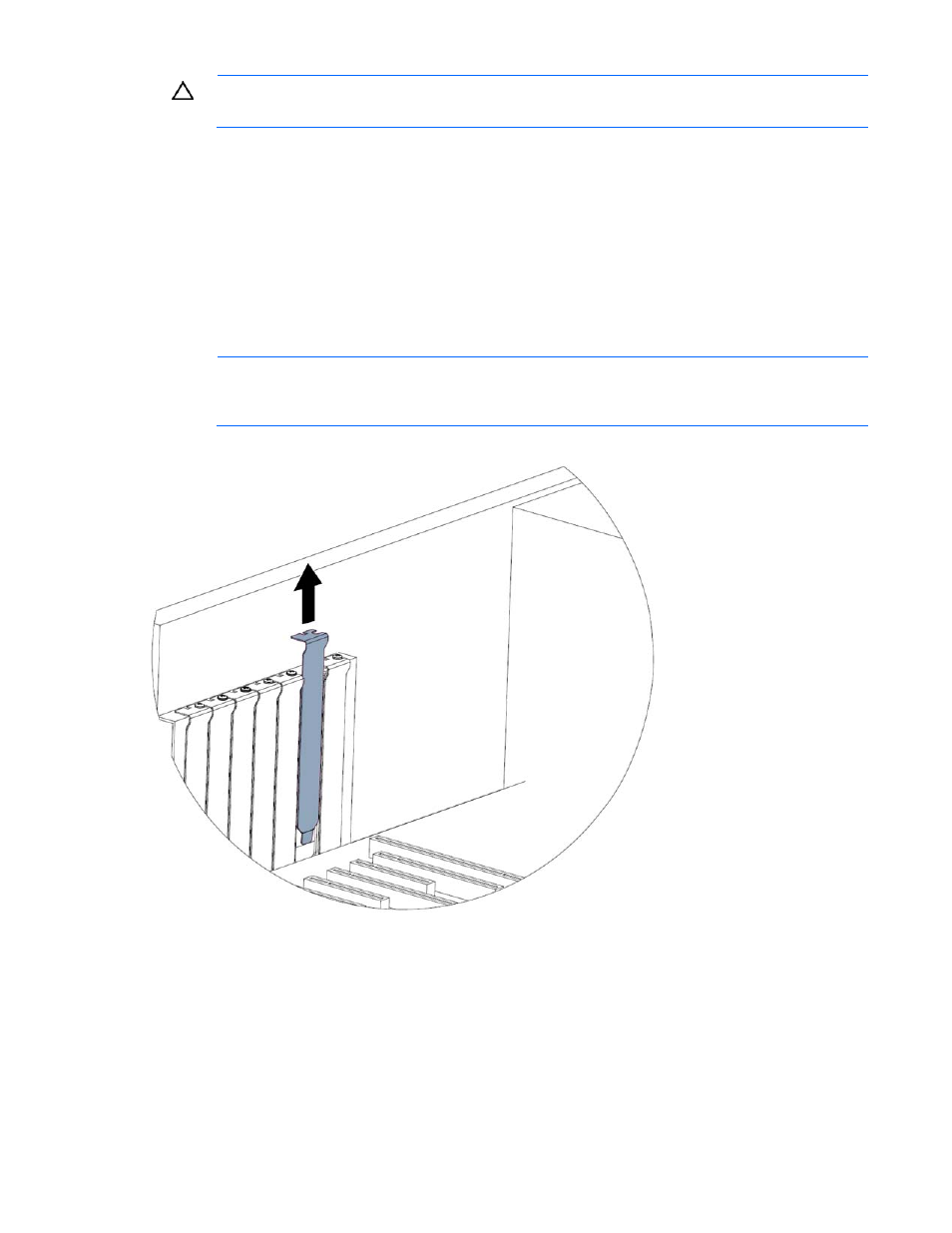
Hardware installation 18
CAUTION:
Do not overly tighten screws. Overly tightening the screws might damage the
device.
6.
Return to "Installing the HP PCIe IO Accelerator (on page
)" and begin with step 2.
Installing the HP PCIe IO Accelerator Duo
1.
Locate the serial and informational numbers on each side of your ioDrive Duo and record them.
2.
Power off the computer and disconnect the power cable.
3.
Remove the computer access panel.
4.
Locate an available Gen1 x8 or Gen2 x4 PCIe slot. For details on removing the panel and
identifying PCIe slots, see your computer documentation.
NOTE:
If you are not using an external power connection, choose a slot that provides ample
power for the IO Accelerator Duo. For more information, see "Supported hardware (on page
)."
5.
If applicable, remove the cover slot.
- Surge Protectors (2 pages)
- EXPANSION BASE 344524-001 (74 pages)
- DESKJET 712C (22 pages)
- 224M (166 pages)
- 6308M-SX (8 pages)
- 2103R-CSDI (92 pages)
- Webcam (3 pages)
- 4100GL (228 pages)
- XP10000 (82 pages)
- 326431 (2 pages)
- 2520G-POE (101 pages)
- 5300 (164 pages)
- Elite Autofocus Webcam (20 pages)
- 5400zl Series (16 pages)
- 2610 (364 pages)
- 8200ZL (314 pages)
- DV6 (130 pages)
- HD-3100 (2 pages)
- 9308M (27 pages)
- 6108 (300 pages)
- 2600 Series (306 pages)
- DC149B (3 pages)
- 2600-PWR (418 pages)
- 3110 (22 pages)
- INTEGRITY RX3600 (356 pages)
- 6400CL (84 pages)
- INSIGHT DYNAMICS T8671-91017 (54 pages)
- 4000M (2 pages)
- 16501A LOGIC (130 pages)
- 445946-001 (198 pages)
- RZ406AA (3 pages)
- DX2300 (35 pages)
- 8000M (304 pages)
- 1700-24 (56 pages)
- zl (86 pages)
- 336044-B21 (9 pages)
- 6600 (450 pages)
- 409054-003 (105 pages)
- 2000fc (23 pages)
- 480-0005-00-15 (185 pages)
- 339820-002 (78 pages)
- 263924-002 (135 pages)
- 372284-001 (48 pages)
- 4400 (31 pages)
- A.06.11 (344 pages)
