Raid0/striped, Making an array persistent, Raid1/mirrored – HP PCIe IO Accelerators for ProLiant Servers User Manual
Page 31: Raid 10
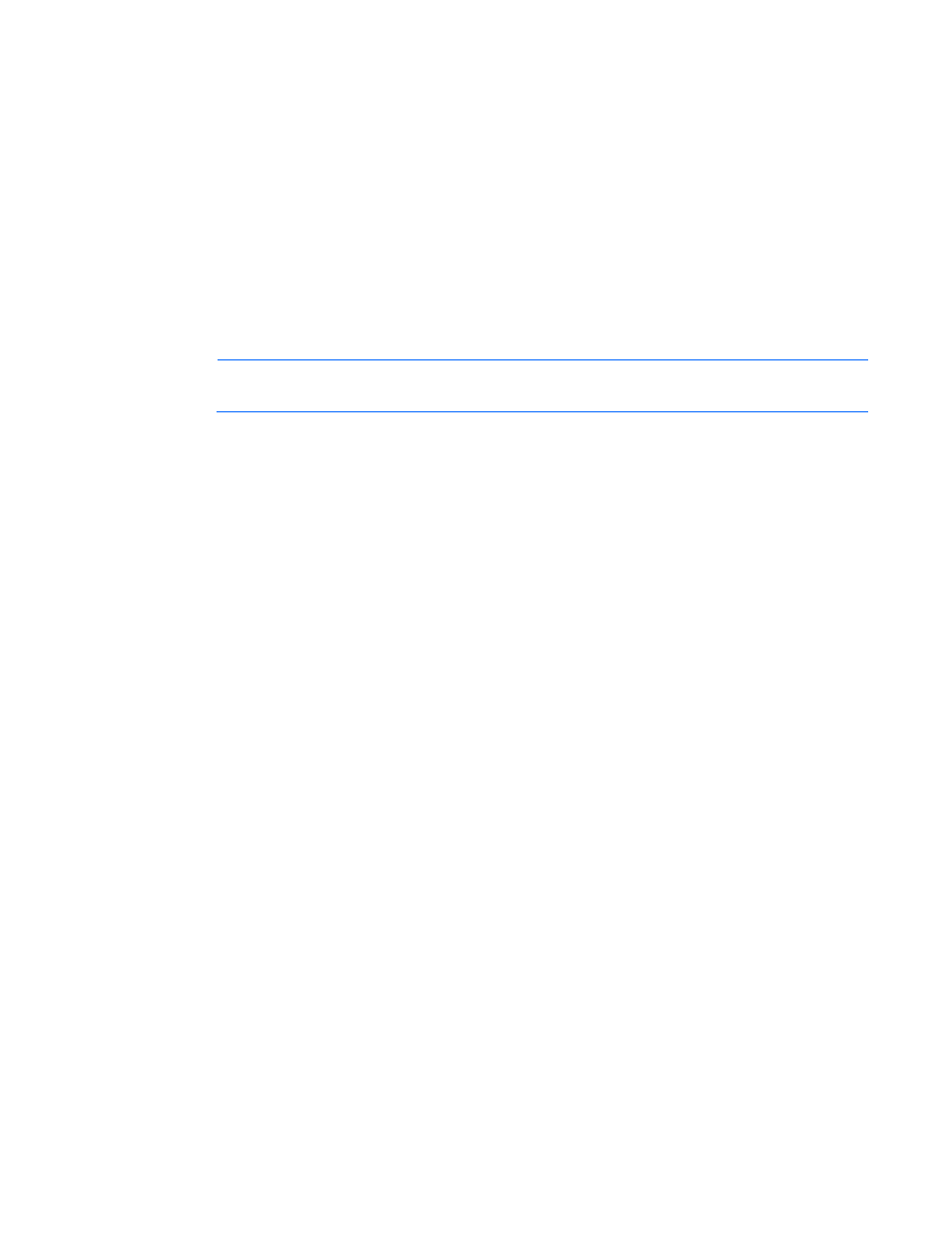
Linux environments 31
RAID0/Striped
To create a striped set where fioa and fiob are the two IO Accelerators you want to stripe, enter the
following command:
$ mdadm --create /dev/md0 --level=0 --raid-devices=2 /dev/fcta /dev/fctb
Use the fio-status command to view your specific names.
Making an array persistent
Use the following commands to have your RAID 0 array appear after restart:
$ sudo sh -c 'echo "DEVICE /dev/fct*" >/etc/mdadm.conf'
$ sudo sh –c 'mdadm --detail --scan >>/etc/mdadm.conf'
NOTE:
On some versions of Linux, the configuration file is located in the
/etc/mdadm/mdadm.conf, not /etc/mdadm.conf directory.
On most systems, the RAID 0 array is created automatically upon restart. However, if you have difficulty
in accessing /dev/md0 after restart, run the following command:
$ sudo mdadm --assemble –-scan
RAID1/Mirrored
To create a mirrored set using the fioa and fiob IO Accelerators, enter the following command:
$ mdadm --create /dev/md0 --level=1 --raid-devices=2 /dev/fcta /dev/fctb
Use the fio-status command to view your specific names.
RAID 10
To create a striped, mirrored array using four IO Accelerators (fioa, fiob, fioc, and fiod), enter the
following command:
$ mdadm --create /dev/md0 -v --chunk=256 --level=raid10 --raiddevices=4
/dev/fcta /dev/fctb /dev/fctc /dev/fctd
To view the results, run the fio-status command.
Building a RAID 10 configuration across multiple IO Accelerator Duos
In a RAID 10 configuration, sets of two disks are mirrored, and then those mirrors are striped. When
setting up a RAID 10 configuration across multiple IO Accelerator Duos, it is best to make sure that no
mirror resides solely on the two IO Accelerator modules that comprise an IO Accelerator Duo.
To get the data to lay out properly:
•
Use the --layout=n2 option when creating the RAID 10 configuration. This is the default.
•
Ensure that no two IO Accelerator modules from the same duo are listed side-by-side.
