Using the setup wizard – HP PCIe IO Accelerators for ProLiant Servers User Manual
Page 41
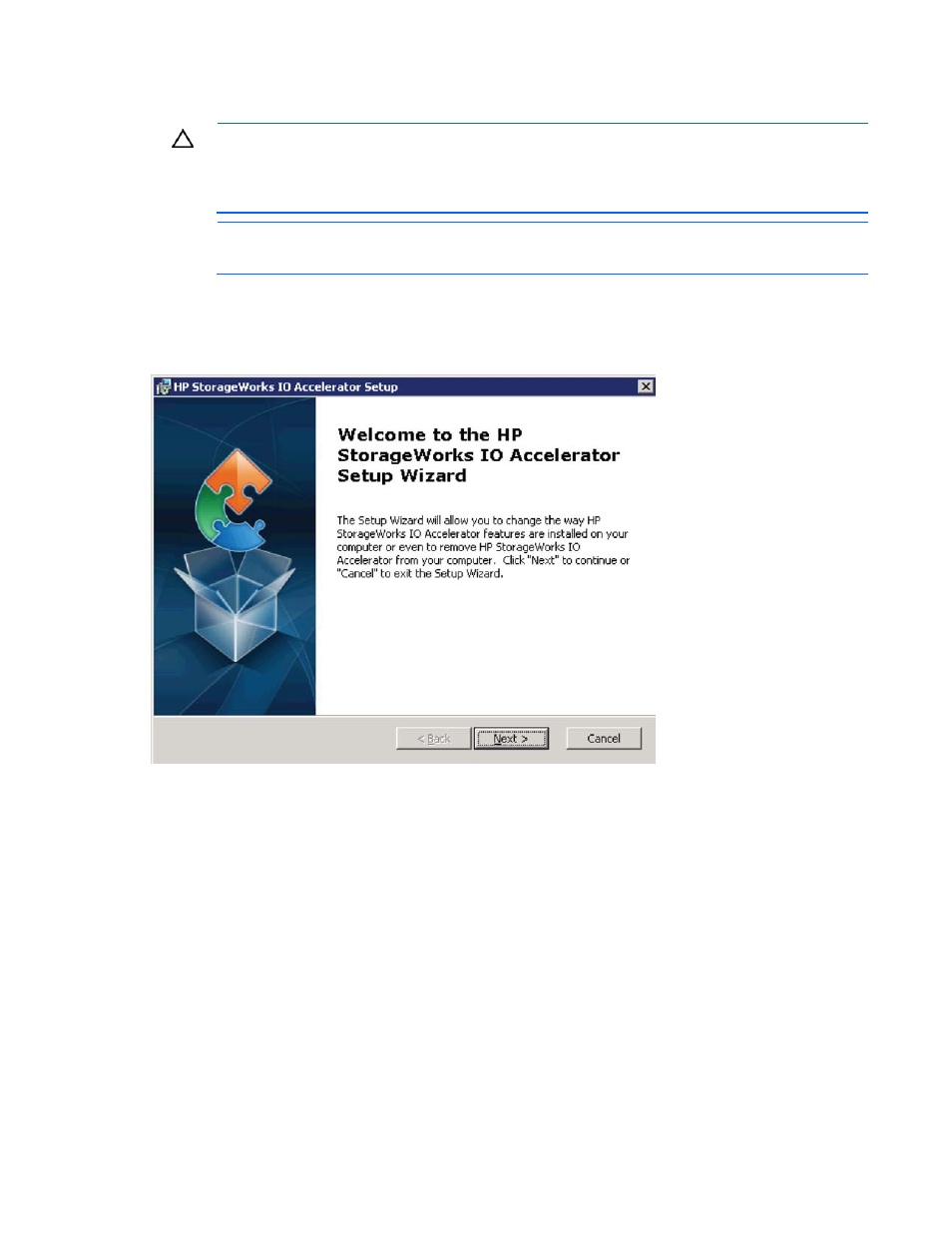
Windows Server environments 41
4.
Run the IO Accelerator installation program (Setup Wizard) as explained in "Using the Setup
)."
CAUTION:
The installation program does not remove previous versions of the software. If a
previous version is removed after the newest version is installed, the driver does not load after
a restart. If this occurs, run the Repair option in the installation program from Programs and
Features (or Add or Remove Programs) in the Control Panel, and then restart the computer.
NOTE:
Screens might appear slightly different (for example, the word "StorageWorks" might
not appear in the name or pathname with version 2.x).
Using the Setup Wizard
1.
Download the IO Accelerator installation program. The Welcome screen appears.
- Surge Protectors (2 pages)
- EXPANSION BASE 344524-001 (74 pages)
- DESKJET 712C (22 pages)
- 224M (166 pages)
- 6308M-SX (8 pages)
- 2103R-CSDI (92 pages)
- Webcam (3 pages)
- 4100GL (228 pages)
- XP10000 (82 pages)
- 326431 (2 pages)
- 2520G-POE (101 pages)
- 5300 (164 pages)
- Elite Autofocus Webcam (20 pages)
- 5400zl Series (16 pages)
- 2610 (364 pages)
- 8200ZL (314 pages)
- DV6 (130 pages)
- HD-3100 (2 pages)
- 9308M (27 pages)
- 6108 (300 pages)
- 2600 Series (306 pages)
- DC149B (3 pages)
- 2600-PWR (418 pages)
- 3110 (22 pages)
- INTEGRITY RX3600 (356 pages)
- 6400CL (84 pages)
- INSIGHT DYNAMICS T8671-91017 (54 pages)
- 4000M (2 pages)
- 16501A LOGIC (130 pages)
- 445946-001 (198 pages)
- RZ406AA (3 pages)
- DX2300 (35 pages)
- 8000M (304 pages)
- 1700-24 (56 pages)
- zl (86 pages)
- 336044-B21 (9 pages)
- 6600 (450 pages)
- 409054-003 (105 pages)
- 2000fc (23 pages)
- 480-0005-00-15 (185 pages)
- 339820-002 (78 pages)
- 263924-002 (135 pages)
- 372284-001 (48 pages)
- 4400 (31 pages)
- A.06.11 (344 pages)
