Manual installation on windows server 2003 – HP PCIe IO Accelerators for ProLiant Servers User Manual
Page 46
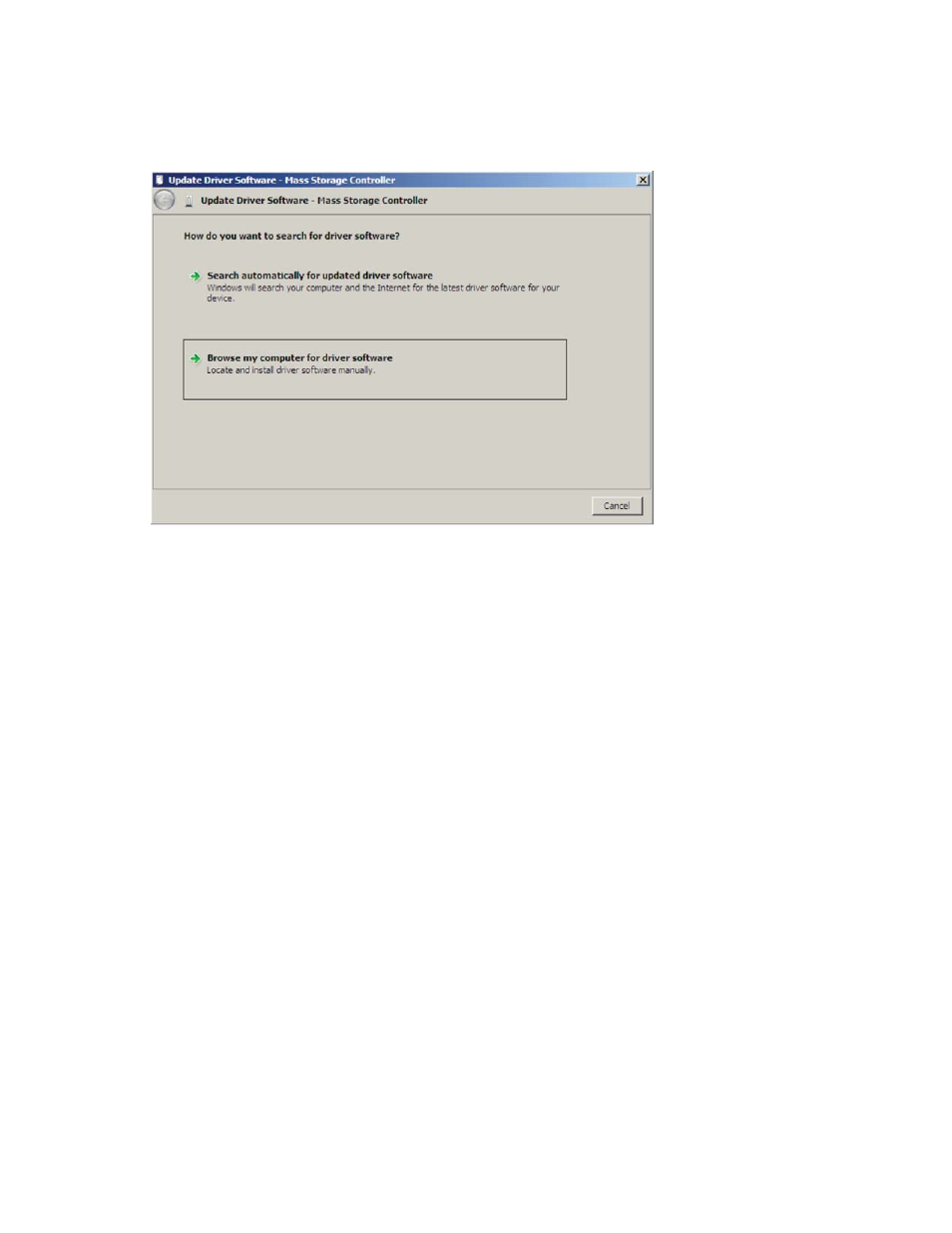
Windows Server environments 46
Manual installation on Windows Server 2003
The Windows Driver Wizard automatically detects the new IO Accelerator and begins to locate its driver
after you restart the system. First, Windows prompts you to locate the software driver.
1.
If you have not done so, download and run the IO Accelerator Windows® Setup program from the
HP website
2.
Return to the Update Driver dialog box.
3.
Click Browse my computer for driver software. The Setup program prompts you for a path to search.
4.
Click Browse next to the path field. A file dialog box appears.
5.
Select the folder that contains the IO Accelerator driver. The default is C:\Program Files\HP IO
Accelerator\Driver.
6.
Click OK. The correct driver installs the device software. When the driver installation completes, the
following message appears:
Windows has successfully updated your driver software
7.
To continue installation, see "Checking for outdated or old firmware (on page
)."
