Virtual memory performance, Verifying page file operation – HP PCIe IO Accelerators for ProLiant Servers User Manual
Page 112
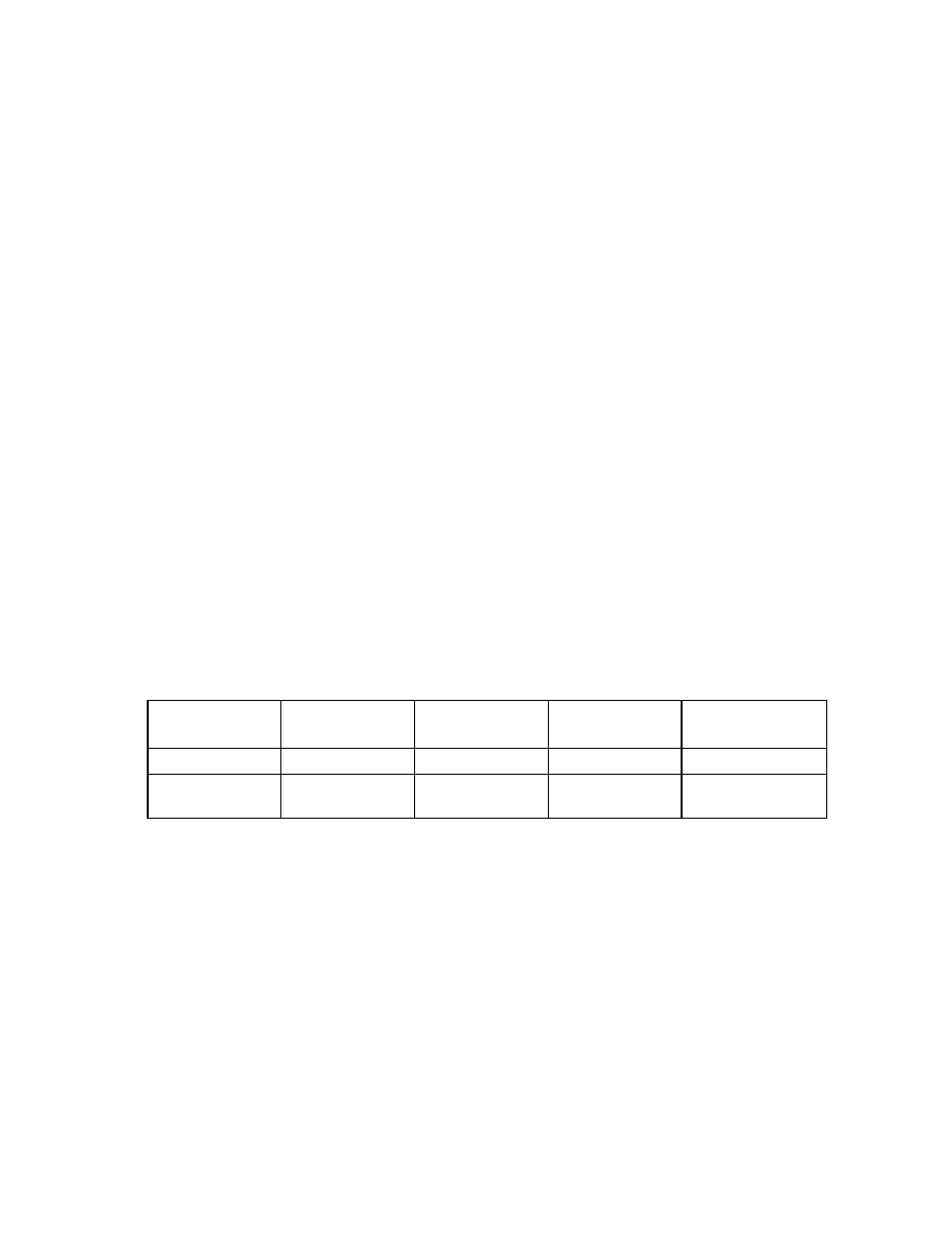
Using Windows page files with the IO Accelerator 112
•
Main Article Link: Pushing the Limits of Windows
•
Specific section that documents virtual memory: Pushing the Limits of Windows: Virtual Memory
Verifying page file operation
To verify that a page file is actively placed on an IO Accelerator, you can browse for hidden files at the
drive root. For example, run the following command at a prompt:
dir c: /ah
In the output listing there should be a file called pagefile.sys. If no page file is present, recheck the
page file configuration in the Virtual Memory dialog box to verify that page file support has been
enabled on the queried IO Accelerator.
Virtual Memory performance
Using the IO Accelerator as the paging store can improve overall Virtual Memory system performance.
Actual benefits will vary widely with the application virtual memory usage and with hardware platform
and performance. To get an idea of the performance difference, a synthetic program was written to
allocate a specified amount of virtual memory. The program then accesses each page of the allocated
buffer by writing to each page (all 4K). Each page is then accessed again by reading the first byte of
each page.
System memory was artificially reduced to 1GB to force use of the page file. This left 400 MB of free
physical memory. The test was run with a 2GB virtual memory buffer.
The program supports random or sequential patterns. The synthetic program was run using an 80GB IO
Accelerator as the paging device and then was run on a Hitachi HD7721010SLA360 ATA disk drive. A
custom page file was configured with minimum and maximum set to 70000 (70GB).
Device type
Random writes
(MiB/second)
Random reads
(MiB/second)
Sequential writes
(MiB/second)
Sequential reads
(MiB/second)
Hard disk
60.37
36.49
334.80
59.67
80GB IO
Accelerator
236.09
293.29
367.27
242.12
