Attach device – HP PCIe IO Accelerators for ProLiant Servers User Manual
Page 83
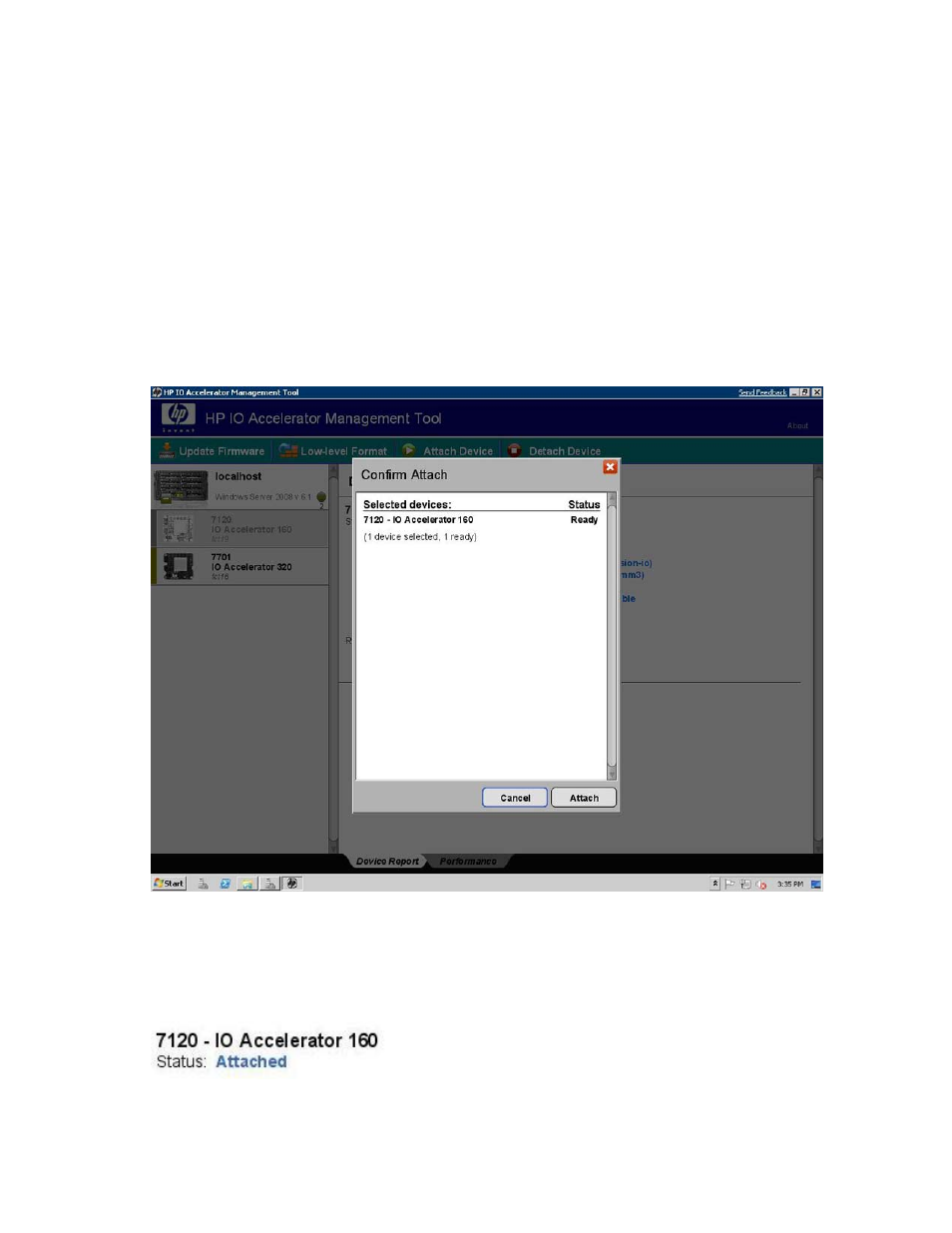
HP IO Accelerator Management Tool 83
To cancel the update, click the X at the upper right of the dialog box to exit.
To select a different firmware update file, click Back to return to the File Selection dialog box.
Attach Device
The Attach Device operation creates a link so the IO Accelerator interacts with the operating system. In
most cases, the operating system driver automatically attaches the installed IO Accelerators at boot time
so you only need to use Attach Device when you manually detach an IO Accelerator (such as to perform
a low-level format).
To attach a detached IO Accelerator and enable the operating system to interact with the device:
1.
Select one or more detached IO Accelerators in the tree. They appear with the open link.
2.
Click Attach Device in the menu bar. The IO Accelerator Management Tool asks you to confirm the
attachment.
If the selected drive is already attached, the Attach button is grayed out.
3.
Click Attach to confirm the operation.
Attach Device connects the device. The Attach Device operation progress bar also appears in the
Device Report panel indicating the percentage completed. When the Attach operation finishes, the
following message appears:
When this message appears, the device is attached and available to the operating system.
