Reset bluetooth settings on the hp photosmart – HP Photosmart D7560 Printer User Manual
Page 28
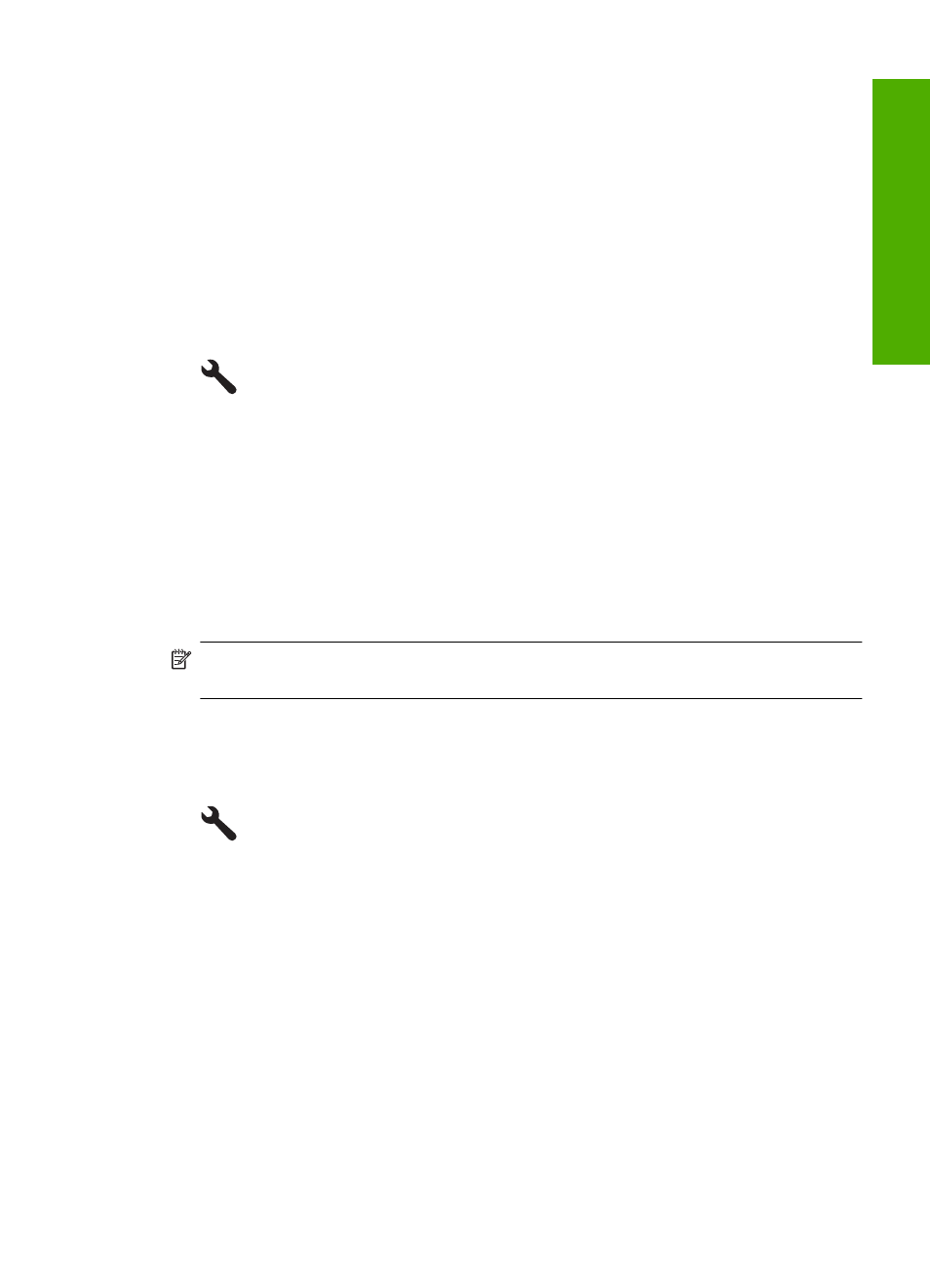
Set the HP Photosmart to be invisible to Bluetooth devices
You can set the HP Photosmart to be either Visible to all Bluetooth devices (public) or
Not visible to any (private).
•
Visible to all: This is the default accessibility level. Any Bluetooth device within range
can print to the HP Photosmart.
•
Not visible: Only Bluetooth devices that have stored the device address of the
HP Photosmart can print to it.
To set the HP Photosmart to be Not visible
1.
Touch the Setup icon.
2.
Touch the down arrow to scroll through the options, and then touch Bluetooth.
3.
Touch Visibility.
4.
Touch Not visible.
The HP Photosmart is inaccessible to Bluetooth devices that have not stored its
device address.
Reset Bluetooth settings on the HP Photosmart
You can reset all of the Bluetooth settings on the HP Photosmart to the factory defaults.
NOTE:
Only select Reset Bluetooth if you want all of the HP Photosmart Bluetooth
settings returned to factory defaults.
To reset the Bluetooth settings
1.
Touch the Setup icon.
2.
Touch the down arrow to scroll through the options, and then touch Bluetooth.
3.
Touch Reset Bluetooth.
Connect to a Bluetooth
®
device
25
Finish
set
up
